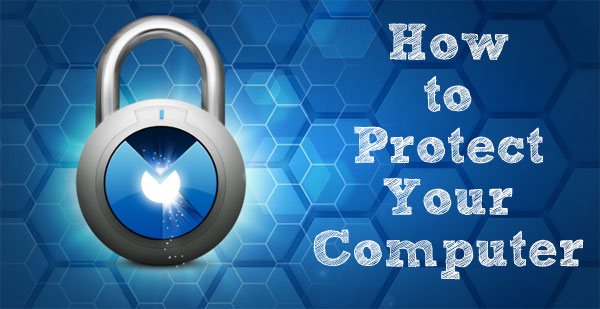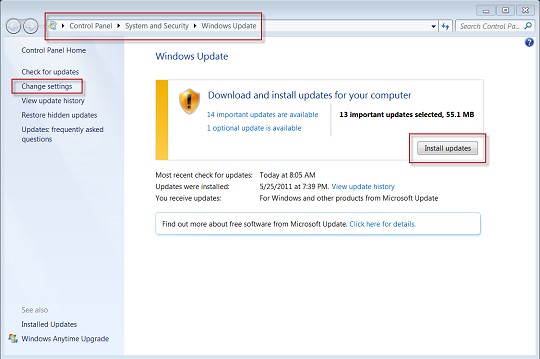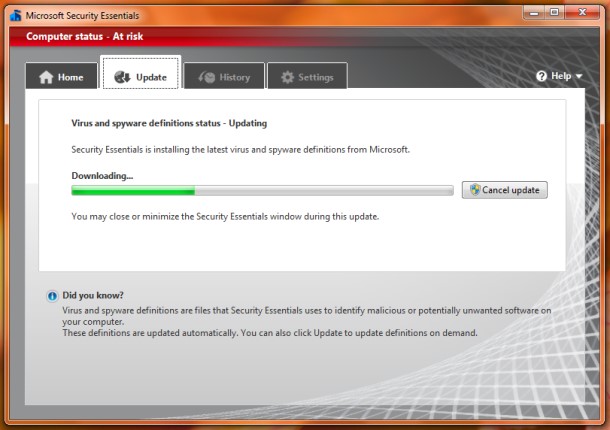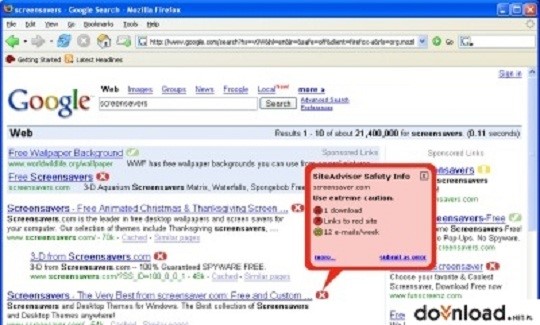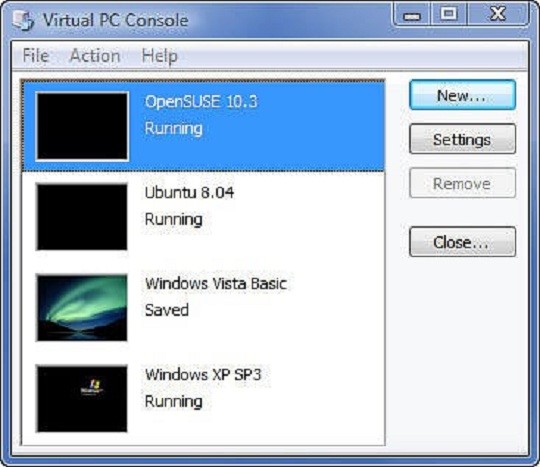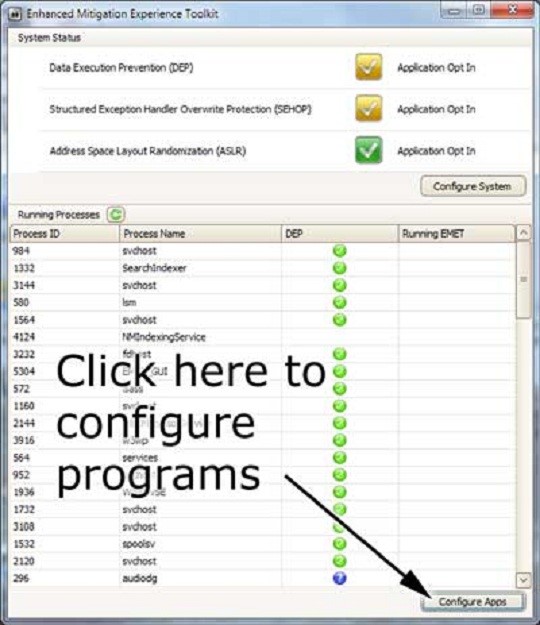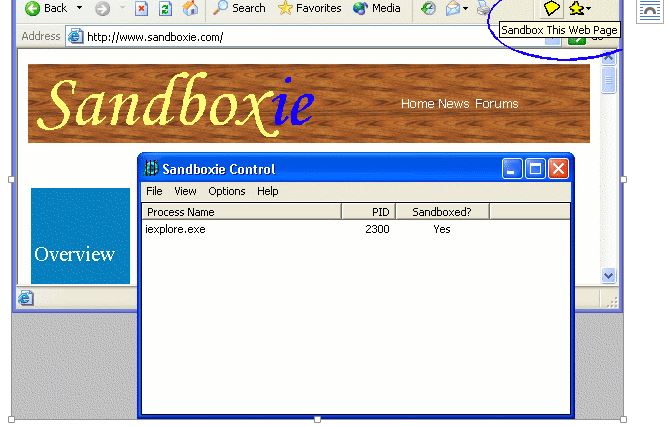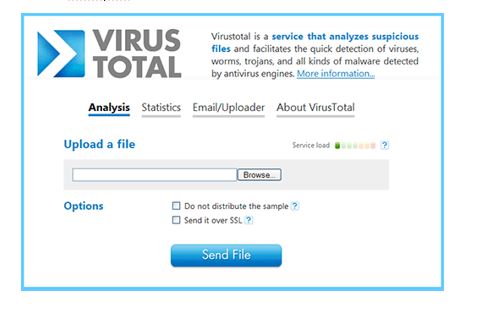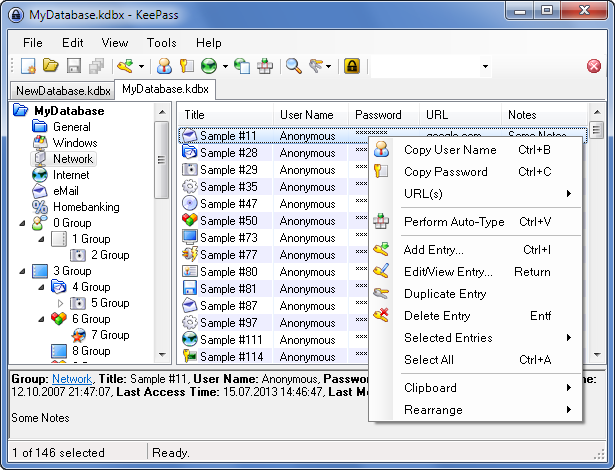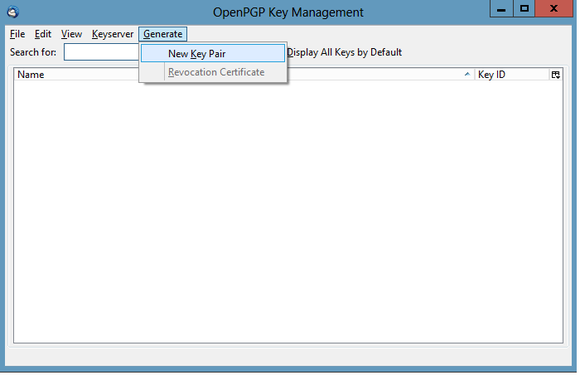Here Are 10 Tools To Make Your Computer Safe
There are so many different kinds of viruses out there that security has become our number one priority once we get a new computer. We need some tools to make our computer safer otherwise it will soon get corrupted and we will need a fresh copy of the OS. Here are 10 tools that will help you secure your computer.
Windows Update, Windows Firewall And User Account Control
If you buy a Windows PC, then these tools will come built-in with your OS. These tools are enabled when you get a new PC. But it has been found that these tools are disabled in some of the computers so you need to enable these tools in order to get the best out of your Windows OS.
MS Security Essentials
This is a free tool and the best thing about this tool is that it won’t take a lot of resources from your computer. It will help you against viruses, malware and spyware.
McAfee SiteAdvisor
This is a plugin and it will help you with the reputation of a website. Normally when we are looking for something when using a search engine, we get many results. This plugin will help us in identifying the correct and the well reputed websites.
Secunia Personal Software Inspector
This software will help you in identifying outdated software. This will also give you automatic updates on different software so that you can update them to their latest versions.
Windows Virtual PC
This tool can be run when you are suspicious about a software. You can also use this software to visit websites you don’t trust and that is why it is a very useful software.
Enhanced Mitigation Experience Toolkit
This software is known to provide an extra layer of protection for software such as Internet Explorer, Adobe Reader, Adobe Flash Player and Java.
Sandboxie
If you are not sure about a software of its legitimacy, then you can use the Sandboxie tool. Even if the program is compromised, the damage will not affect your computer. So you can use it to visit less trusted websites.
VirusTotal
This is a website which could be used to visit suspicious websites. You will upload the URL you want to visit on VirusTotal and it will check whether the website is good for use or not.
KeePass
KeePass will help you generate random passwords and it will help you store them securely. This is a free password manager and you should get it today to protect your PC.
OpenPGP
OpenPGP could be used to encrypt emails. You can create your own key pair with this tool.
So if you have these 10 tools for your PC, you can never get any sorts of security issues.