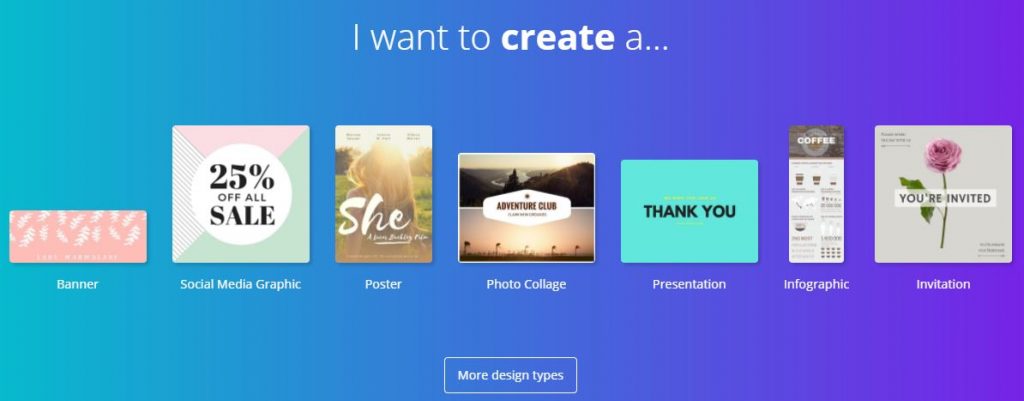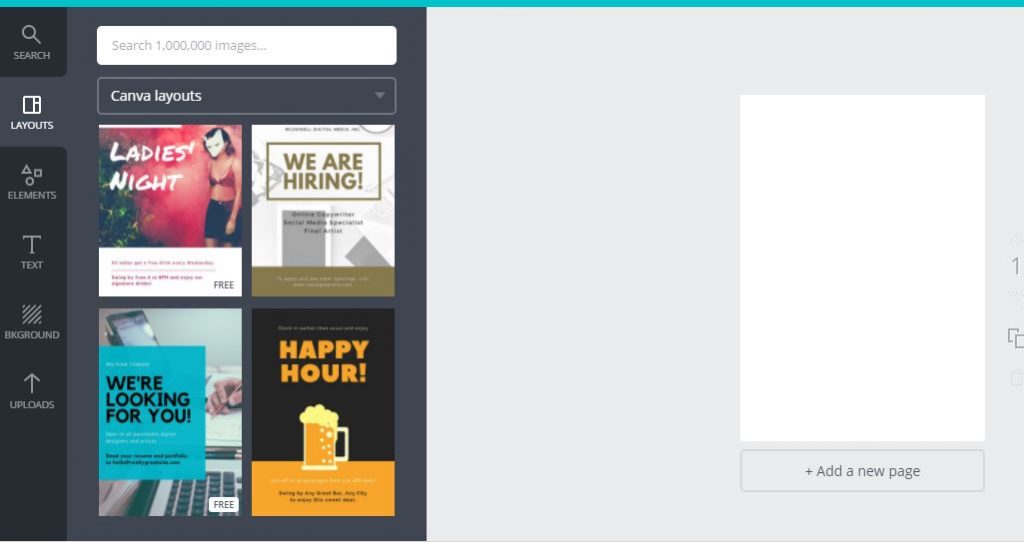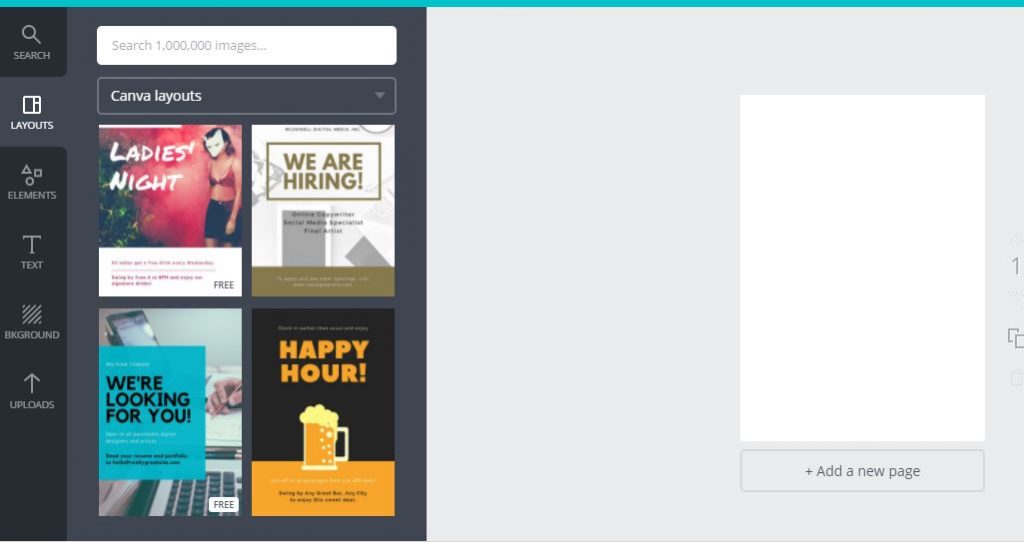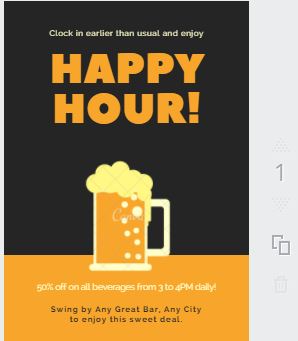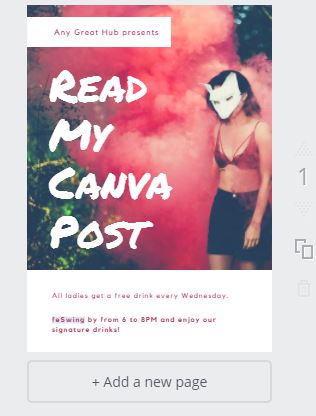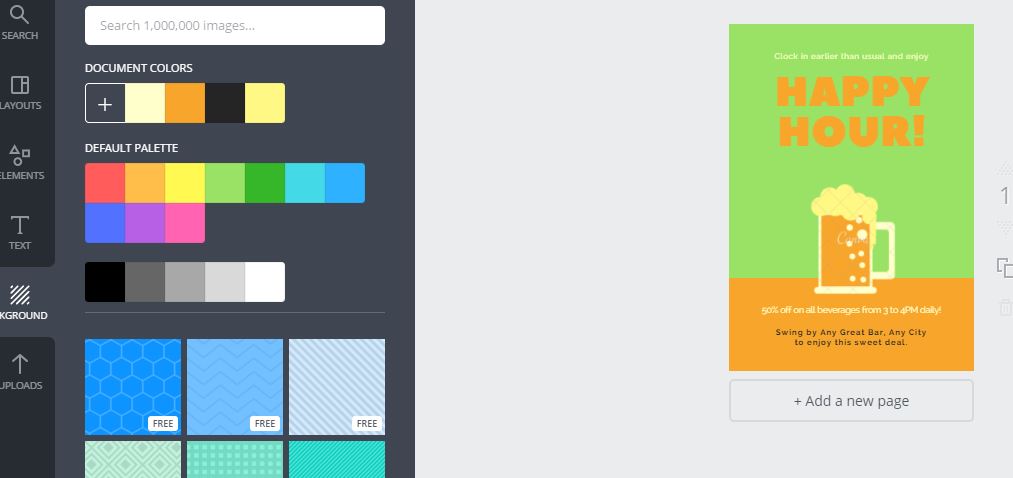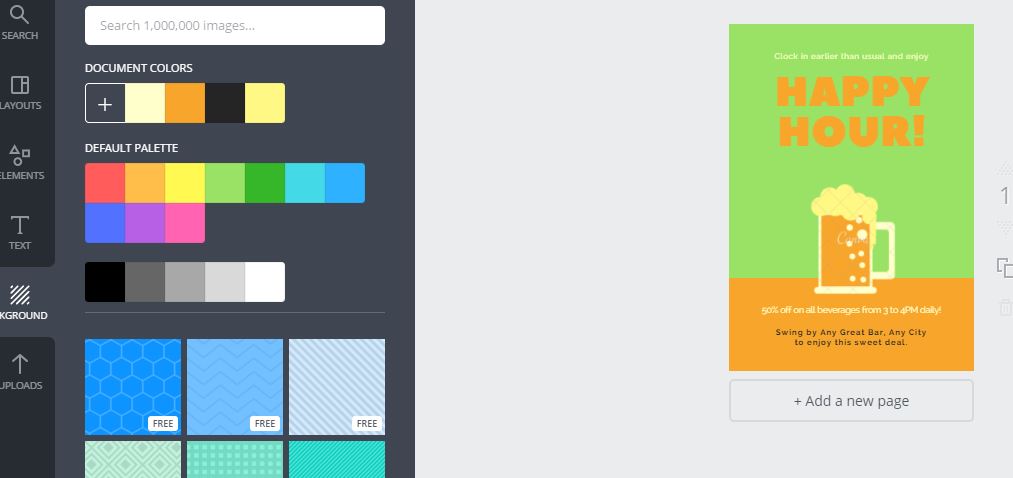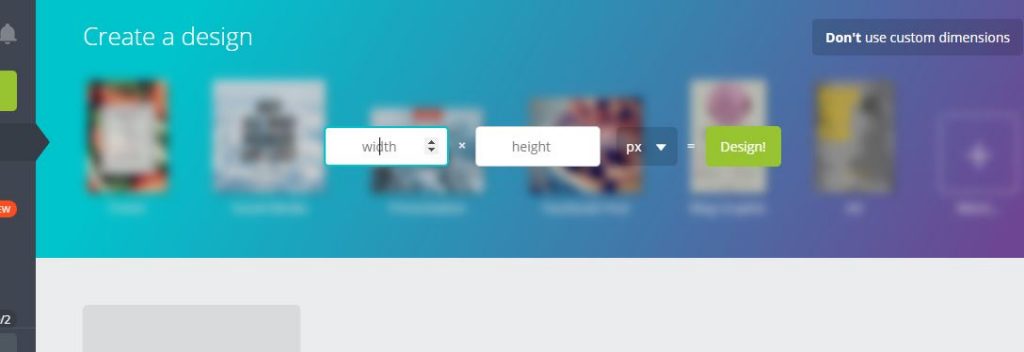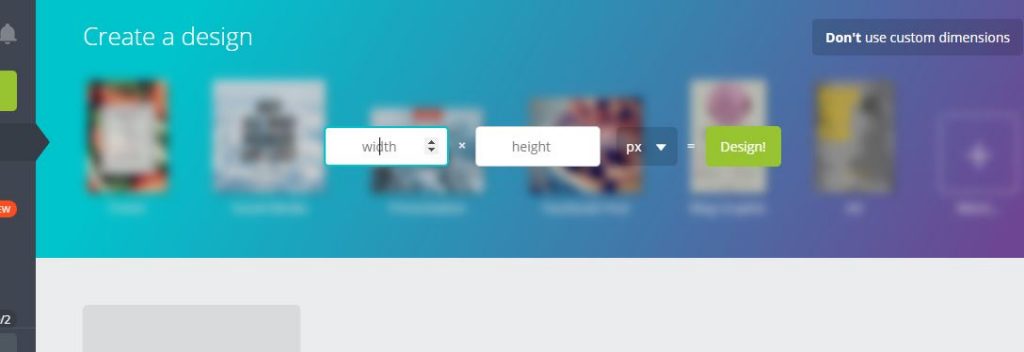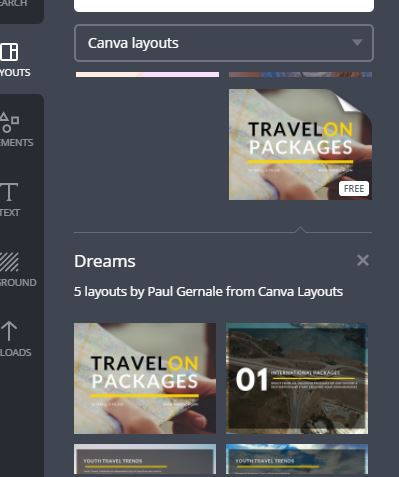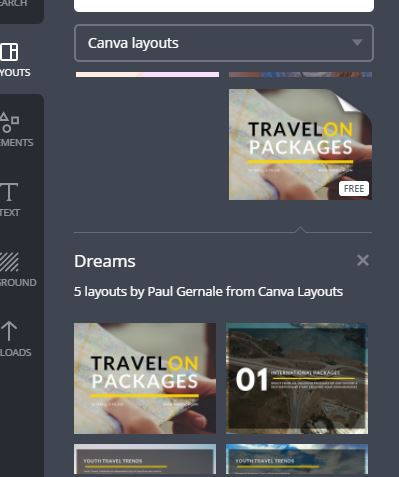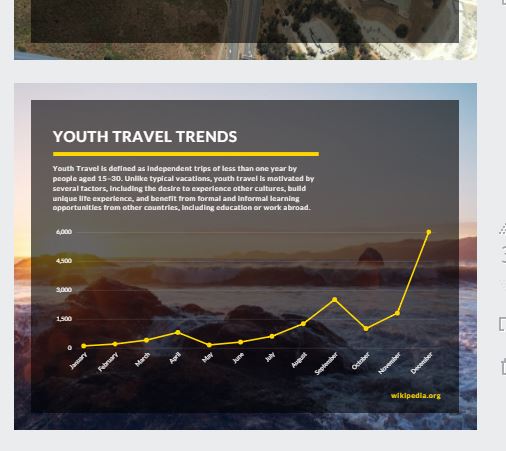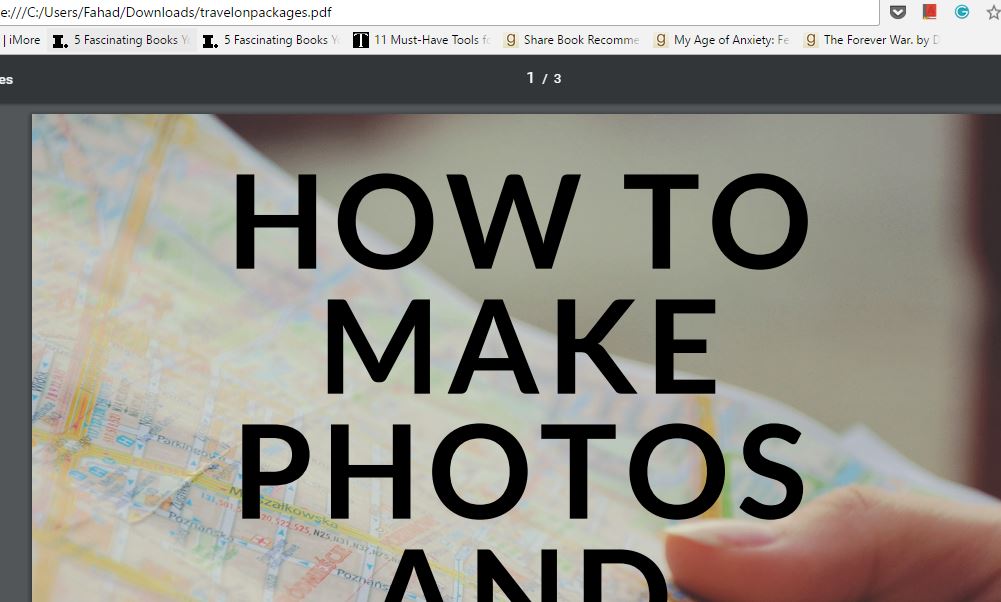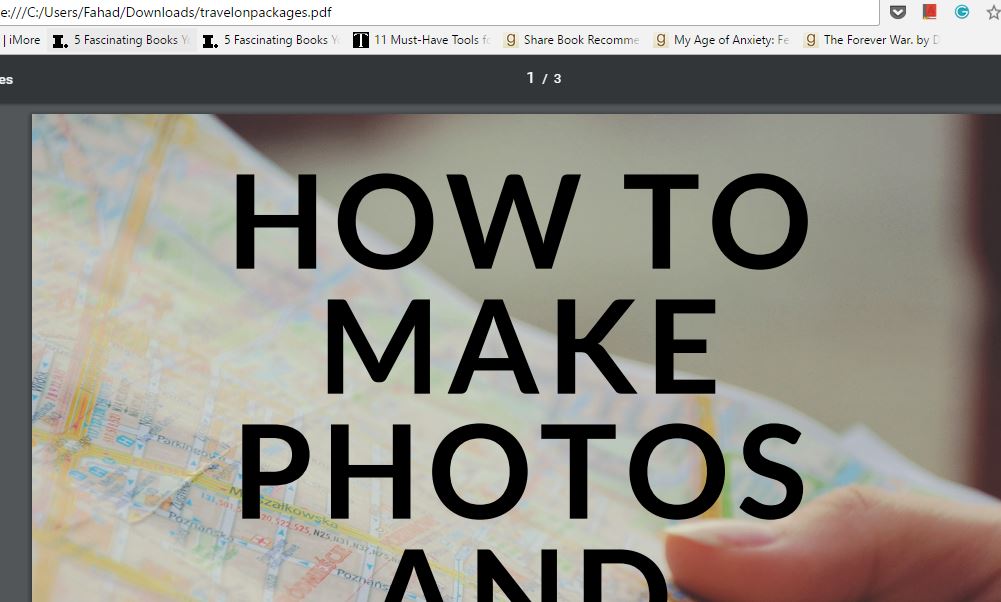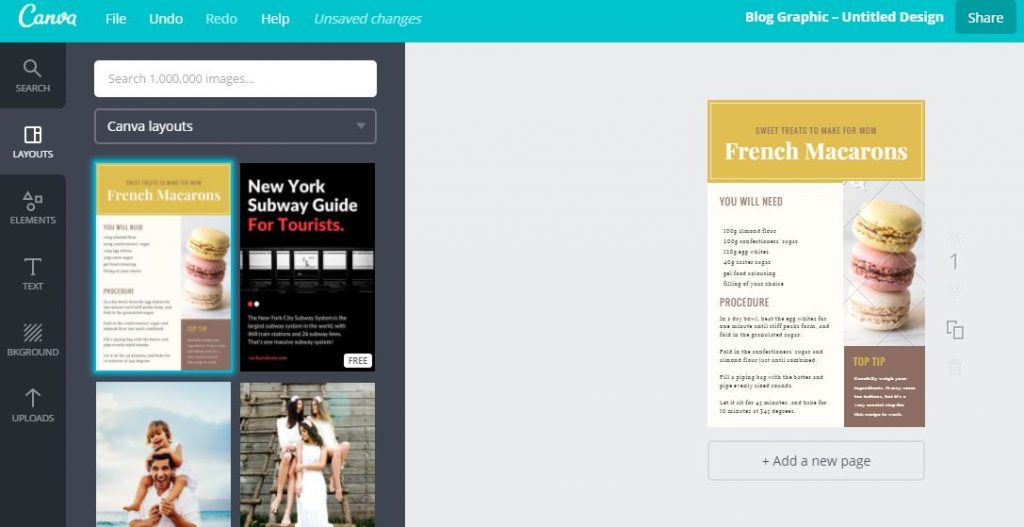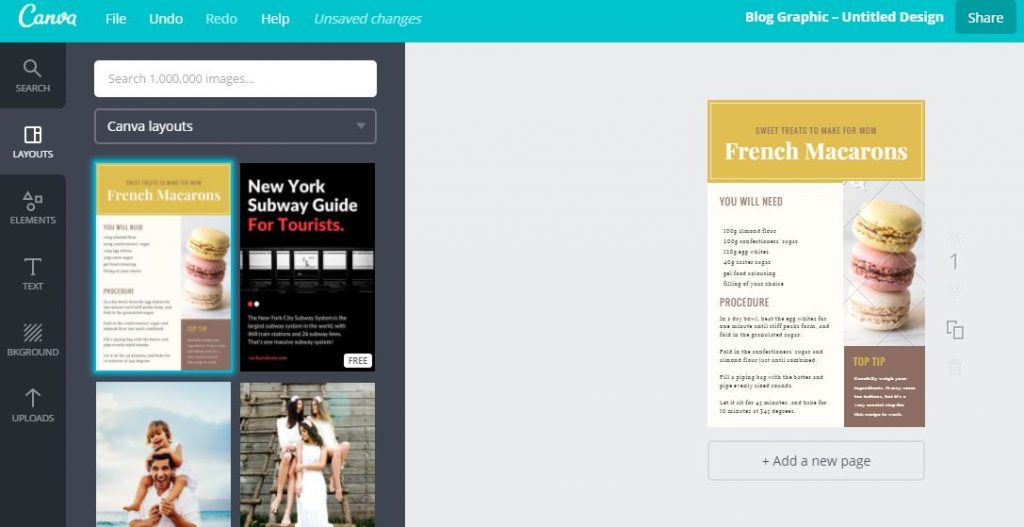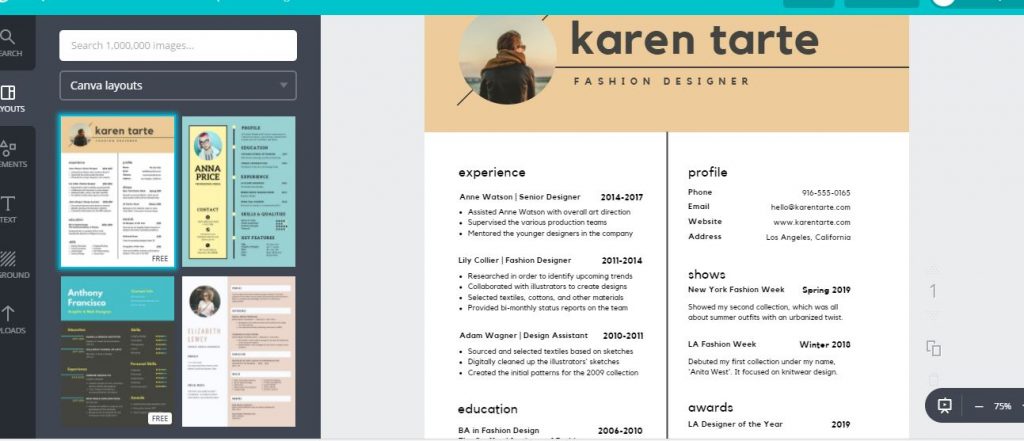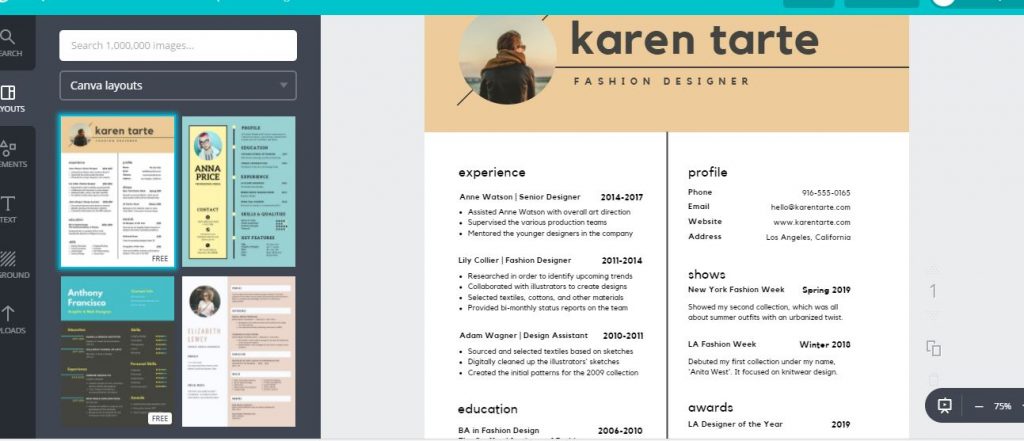Our brain is programmed to favor visual content. No one has the time to read just text anymore. That’s why graphics designers are high in demand. If you are bloggers, marketer or just a normal person who wants to post exciting Facebook cover to get more likes, I have an amazing free tool for you. Meet Canva, a free tool using which you can make blog covers, CVs, event cards, Infographics, Facebook cover photos, Ads and much more using editable templates.
Canva lets you search templates from any category. I am a blogger, so let’s select the blogger category.
The website now asks what I want to create. You can select the item of your choice. I selected a poster. After selecting the item you want to create, an editing panel will open. On the left side you’ll see a lot of templates. Just select any templates and it’ll appear in the editable mode on the center of the page.
You can change almost everything in the templates, except the basic design. I changed the main text. The sub-text in the small bars could also be changed.
Canva has literally endless options. Select a category and it’ll show you thousands of templates. You can edit text, color and buttons. You can use these images as social media posters, Facebook posts, Instagram posts, Pinterest infographics and much more.
You can change backgrounds of templates.
When you start using Canva, make sure to select he “custom dimensions” option located on the top right corner of the main page. This will let you set the dimensions of your design.
I absolutely loved the presentations feature of Canva. You can make full-fledged presentations in camera using templates. The website offers beautiful and free templates.
I selected a simple and elegant templates. It had 5 slides in it. I could edit every slide text and basic design. Have a look.
You can add as many pages as you want in your presentations.
And guess what, Canva lets you download your presentations in PDF formats.
You can make blog graphics, menu cars and advanced infographics with Canva. Just select any templates and start editing.
You can even make excellent resumes using Canva. I was flabbergasted to see how amazing the Resume templates are. Just select any templates, edit the text and start impressing your prospective clients.
I can just go on and on listing the amazing features of Canva. I’d say we should be thankful that Canva is offering such amazing features for free.
Let us know how was your experience with Canva and give us your feedback in the comments.