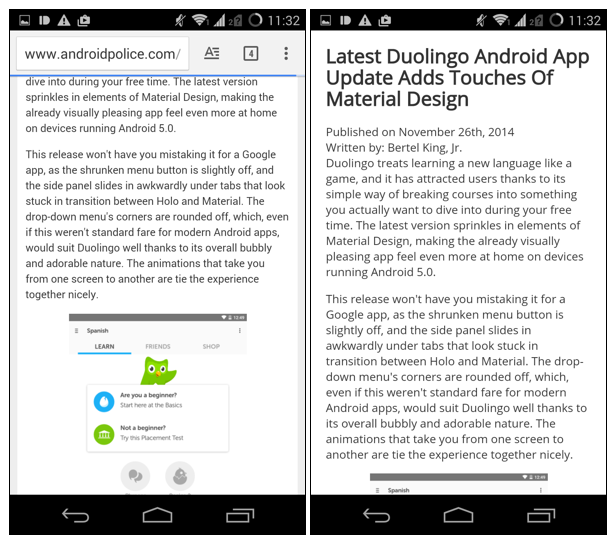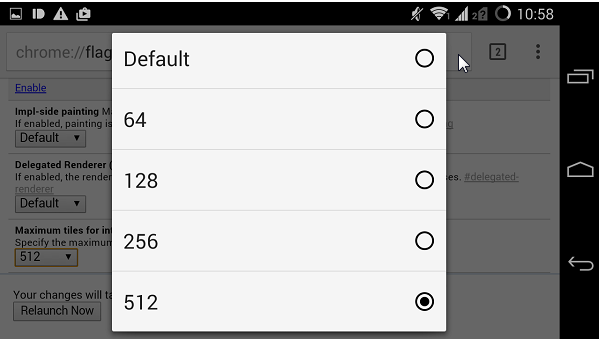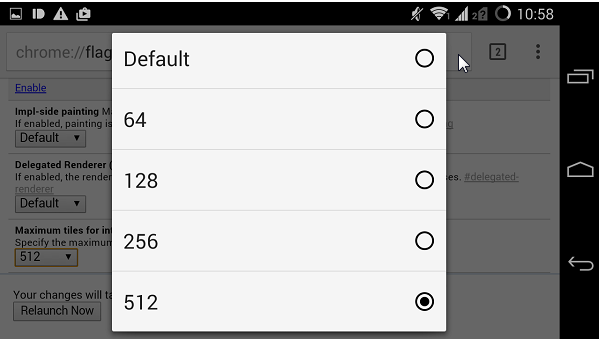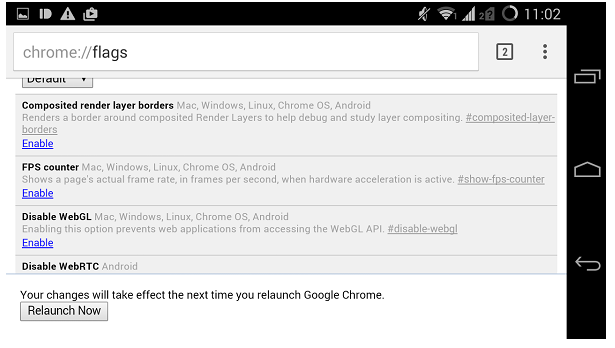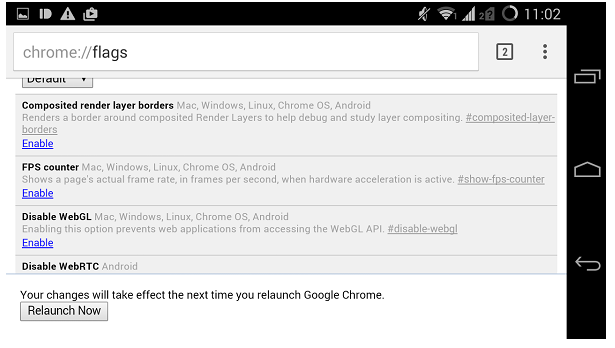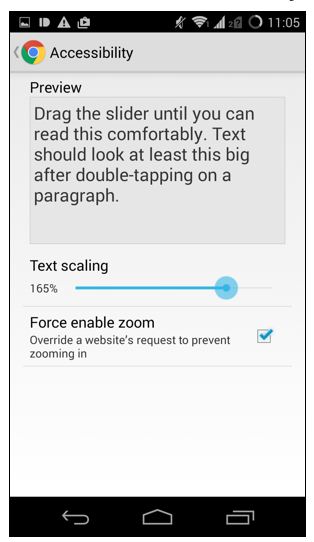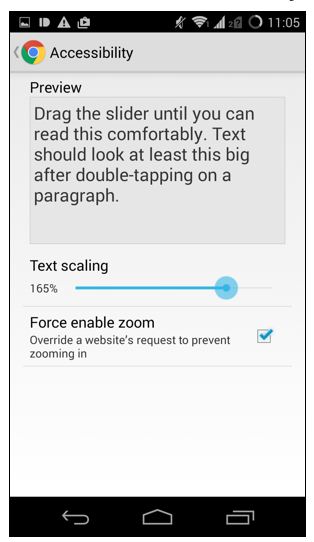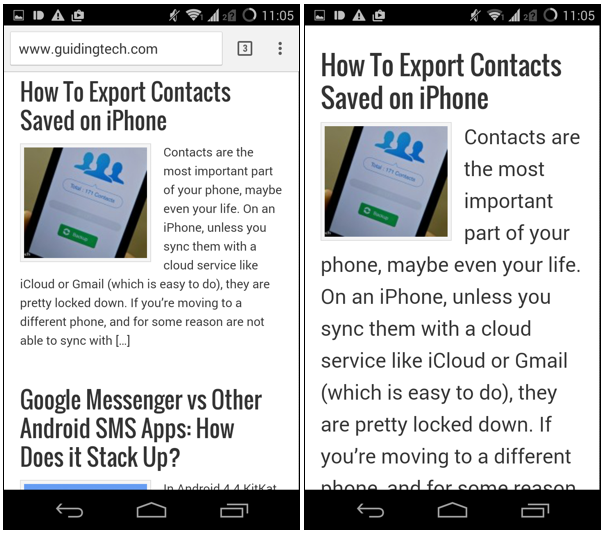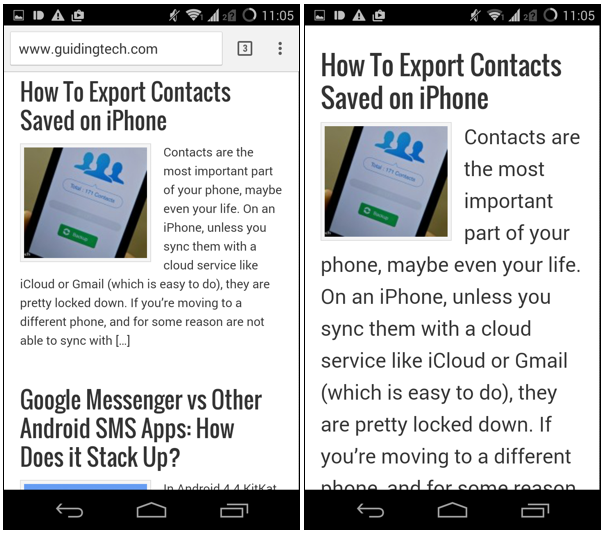7 Extremely Useful Google Chrome for Android Features You Didn’t Know Existed
Google Chrome for Android devices is a versatile browser that syncs with your desktop, saves your passwords and history, and hosts loads of other features, like Chrome application for Windows, some features need in-depth exploration. But do you know that there are many hidden Google Chrome for Android features which can make you a pro user?
Best Google Chrome Extensions of 2014
Reader Mode
The reader mode of Chrome removes all kind of distractions from your browser page and presents only text and some images. In the latest version, this feature is present for KitKat and Lollipop users.
You can use of “Find in page” option from the menu for finding “Enable Reader Mode Toolbar” and enable it. When you launch your browser again, you will see a new icon for the Reader mode with letter “A”.
Give it More RAM
If Chrome is getting slow, you can assign more RAM for it. For this purpose, you need to search for “Maximum tiles for interest area”. Change from “Default” to something higher. You can increase RAM up to 512MB.
Enable FPS Counter
You may recall FPS counter from Windows gaming experience. It would tell you how smoothly your game is running. This feature can be activated in Chrome also. Simply enable “FPS Counter” and then you can see the animation speed in a tab when hardware acceleration is active.
Reduce Data Consumption
If you are running a limited data plan, you would like to enable “Reduce data usage” from Settings. This action will push content to Google’s servers for compression before opening in your browser. You will achieve savings from 25% to 75%.
Gesture for Menu
The three dotted menu button contains a lot of shortcuts such as going back/forward, reloading page, find in page, adding a bookmark, and much more. Power users require using menu button quite often. To ease out this process for users, gesture feature is incorporated in the latest version of Chrome. You can go to menu, go to your desired option, and release the finger without raising your finger in these actions.
Force Pinch to Zoom on Every Site
Go to Settings->Accessibility and enable “Force enable zoom”. This setting will enable zooming in forcefully even if the page doesn’t support double-tap for zooming feature.
Automatically Scale Text for All Websites
If you wear glasses and want to avoid any kind of stress on your eyes, you can increase text size for every website. From “Accessibility”, pull the slider and drag it to the right side. The text will grow bigger.
The huge range of Google Chrome for Android features makes it the first choice of professionals. Download the latest Chrome for your Android device and explore the whole new world of browsing experience.