I bet when you think of gaming, Linux distros are not the first thing that comes to your mind. That is because Windows has dominated that space. However, you should know there are great distros out there that will work just fine for your gaming needs. They are as follows:
#1 – SteamOS
SteamOS is a distro by Steam, the company that revolutionized how we buy games. Gamers who have used the OS say SteamOS is probably the closest gaming experience you will ever get on a computer to a gaming console.
SteamOS is built upon Debian and is often referred to as being optimized for a “Living room experience” or in other words, as close to a console experience as it can get. The OS is without a doubt except for the purpose it was created; being a gaming operating system.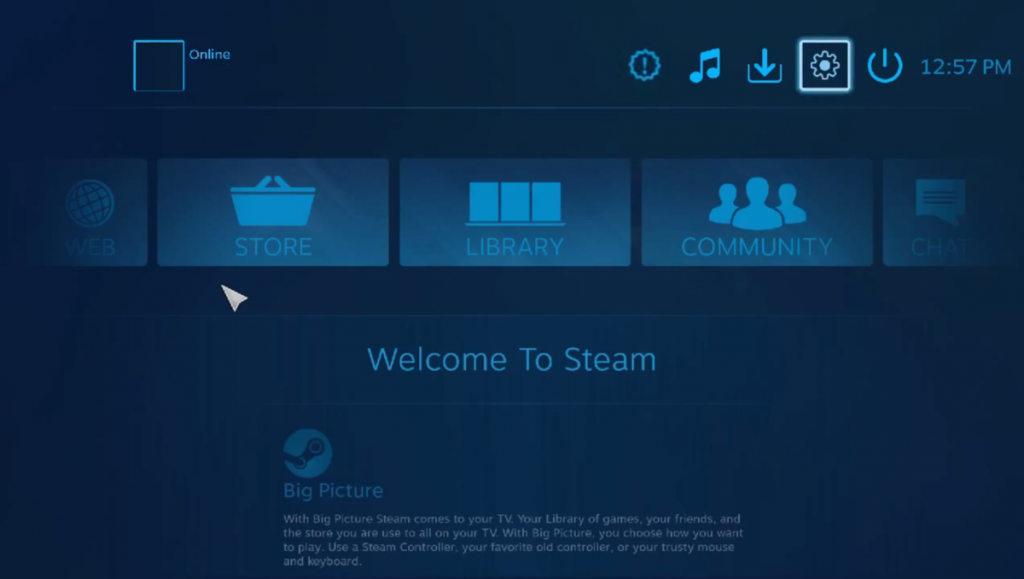
The OS will direct most of your device’s resources towards optimally running the game you are playing as opposed to running many background tasks as is the case with the typical desktop OS.
The SteamOS comes with access to any Linux games available on Steam, a browser, and apps available on the Steam store. To install games like Minecraft, you will need to go into the desktop mode, though as soon as you boot your computer, it launches into big picture mode. However, with about two or three clicks, you will be into the game. Something that makes it quite easy to control everything with a gamepad; which is more than can be said about Windows 10 or macOS. There is always the option of using the mouse and keyboard if you like.
Other than the big picture mode, SteamOS allows you to install just about any Linux application you would like. That means you can play Super Nintendo or Wii U games via the emulator; something you can never do on the Xbox or PlayStation console.
However, SteamOS has some beefy minimum requirements, but if you are going to play some of the demanding titles, that would be necessary. The OS also comes with the Steam in-home streaming option; which means if you have another machine connected to your local network. You can play games from that machine via another machine as long as they are both logged in using the same Steam account.
#2 – Fedora Games Spin
The Fedor Project has several spins, all of which are alternative versions of the distro, each with a set of tools and software components handpicked for very specific purposes. For instance, there is the Fedora with GNOME, but you can also get Fedora spins with KDE or Xfce.

The OS ships with a wide variety of games and genres and that is why it comes in a typical massive mass of 3.9GB size. It may be too huge for some gamers, but it is big enough to fit multiple games but yet small enough to fit into one DVD.
Gamers can use the Fedora Games as a Live CD and play the games on other people’s machines but still retain their game progress and high scores. It is however disappointing that the games are not exactly triple-A title, but it should be enough to keep you entertained. The games also do not ship with Steam, Wine and cannot play on Linux, but can always be downloaded and installed later.
Gamers who will appreciate Fedora Games Spin are those looking for a quick trial of popular titles like Warzone 2100, The Battle for Wesnoth, Super TuxKart, and Freeciv among others. The benefit with the Fedora Games Spin is speed and stability.
#3 – Lakka OS
This distro can emulate a wider variety of consoles; bringing all console emulators under the front end of RetroArch. Although it ships without any games preinstalled, because of copyright issues, so it means you will have to get the legal license for the ISO images of the game you already own or precompiled ROM files of arcade games.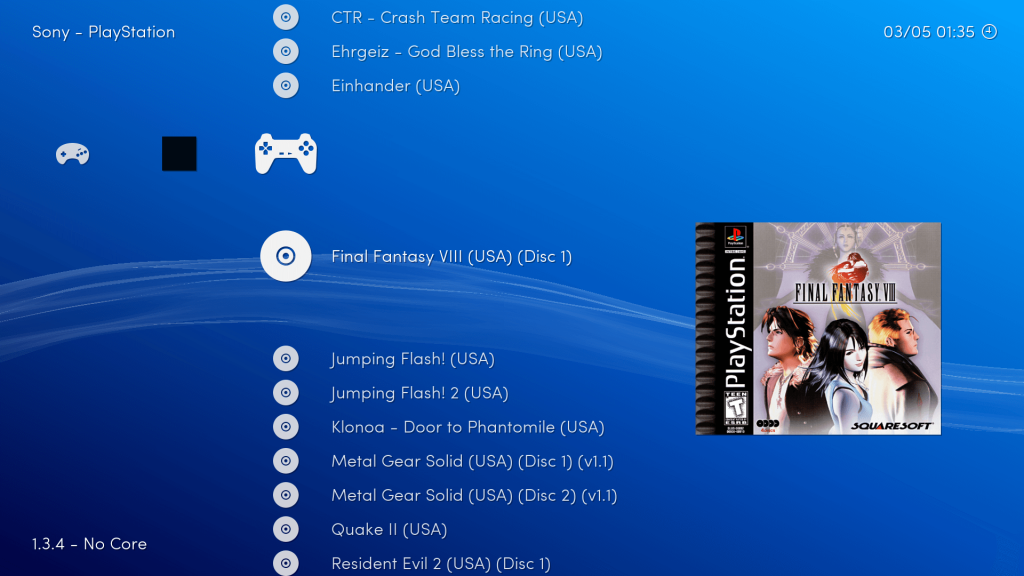
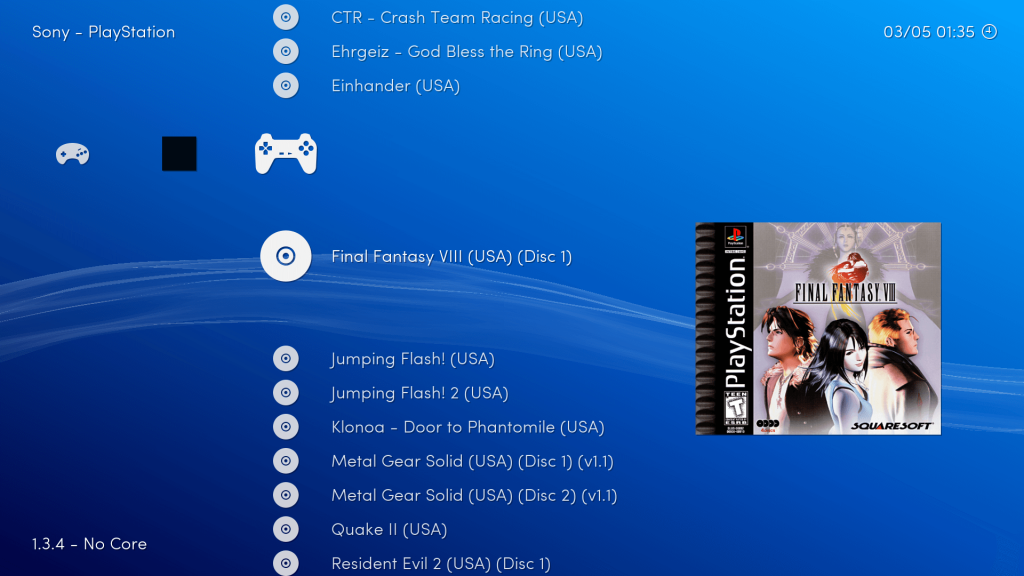
Lakka is also ideal for two and more players via Netplay. The OS offers a beautiful out-of-the-box experience and comes fully preconfigured for use with a joypad.
#4 – SparkyLinux Gameover
It comes as 3.8GB Debian-based distro comes with Stem, Wine, and PlayOnLinux preinstalled and a collection of current games. The OS also comes with APTus Gamer, a feature that enables you to easily install game consoles emulators among other useful tools for power gamers.

You can run installers for PlayStation, Atari, and DOS. The SparkyLinux Gameover also comes with Lutris gaming platform, which enables you to install and manage games on a unified interface easily. On the same interface, you can view your games emulator for Windows, Linux, Steam, and browser.
#5 – Ubuntu GamePack
An Ubuntu-based Linux distro customized for gaming but just like SparkyLinux mentioned above, it comes with Steam, Wine, Lutris, and PlayOnLinux.
The Ubuntu GamePack is a full-blown Linux distro, meaning you can install any other software program you need for things other than playing video games.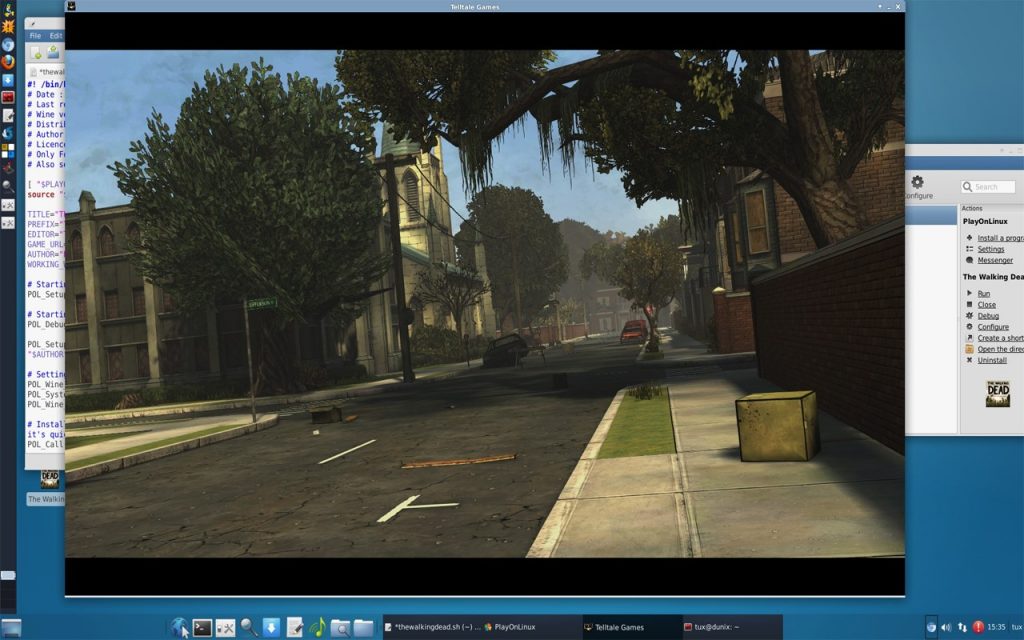
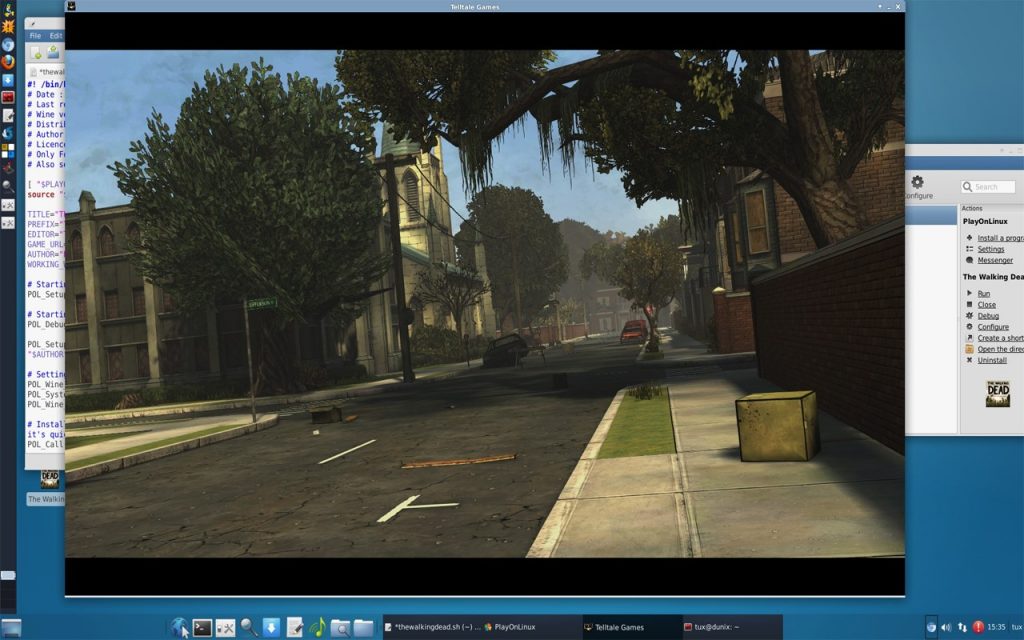
The developer of the OS (Ukranian UALinux) claims the distro gives users access to thousands of games and apps for Windows and DOS. It comes with the DOSBox and DosEmu emulators preinstalled, as well as the Windows emulator Crossover. The Crossover serves more or less like Wine as it enables you to run Windows apps on Linux or macOS platform. The Crossover is a premium application that eases some of the technical procedures that come with Wine, and for such reasons, it is quite popular with beginners.
Gaming Experience on Linux
Desktop gaming on Windows is unbeatable thus far. With Linux, there are multiple less than perfect moments you will be forced to learn to live with if you want to continue gaming on the platform.
Nonetheless, Linux distros as OSes have come a long way in terms of improving gamer’s experience; things used to be more unbearable. However, things are promising to be better with the influx of third-party developers onto the Linux platform.



