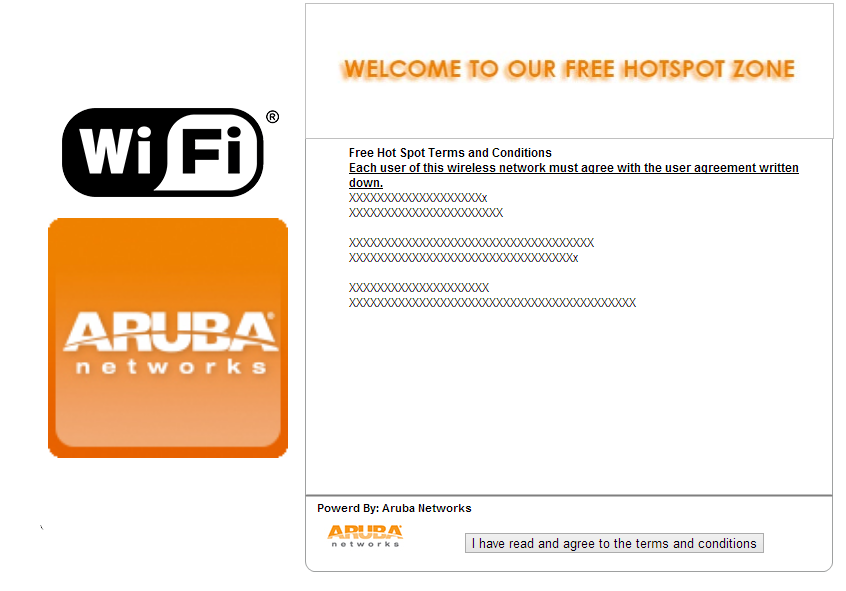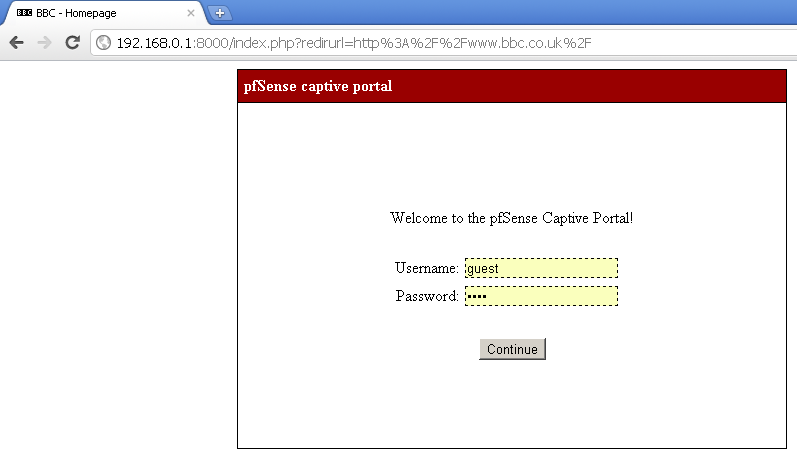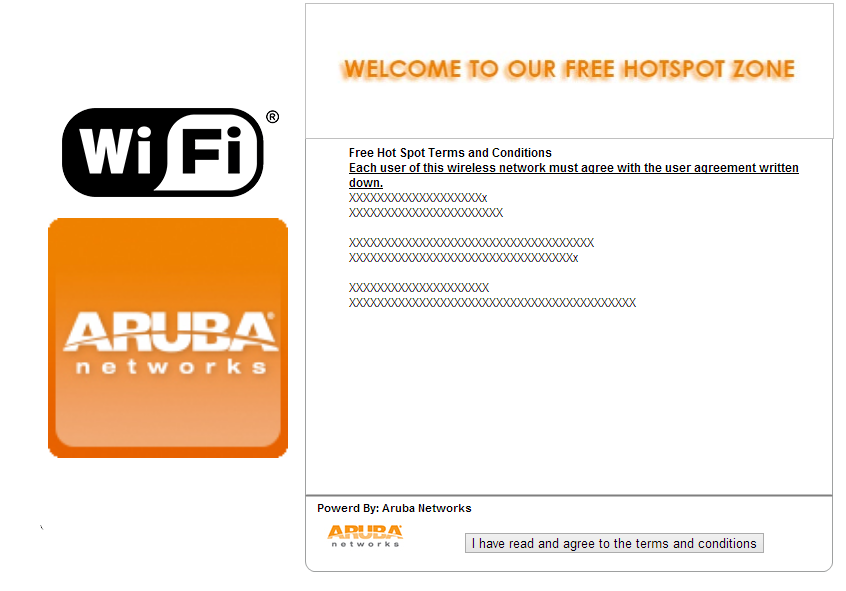A captive portal login is a web page where the users have to input their login information or accept the displayed terms of use. Some networks use the captive portal login to block access until the user inputs some necessary information. Mostly it is used in hotel lobbies, airport, business centers, coffee shops and other places that provide free internet to customers. The captive portal login is presented to the client, which is stored on a web server or at the gate hosting that page. They are often used for commercial communication or marketing purposes.
What Is Captive Portal Login in Android
For example, if you are accessing a public-access network to open a website from your web browser. Instead of the website being downloaded, you are redirected to a captive portal login which asks you to agree to their terms of use. After you accept the terms, you are taken to the website you wanted to visit. In some captive portals, advertisements from provider’s sponsors are displayed which the user has to close to reach their required web page. Other captive portals require you to enter a pre-assigned user ID and password before you reach your demanded web page.
These authentications can deter the use of the public internet for criminal activities. The servers using captive portal login mostly have firewall and anti-virus programs installed to protect the user’s computer from the Internet and from each other. It minimizes bandwidth hogging too; bandwidth hogging is when people repeatedly use the public network to download music, videos or larger files. Through programming, you can control the download speed, restrict the number of downloads in a single session, block websites used for downloading large files or limit the size of files that can be downloaded.
There are three states of clients who connect through a captive portal login: unknown, unauthenticated and authenticated. In the unknown state, the captive portal will not redirect HTTP traffic to switch. It will ask the switch if the user is authenticated or not. In the unauthenticated state, the captive portal redirects HTTP traffic to the switch. The client authenticates with the switch. After successful authentication, the client achieves the authentication state in which all the traffic generated by the client is passed on through the switch.