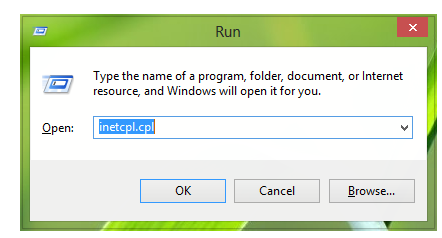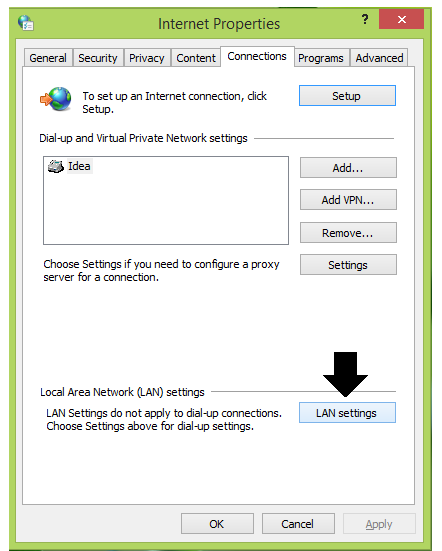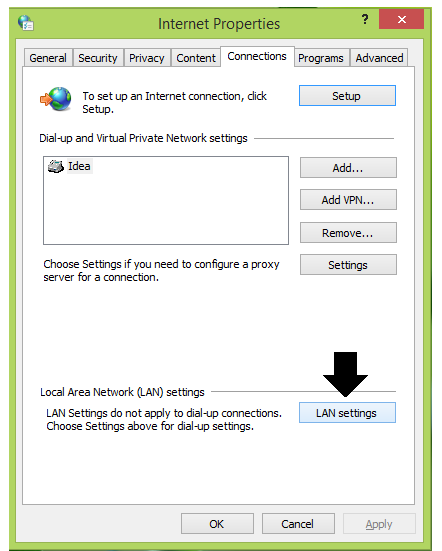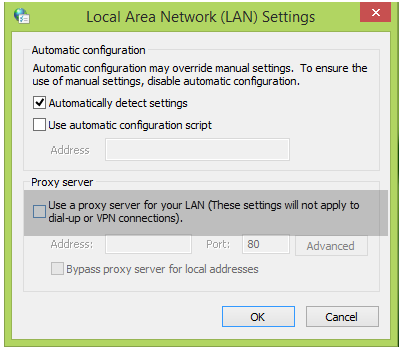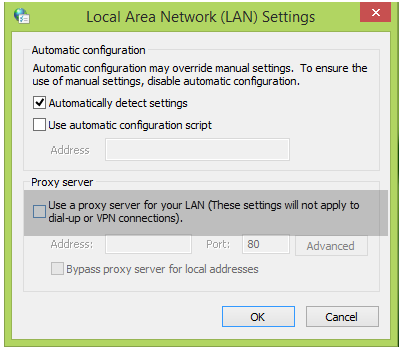How to Fix “We couldn’t sign you in” Error in Windows 8
When you are using Windows 8 or later versions, you need to have persistent internet connection for signing you into Microsoft account. The web connection also needs to be good for installing apps from Windows store. When internet connection isn’t steady, the users might receive error “We couldn’t sign you in” as they try to log into their Microsoft account. Let’s see how to fix this problem easily.
“We couldn’t sign you in” Problem in Windows [Solved]
You need to press Windows key and R in a combination. The Run dialog box will open. Enter “inetcpl.cpl” and hit Enter to open internet properties.
As internet properties open up, click on the “Connections” tab and then click LAN Settings.
You need to uncheck the option of “Use a proxy server for your LAN” in the LAN Settings dialog box.
Finally, you need to launch administrative command prompt. Type command “wsreset.exe”, and hit Enter. This action will clear out the Windows Store cache on your system.
You must now check out whether you are able to sign into your Microsoft account. You will now be able to do so without any issues now.