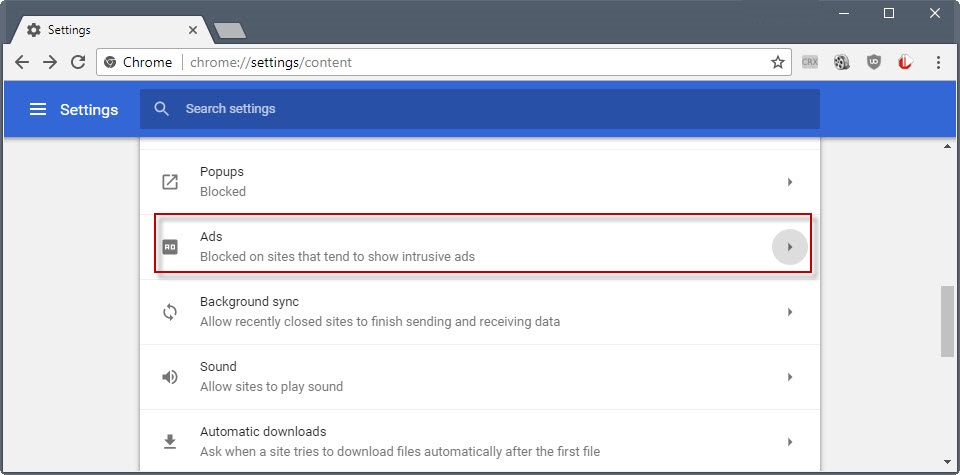Google shocked the online community last year in April when it announced it will integrate an ad-blocker natively on Chrome browser. Advertisement makes the bulk of the company’s revenue, and Google actively encouraging ad-blocker will be like shooting itself in the foot.
Most people believe this was a calculated move by Google to stop or slow down use of third-party ad-blockers. Otherwise, it will be an up-hill task for Google to convince users to uninstall the third-part ad-blockers they have been using and solely rely on its native one it has baked in Chrome.
Google has already sent information to webmasters that their sites needs to pass a manual review to continue displaying ads. Sites that fail the review will have ads blocked, while those that do pass will continue showing ads.
The criteria Google is using to judge what makes a good ads behavior by a site, and what makes a bad ads behavior is based on the Better Ads Standards. These standards stipulates what is acceptable in terms of the ad formats and how they display. Ads that use pop-ups, flashing animated ads, auto-play videos ads with sound automatically. The ads act the same whether on desktop or mobile site.
Starting February 15, 2018, Google will review mobile sites that acts against the defined Better Ads Standards. Webmasters can correct any of the issues that contravenes the set standards and Google will resume serving their sites with ads after they pass another manual review. Should they pass the next manual review, ads will resume serving in their mobile sites.
How’s native Ad-Blocking in Chrome different from the rest
Chrome will continuously download rules from EasyList and EasyPrivacy and effect them to sites that fail to review automatically. Should they contravene any of the rules all the ads will be blocked.
Google will impose Safe Browsing to sites that fail the review and visitors will be met by a notification on their desktop or mobile device letting them know sites have been blocked to that site. However, users have the option of enabling ads viewing, if they want, by double clicking (tapping) on a prompt to enable ads.
So in a nutshell, Chrome ad-blocker does not block all ads, just really…really bad behaving ads. Even then, site visitors can override and enable those ads should they want to, unlike other ad-blockers that truly block all ads.