It will be rather unfortunate if this comes as a surprise; Chrome has a built-in anti-malware tool
It would be unfortunate in the sense that you need all the defenses you can get to keep you safe and protect your privacy as much as possible.
The internet is filled will all kinds of things; both good and bad. There is always a constant battle between the ‘good and bad guys.’ The good guys come up with software to keep you safe and private online, while the bag guys are working around the clock to find new loopholes in the security system that will leave you vulnerable to their attacks.
Given Chrome control about 60% of all internet traffic, Google saw it fit to take online security into their own hands. Though they are doing so on many fronts, the malware scanner on your Chrome browser works in the background working to keep you virus- and malware-free.
Since most of the details the bad guys are interested in are online anyway, Chrome’s anti-malware tool is limited to securing just your browser activities. That is to say, you cannot use this tool to scan your entire system. For that, you will need an alternative (dedicated) anti-malware tool like Malwarebytes, which comes highly recommended by security experts.
How to use the Chrome built-in anti-malware tool
Launch your Chrome browser, and on the address bar, type in chrome://settings/cleanup and hit the Enter key on your keyboard.
You now need to click on FIND on the left side of Find and remove harmful software. The malware scanner will begin scanning for any harmful software and when it is done. It will give you a report (hopefully, a negative result for malware detection).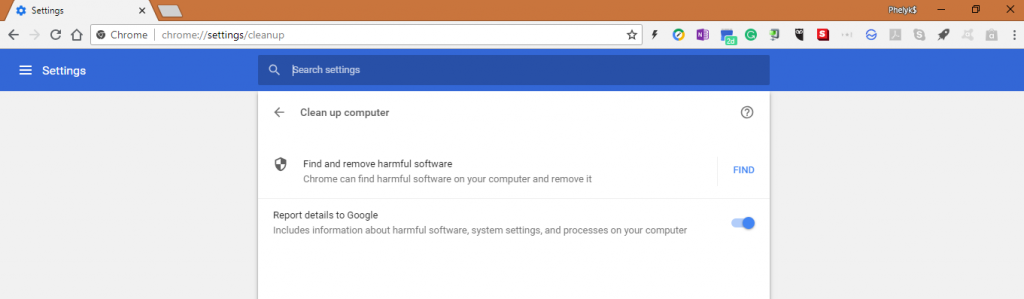
There are reports that Google partnered with ESET (a leading security software vendor) in building the anti-malware in the Chrome browser. The tool combines Chrome sandbox technology and ESET detection engine to give your browser protection from software that does not comply with Google unwanted software policy.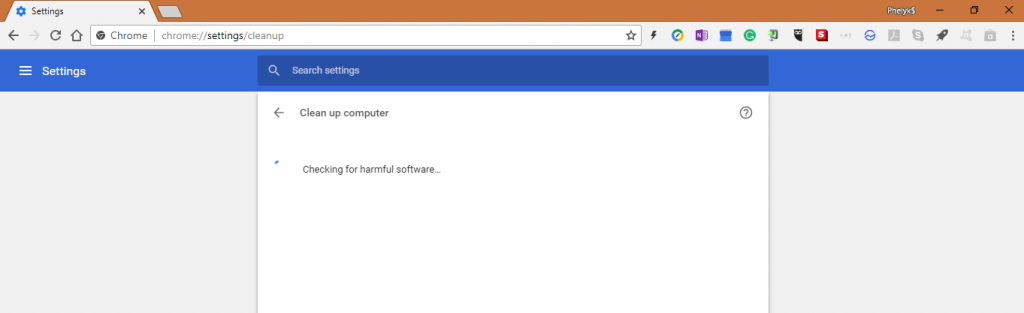
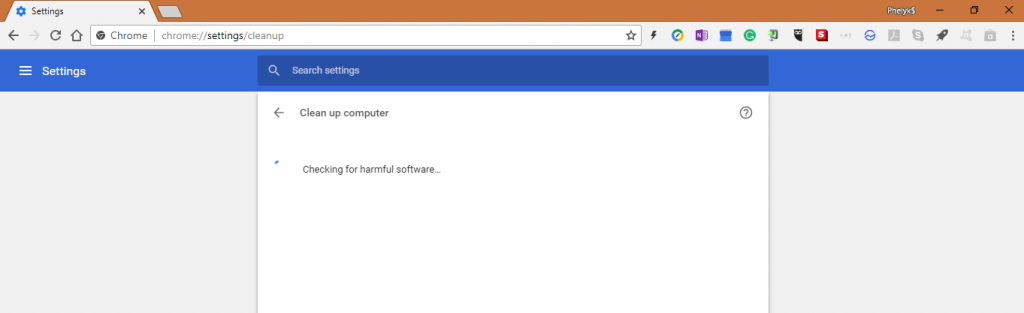
The scanner by design run automatically in the background. However, if you suspect you have downloaded an infected file, it is advisable to run the scanner manually.



