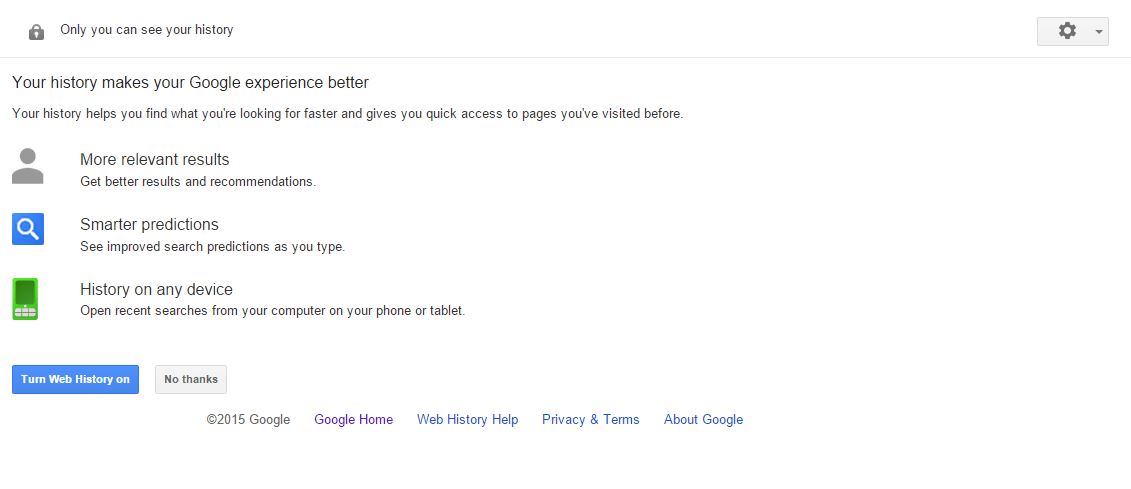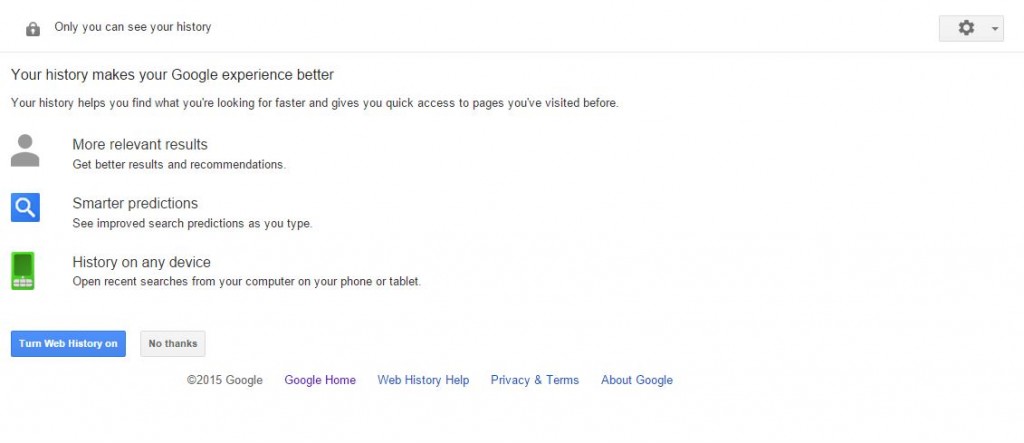Whenever you are logged in with your Gmail account in your phone or in the browser of your laptop, PC and Mac, Google always saves your search queries. This is to make the search user-friendly and keep a track of your searched items in order to show results quickly in the future as well. But what if this search query database could be used against you? Everything your search, your interests, are saved at Google’s server. Earlier this year, Google rolled out a feature using which users could download the complete search history in a form of a file. But an expert has found a way to delete Google search history for a specific account.
Delete your Google search history
In order to delete your web search history from your computer, follow the steps below.
Open the Web & App Activity page.
Check the items you want to remove and click ‘Remove items’ from top of the page
You can also click the cogwheel option (Settings) on the right top of the page and click remove items.
Select ‘Beginning of the Time’ and hit ‘Remove’
All the search history will be removed forever from the records.
If you also want to disable the search tracking feature on Google for the future, just go to this page, and toggle Off (Pause) the account web tracking.
The above procedure applies to mobile platform as well. So you can delete Google search history in Android and iPhone as well using the above method.
You can also download the search history to see your searched items till now on the Google. For that, just open the web activity page, click the cogwheel Settings list and click ‘Download’. Google will give you a prompt and you can start downloading search history from there.
This was how to download and delete Google search history. Let us know in the comments in case of any problem or questions related to tech.