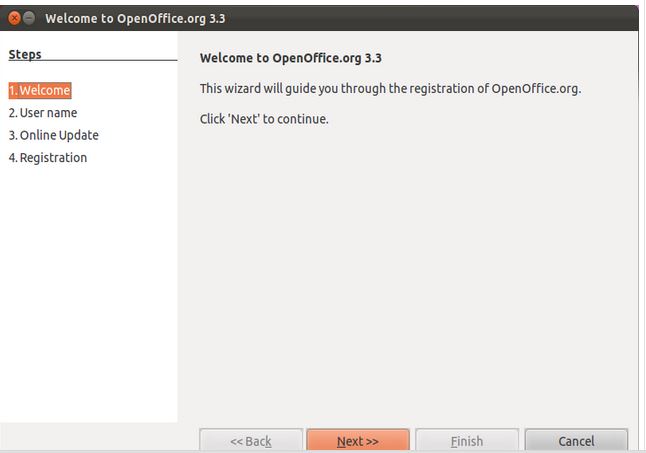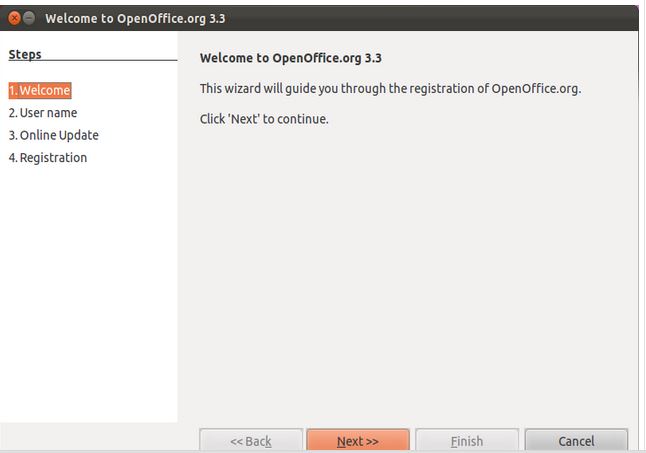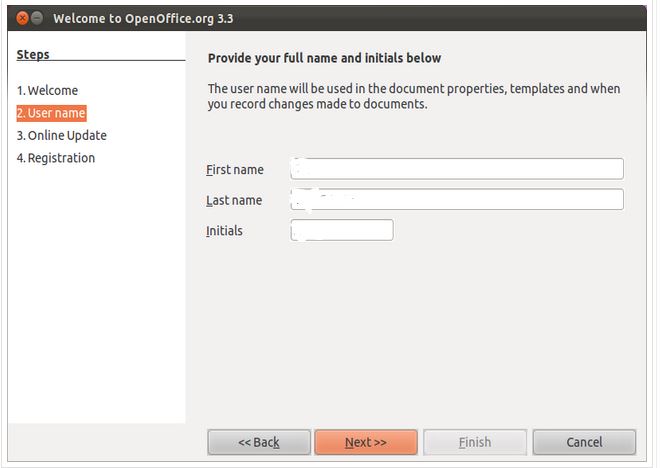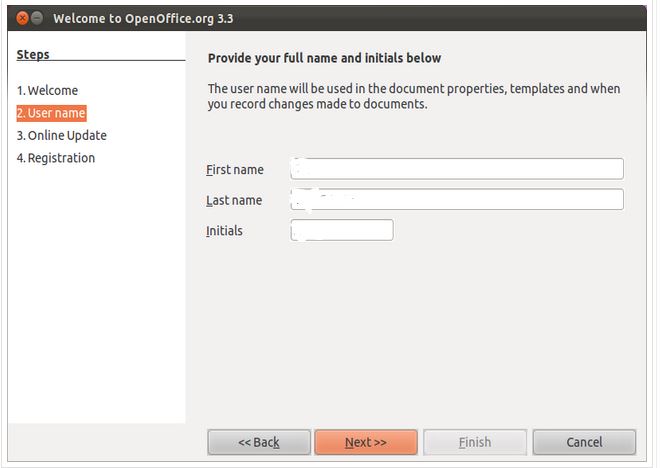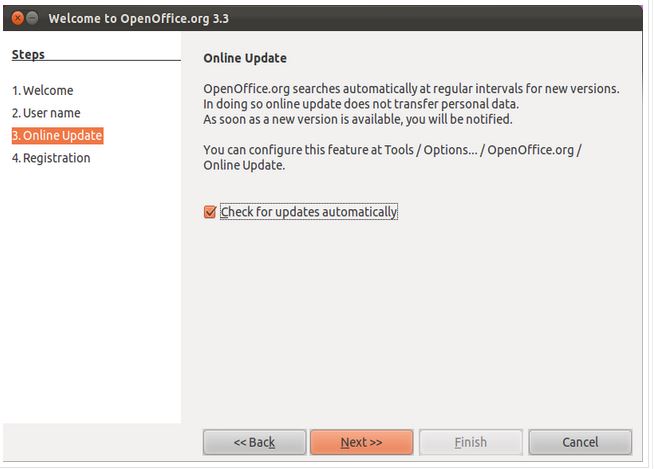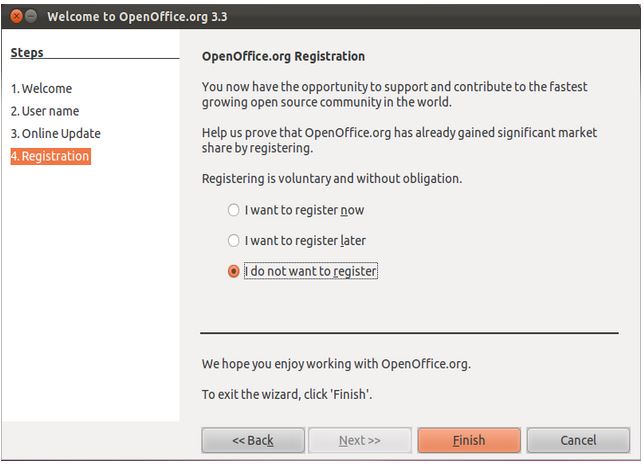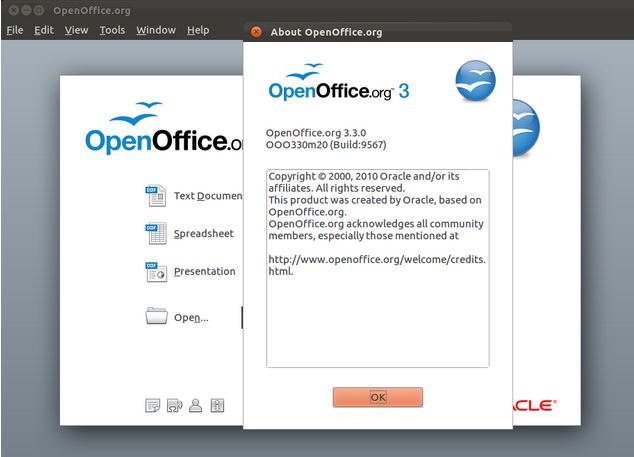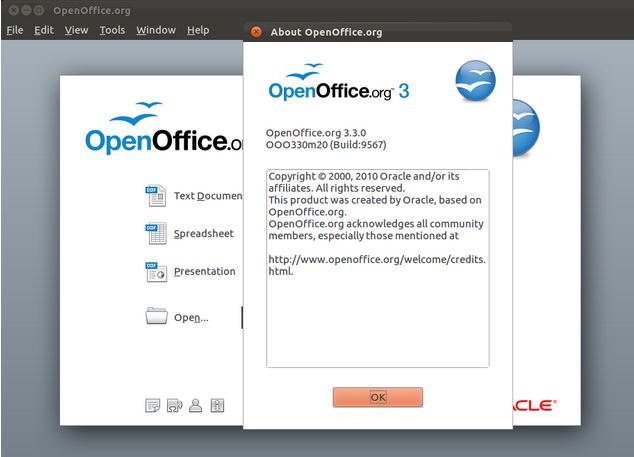Download and Install OpenOffice on Ubuntu 12.04 / 11.10 / 11.04 (Guide)
OpenOffice is a great suite of programs that can let you create and process documents, make impressive presentations, spreadsheets and much more. In other words, it is the Office for Linux. Download OpenOffice is free of any cost and install OpenOffice process is always simple, but many times, there are some complexities involved. Therefore, in this article, we will tell you how to download and install OpenOffice for Ubuntu 12.04 / 11.10 / 11.04. OpenOffice 3.3 supports more than 120 languages and comes with its own GUI toolkit. You must remove any previous OpenOffice for Ubuntu from your PC to install OpenOffice 3.3 on Ubuntu 12.04 / 11.10 / 11.04. Let’s start the guide.
Note: Slight changes in the command headers and paths apply. Change the command according to your own packages and names. Commands are for 32-bit OS.
Open Terminal and type the following command.
fah@guide~/$ wget http://download.services.openoffice.org/files/stable/3.3.0/OOo_3.3.0_Linux_x86_install-deb_en-US.tar.gz
Now, extract the downloaded file by running the following command
fah@guide~/$ tar -zxvf OOo_3.3.0_Linux_x86_install-deb_en-US.tar.gz
Install OpenOffice 3.3 by running the following command.
fah@guide~/$ sudo dpkg –i OOO330_m20_native_packed-1_en-US.9567/DEBS/*.deb
Install menu integration by running the following command.
fah@guide~/$ sudo dpkg –i OOO330_m20_native_packed-1_en-US.9567/DEBS/desktop-integration/openoffice.org3.3-debian-menus_3.3-9556_all.deb
Now launch OpenOffice 3.3 by the following command or from the GUI as shown in the image below.
fah@guide~/$ openoffice.org3
For the first time, you will see the following welcome screen. Just go through as normal and give the details.
Now choose the updates and registration options according to your choice and end the process.
You will see the following screen. It shows you have completed installing OpenOffice 3.3 for Ubuntu.
You have successfully installed OpenOffice 3.3 for Ubuntu 12.04 / 11.10 / 11.04. Download OpenOffice for Ubuntu from here.