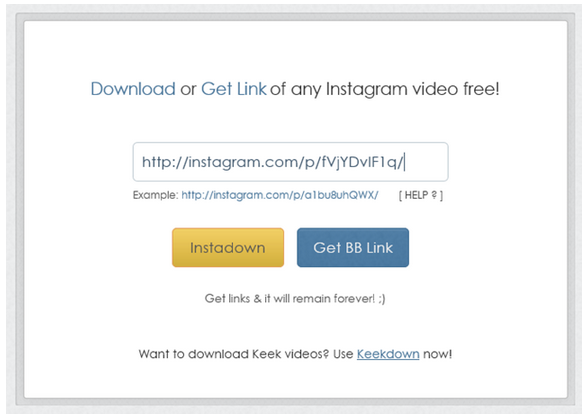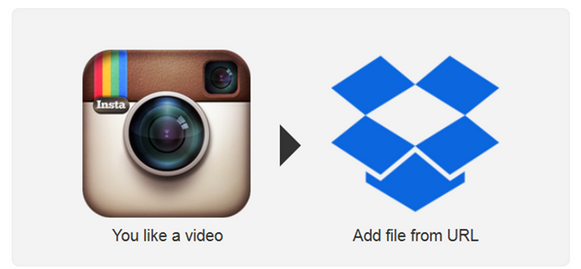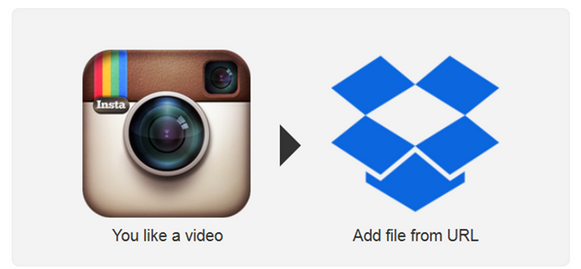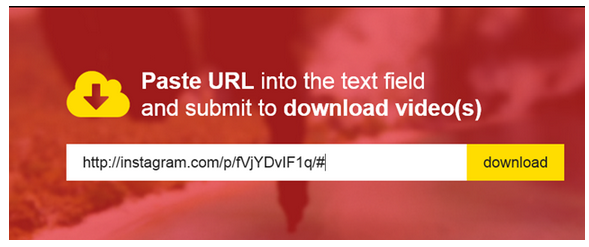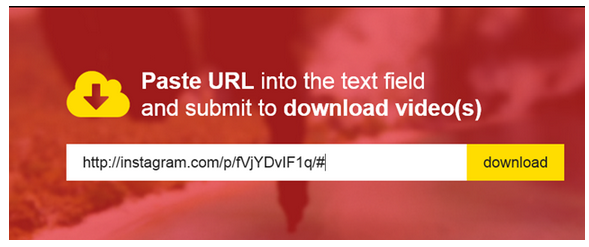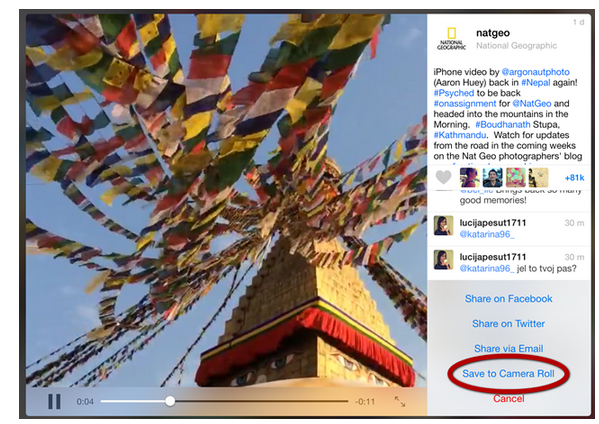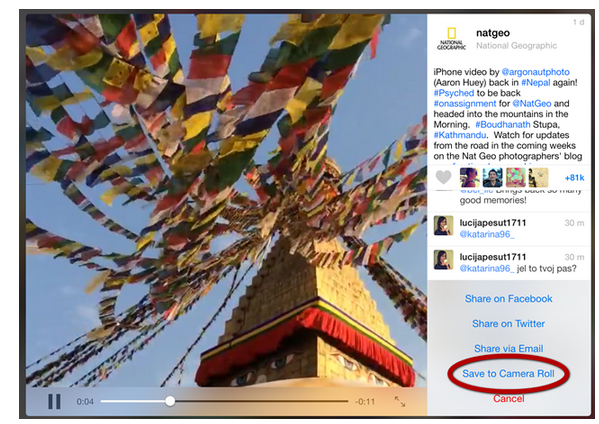Download Videos from Instagram: Best Free Video Downloader
Making Instagram videos is fun in its own way. The 15 seconds of highly entertaining videos are worth watching. It would be quite convenient if you could download videos from Instagram and view them whenever you like. Whether you have made the videos by yourself or you are viewing the creations of your friends, it is very easy to download Instagram videos as demonstrated in this article. You just need to choose one of the methods and free video downloader software from the list given below.
Instagram Video Download
InstaDown
It works in pretty much the similar fashion to YouTube download video sites that require you to enter the URL of the videos. In order to get the Instagram video URL, open the web profile on which the video is shared. Open the video, and then copy the URL from the address bar. You need to paste this URL in InstaDown, and then click on the Yellow “InstaDown” button. Within a few seconds, your web browser will start downloading the MP4 file. It is very simple to use this source.
IFTTT
You just need to setup IFTTT recipe for downloading Instagram videos in bulk. It is a renowned automation service that allows you to automate almost anything in your online life. It provides you endless options for your iPhone to the eBook reading. For this source to work, you need to have an IFTTT account, an Instagram account, and also a DropBox account. You can choose the option of downloading every video you upload or every video you like.
SaveDeo
It is yet another effective way of downloading your favorite Instagram videos in quite a convenient manner. It also works with Vimeo, YouTube, MetaCafe, and variety of other services. This source works in a similar way to InstaDown. You need to paste the URL in the field provided on the website and then click on the “download” button. You will be redirected to a new page with preview and a download link.
When you click on the link, you will be able to view the video in the browser outside Instagram. You can also share it. Right-click on it, and choose “Save link as”.
Flow for Instagram
You can watch Instagram videos on your iPad with the help of this software. You will be able to watch the videos on your iPad and download it instantly with a simple tap.
These were some of the useful programs to download videos from Instagram. You can now enjoy the offline experience of viewing Instagram videos in a convenient manner.The above mentioned software are all best free video downloader tools for Instagram.