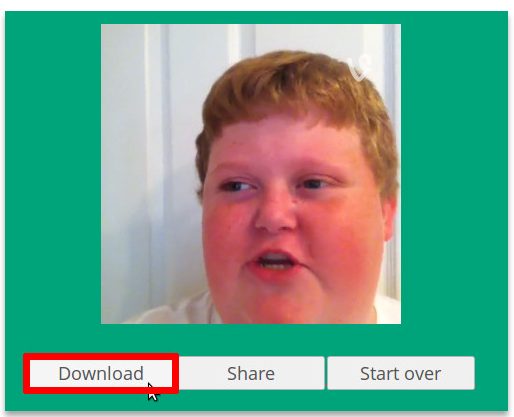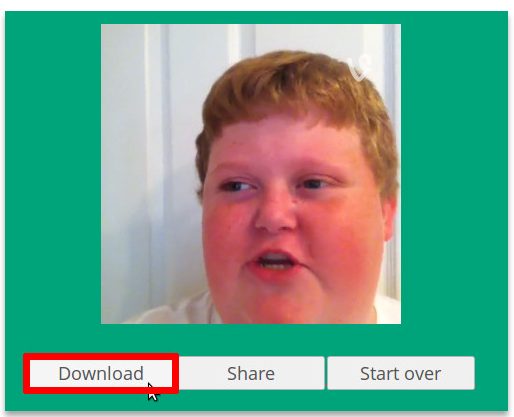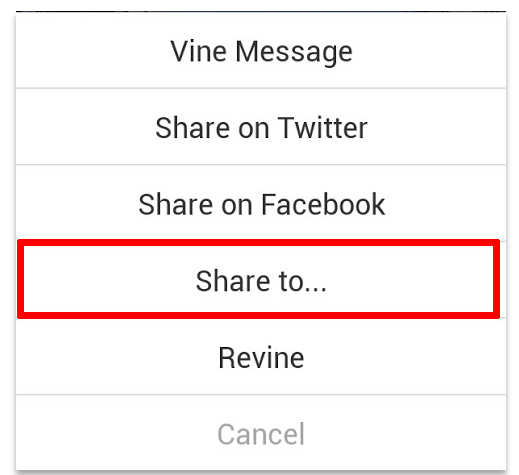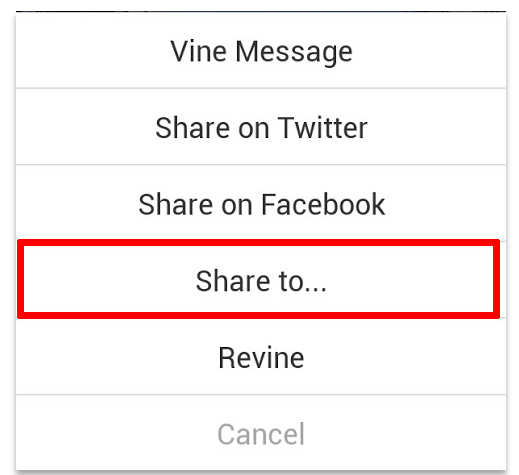How to Download Vine Videos
Vine is quite an interesting video sharing platform that allows you to make 6 second videos. Due to limitations on the length of the videos, the content must be quite precise to captivate the attention of viewers. It has led to a whole new wave of short movies. However, there is only one issue with the Vine videos. You cannot directly download them. Most of you desire to download your whole collection of Vine videos and make a compilation for the video sharing programs. The method to download Vine videos is depicted in this article as follows.
How To Download Videos From Instagram
Downloading Vine Videos
You can easily download videos from Vine. For this purpose, a web tool is used that imports the link to the Vine video and provides you the download link. Point your browser to the website of VINEDOWNLOADER to start downloading.
Once you have reached the website, you need to locate the URLs to the Vine videos that you like to download. You can copy the video URL, and then paste it into the “Enter Vine URL” box, and then press the Download button.
The downloader will scan your Vine video and it will generate the download link for you. You just need to click the download button for grabbing the video. It will be directly downloaded to your PC. From there onwards, you are free to share it on various platforms.
If you desire to download more videos, then you need to click on “Start over” button. The website will bring you to the page where you need to input the link of the Vine video.
How to Download Vine Videos on Mobile
Most of you create and watch Vine videos on your smartphones. So, there must be a way to download Vine videos on your smartphones. You can utilize the Video Downloader (for Vines) app for your Android phones.
Video Downloader app for downloading the Vine videos is quite simple. Once the app is installed on your device, you just need to open up your Vine app and browse for a video. The app only works with your timeline videos that you can share. When you desire to download a certain video, just click the “Share” button under it. You will see the sharing menu of Vine.
Inside the share menu, you need to click on the “share to” button. You will see another menu. Inside this menu, you need to search for the Vine Downloader after clicking the “More” button. You will observe that the video opens up in the Vine Downloader app. Soon after playing the video, you can save your videos.
In short, downloading Vine videos is not a tough task at all on your PC and smartphones. Web tools and apps make sure that you can save your important Vine videos.