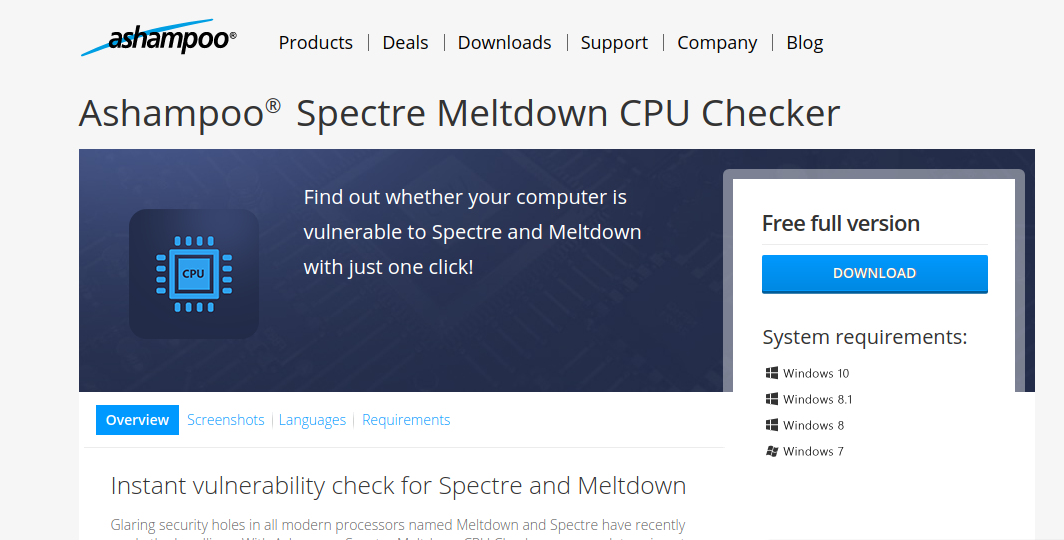Unless you have been living under a rock on Mars, you should be worried whether your computer (macOS, Windows, Chromebook or Linux) is vulnerable to the latest security threat. The Spectre and Meltdown vulnerability affecting Intel chips. Well, there is a new simple-to-use tool, the Ashampoo Spectre Meltdown CPU Checker that scans your Windows PC and in a matter of seconds tells you whether it is vulnerable or not.
While the primary target of the Spectre and Meltdown vulnerability is the CPU, they also affect other software running on your system. That is why Mozilla, which produces desktop application (Firefox browser), had to release a patch (in record time) for its Mozilla browser. Though the chief threat lies in the operating system’s security (not so much on desktop application software), and as far as Windows is concerned, Microsoft has so far released an out-of-band patch.
The proper fix for this new vulnerability will be a firmware patch, which can only come from Intel and AMD among other chip makers. The updates should be availed to manufacturers, such as ASUS, MSI, and Gigabyte who makes motherboards.
The Ashampoo Spectre Meltdown CPU Checker runs a short scan on your system and reveals whether or not your processor is vulnerable. You only need to download the software (715 kilobytes) from the Ashampoo website and run it. Ashampoo says the software works for PCs running Windows 7 and later version of the Microsoft’s operating system.
To download the Ashampoo Spectre Meltdown CPU Checker click here.
Once you download the software, click on the ‘start security check’ button and it will scan your computer and within a couple of seconds give you the report. The program will need to make outbound calls to Microsoft Azure and AWS cloud storage locations.
The results of the scan will be displayed after the scan is complete. From the result, you will be able to know if your processor is vulnerable or not.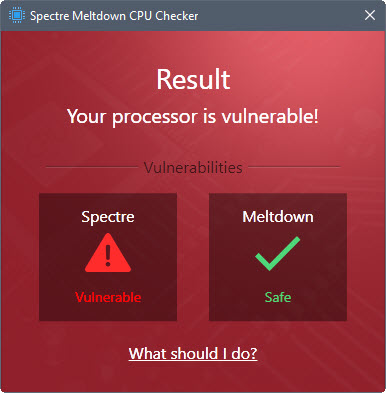
Another option would be to use Microsoft’s PowerShell checker, which gives a more detailed report. However, that is more appropriate to individuals who want to dig deep into the finer details. If all you want to establish is if your computer’s processor is affected, the Ashampoo Spectre Meltdown CPU Checker is a better option.