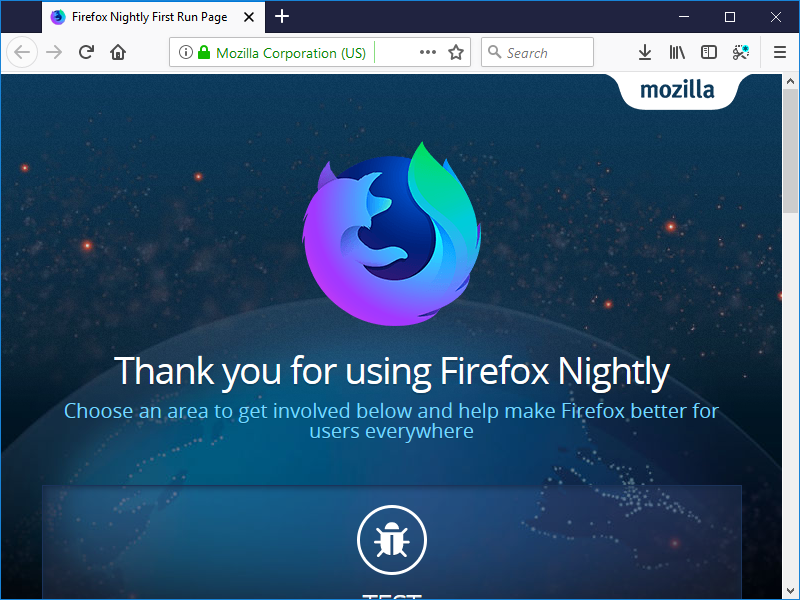People accessing the internet are tired of opening websites only to find some video just starting to play without any warning or being prompted to do so. The need to stop these auto-playing media has now become a competitive point to the mainstream browsers, and Mozilla’s Firefox becomes the latest mainstream browser to launch a feature to stop them.
Firefox Nightly has received an update that gives the users the ability to opt-out of auto-playing video content in websites they visit. This new feature, when activated, will mean that you as the user will get fewer surprises when you open a site.
Microsoft Edge browser was among the browser to introduce this feature much earlier one. Indeed the Edge browser remains an industry leader when it comes to automatically blocking sound and video by default. And now, Firefox Nightly joins the bandwagon.
This feature was first announced by Dale Harvey, one of the developers working on the Firefox browser. The feature automatically mutes sounds of video that automatically play when you open a site. However, it will not stop the video from playing; that is also to say, it will not block on sites using videos without sound.
We are adding the ability to block and configure autoplaying videos with sound in Firefox, can check it out in @FirefoxNightly today (comments welcome) pic.twitter.com/k9K9hQC9Ye
— Dale Harvey (@daleharvey) July 21, 2018
It would have been really great if the browsers found a way to stop the auto-playing videos completely. While muting the sound automatically is a step in the right direction, but it really doesn’t not save your device’s wasted processing and RAM capacity, as the video is still playing; it is only muted. Not forgetting, they still eat into your data plan.
The new Firefox Nightly browser has this feature set on Always Ask instead of Block Auto-play, but nonetheless, this effort is a step in the right direction.