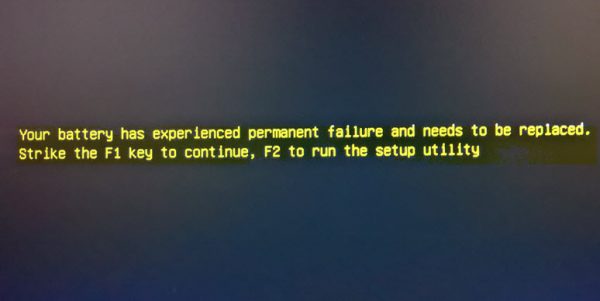Battery failure problems are getting insanely common, especially in Windows laptops these days. A lot of users have reported a problem in which they get an error: Your battery has experienced permanent failure and needs to be replaced. Strike the F1 key to continue, F2 to run the setup utility. In this article I will mention some of the ways using which you can fix permanent failure of battery problems.
Fix Your Battery has Experienced Permanent Failure
1- Turn off your laptop. It’s preferable that you shut down your laptop properly. Otherwise, you can long press the power button and turn off the laptop. Now open the laptop and take out the battery. Take a clean soft cloth and clean connectors and battery. Wait for a few minutes and then put the battery inside the laptop. If this doesn’t work, follow the next solution.
2- Press F2 to enter the BIOS of your system. Now select Restore defaults option and then select the Save button and exit. Now try to restart your laptop. This would fix battery failure in Windows laptop problem. If not, move on to the next solution.
3- You should update your BIOS. Updating the BIOS has solved Your battery has experienced permanent failure and needs to be replaced error for many. How to update your BIOS? Well, it depends upon your laptop brand. You should search how to update your BIOS on the internet based on the your laptop brand. For example, if you have an HP laptop, search : how to update BIOS of HP laptop. Every laptop company has outlined a procedure to update BIOS on their official websites.
4- You should run the Windows troubleshooting tool. Windows troubleshooter finds out the problems and most of the times fixes them. Open run terminal and execute this command:
msdt.exe /id PowerDiagnostic
5- If none of the above solutions work to fix battery failure problems in Windows, you should make sure the problem’s severity. Go to BIOS and head over to the Advanced tab. If you see the same error message, Your battery has experienced permanent failure and needs to be replaced, this means that your battery has become faulty and you will need to have it checked or replace it.