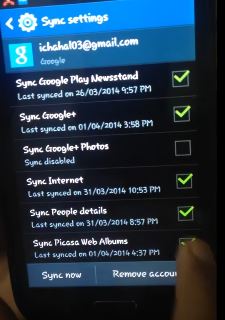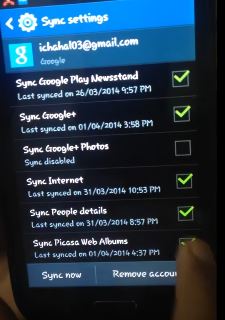A lot of people are frustrated at not being able to delete auto backup album from gallery from Samsung galaxy phones and Samsung tablets. In this article we will get some ways to fix this problem and delete auto backup of Google plus and Picasa to remove photos from the gallery.
Solution 1
Go to Settings->Apps and switch to all apps and then go to Gallery. Now clear and delete data for the Gallery. This will remove the auto backup from the gallery. In case of any confusion, check our article on how to delete cache and data for all or some apps in Android.
Solution 2
Google+ profile has to do something with the auto-backup feature here. Turn off auto Backup feature within Google+ for photos. You can also disable and delete Google+ or just turn off its syncing data backup and see if it works.
Solution 3
Most of the times you see photos from auto backup in your Gallery. You can easily delete auto backup and these photos will stop coming in the gallery. Go to Google settings in your phone settings and then go to sync setting, and un-check mentioned options. Also uncheck sync from Picasa. Then delete data for Gallery app by following the method in solution number one.
Solution 4
Tap on gallery and then press the menu button and then press content to display. Uncheck content in Picasa. This will disable auto backup in your Samsung tablet or phone. Now you should go to your PC and remove the photos from your Google+ account.
Solution 5
Login your Google+ account from your computer. Go to Photos you will see albums. Click on arrow on the extreme right side. Select your photos and click on move to bin option. All photos will be deleted and there will be no auto backup folder in Android device too.
Now clear all the data for Gallery app as I told you in the first step during the start of the article, by going to settings-> Apps-> switching to Gallery and clearing data.
This is how to delete auto backup album from the gallery from Samsung galaxy phones and Samsung tablets. In case you are still unable to fix the problem, comment on this post and we will get back to you will a different solution.