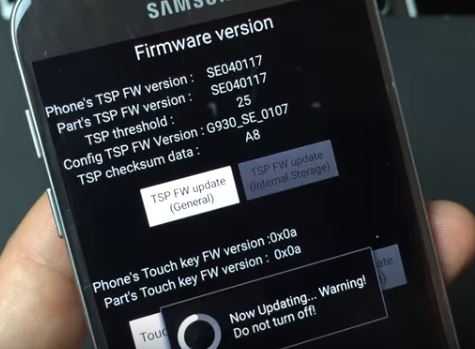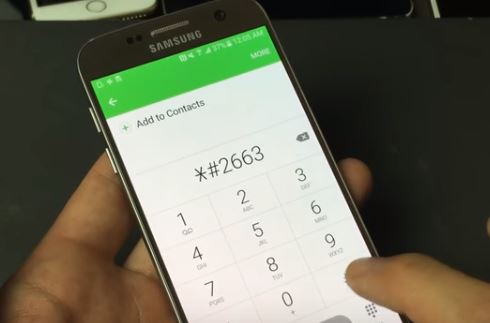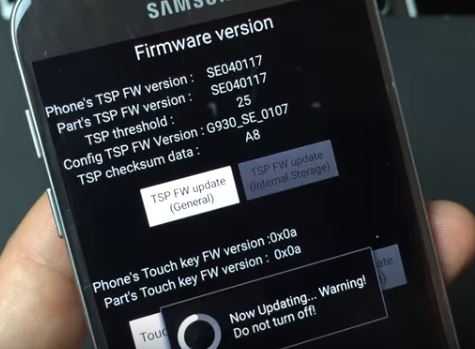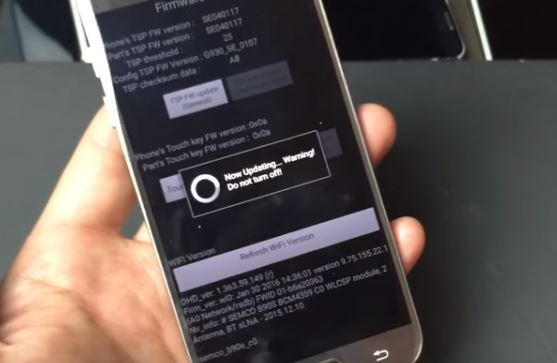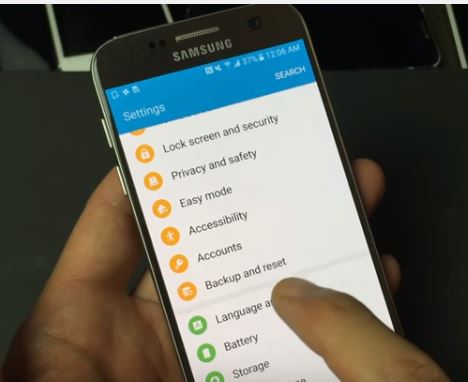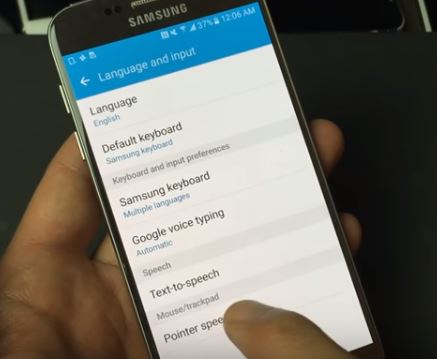Samsung Galaxy S7 and S7 Edge are great Android phones, but there are a few issues with them which keep annoying its users around the world. One such problem is the screen sensitivity of Galaxy S7 Edge. A number of users have reported that Galaxy S7 screen is too sensitive. You cannot even hold the phone without activating the screen or apps. And sometimes, the Galaxy S7 phone has less than wanted sensitivity, mainly due to screen protectors. Unfortunately, there is no simple option from where you could decrease or increase screen sensitivity on Galaxy S7. However, we have found a way to fix and adjust sensitivity touch screen Samsung Galaxy S7.
Fix Galaxy S7 Edge, S7 Screen Touch Screen Sensitivity
Install Galaxy Button Lights App
There is a simple which involves installing a Samsung app. Install Galaxy Button Lights and set it to “always off”. This surprisingly reduces the screen sensitivity.
Use Screen Sensitivity App
Being an Android user has a lot of perks. You can just search “screen sensitivity” on Google Play Store and download a top rated app to adjust screen sensitivity in S7. I would recommend using SGS screen booster app. This has worked well for many users who wanted to adjust Galaxy S7 screen sensitivity.
Using App Manager
Go to Settings and then head over to “Application” and then go to Application Manager and tap on “Show System Apps”.
In application manager, go to TouchWiz Home -> Storage and Tap on Clear Data
Apply the same steps for TouchWiz Easy Home
Go to Settings-> Application Manage -> More-> Reset App Preferences-> Reset.
Using a Firware Trick
Apparently, there is no screen sensitivity adjustment bar in Galaxy S7, but with a trick, you can get a complete pointer adjustment bar from where you can adjust screen sensitivity.
Just type *#2663# and you will see a firmware screen. Tap on the TSP FW (General) update button as shown in the image. After the update is installed, press the home screen button and then go to Settings and then move over to “Language and Input”. You will see an option named “Pointer Speed”. Tap it and will be able to increase or decrease the pointer speed from a bar.
This is how to adjust Galaxy S7 screen sensitivity. You can increase or decrease screen sensitivity in Galaxy S7 Edge, Galaxy S7 using the above mentioned ways. Let us know in the comments which trick worked for you.