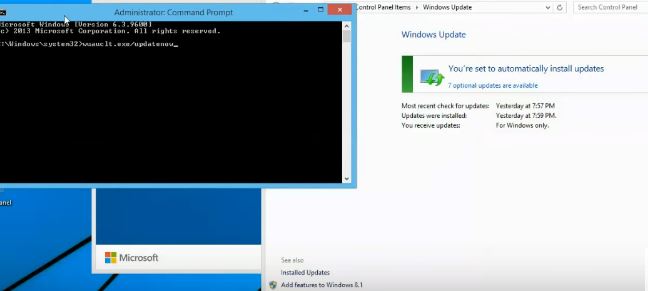Windows 10 stuck at 99 percent reset is a common problem reported by several Windows 10 users almost daily. The problem involves the system stuck at 99% when doing a reset after upgrading to Windows 10 or installing any update. This article lists some solutions to this problem.
Waiting is the Best Option. It has worked for most of the users
A lot of users say that the upgrade system seems to take hours as this is how it is supposed to work due to heavy updates. A lot of users get stuck at 66% and many users get stuck at 99%. You should at least wait for 2-3 hours whenever you are stuck. It may look stuck, but the system is working at the back-end. You should launch the upgrade or go out, sleep or do some other work. Some users even have reported that they waited for 3 days, yes days, nonstop and finally their upgrade got through. This all depends upon the data and space on your computer. The larger the files, the longer it is going to take.
Using Downloads Folder
Another way to fix Windows upgrade stuck at 99% or 66% is to go to C drive (or wherever your windows is installed)-> Windows Folder-> Software Distribution Folder-> Download Folder. Now select everything in the download folder and delete it. This will not affect any of the system working.
Using Command Prompt
Now open command prompt. Make sure to have administrator privileges because we will run a command which will need things. Now type the following command. Don’t press Enter yet.
wuauc lt.exe/updatenow
Now, before pressing enter, right click on computer-> Properties and click on Windows update.
Now make the two windows (command prompt and Windows update) side by side as shown in the image.
Now click on Check for updates button in the Windows update Window. The system will start searching for updates. As soon as it does, execute the command you wrote in command prompt.
Disconnect Peripherals
Make sure to disconnect all the peripherals, for example, external keyword and mouse, speakers, headphone and USBs from your computer during the updates.
Use Windows Tool
If upgrades are stuck after reset, I say use the Windows media creation tool to install Windows 10 or updates using a DVD or USB. How to do this? Just read this official guide by Microsoft.