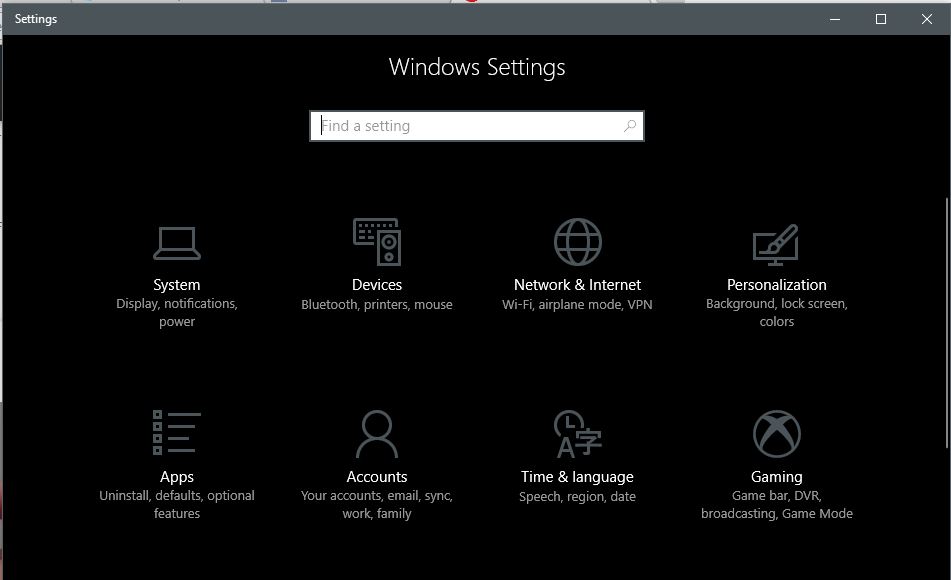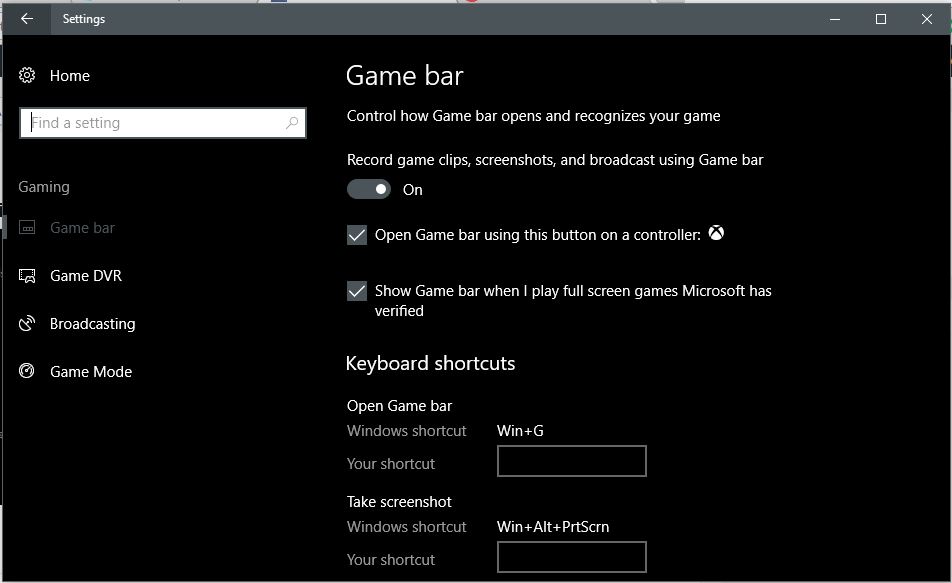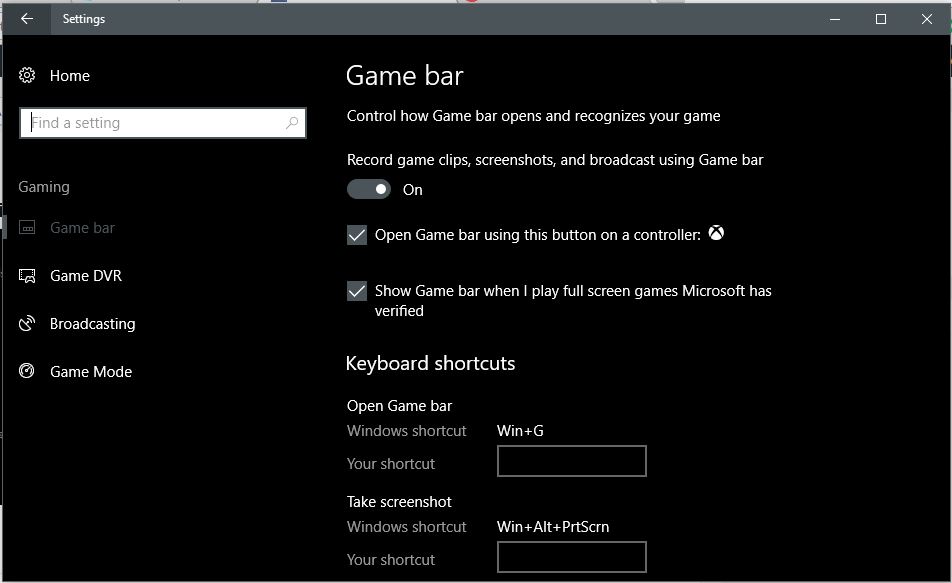Windows 10 Creators Update has been available for about a month now. This version of Windows 10 came with a crafty feature called Game Mode, a feature that makes gamers wonder how they were able to do without it all that long.
When turned on, Game Mode gives you a better gaming experience on Windows 10 PC. It does so by dedicating the most of your system’s resources to the ongoing game. Playing a video game with Game Mode on, players on average get higher sustainable framerates and eases the load on your hardware if it is experiencing resource contention.
How to activate Game Mode
You can activate Game Mode from the Game Bar. To have a consistent better gaming experience, make sure you activate it each time you are playing a game. The following are steps on how to activate Game Mode:
Go to Start > Settings > Gaming > Game Mode