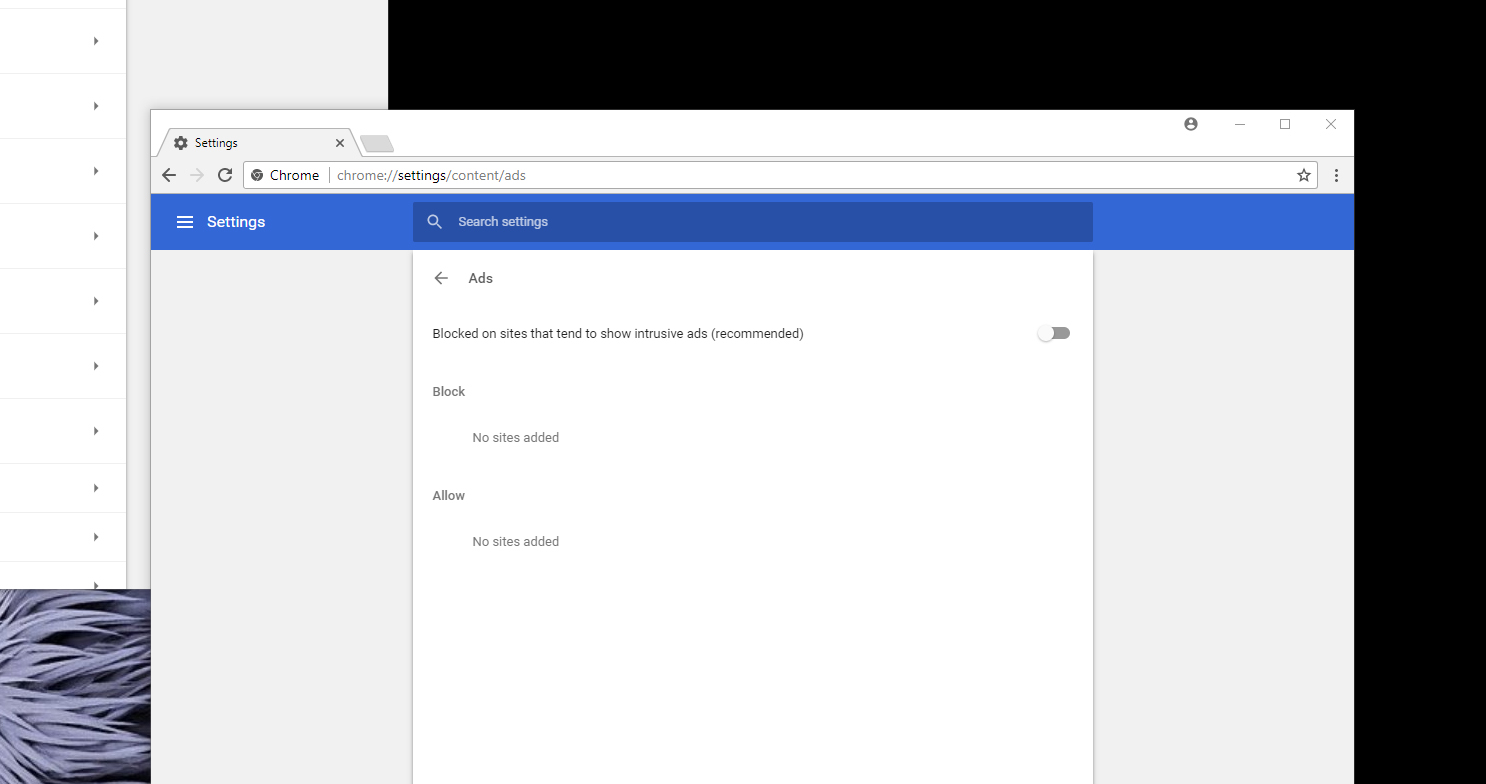At the start of 2017, Google made a rather astounding announcement that it is going to integrate and ad blocker on its popular Chrome browser. It was astounding given advertisement is the life blood of the company. If anything the company should be discouraging people from using ad blockers not encouraging it.
However, upon keener observation, you would agree that Google did take the right step. As an end user, you get bombarded with all sorts of ads, some being outright annoying. It is these annoying ads that tip the scale for many people pushing them to install ad blocker on their browser. The following is a list of types of intrusive ads that rub people the wrong way.
The more the people install ad blockers, the worse off business is for Google. To counter that, the company announced it will launch an ad blocker built-in to Chrome browser. However, this ad blocker is not your typical app for blocking ads. It will selectively block ads; targeting just the annoying ads that irritate most users into thinking of installing ad blocker in the first place.
In a nutshell, Google Chrome browser built-in ad blocker will block just the intrusive advertisements that are contrary to the standards set by the Coalition for Better Ads. The ad blocker is now available in beta stage for Chrome desktop and mobile.
The most recent canary release of Chrome now includes the ad block option under the Settings > Content options. [chrome://settings/content/ads]
When you turn on the inbuilt ad blocker on Chrome, it will immediately start blocking out intrusive ads. This feature also gives you the option of blocking ads on certain sites while allowing them on others. This feature is currently only available in beta, and not everyone has access to it; well, as not everyone is using the beta version of the browser.