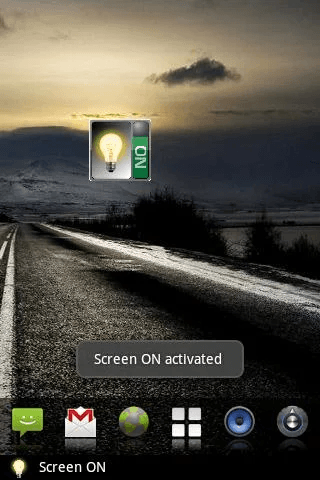Android phones have this smart feature which turns the screen off during a specific time period of inactivity. But there are certain times when I hate this and want to keep Android screen on. For example, if I am completely dwelled in reading in an interesting book, and suddenly, the Android screen turning off is really annoying. Similarly, if you are watching a video and don’t want to touch the screen again and again, keeping the Android screen on is always handy. This would definitely drain your battery, but we all need to turn our Android screen on, so why not learn the trick. If you want to turn your Android screen on always, there is an app for that.
Keep Android Screen ON
Screen ON is the best Android app to keep your screen on. No fancy useless interface, no ads and annoyances, Screen ON does the task it promises in a perfect way.
It is a kind of widget. So after installation on your Android device, long press on any empty area of your Android phone and you will see an option to ON the Screen ON app.
You can simply tap on and off on this app to on and off the Android screen. You can also off the always keep Android screen on.
This app is the best way to keep your Android screen on for short periods of times, like during book reading or movie watching. This way, you could smartly save your battery and enjoy the feature was well.
Download Screen ON from Play Store