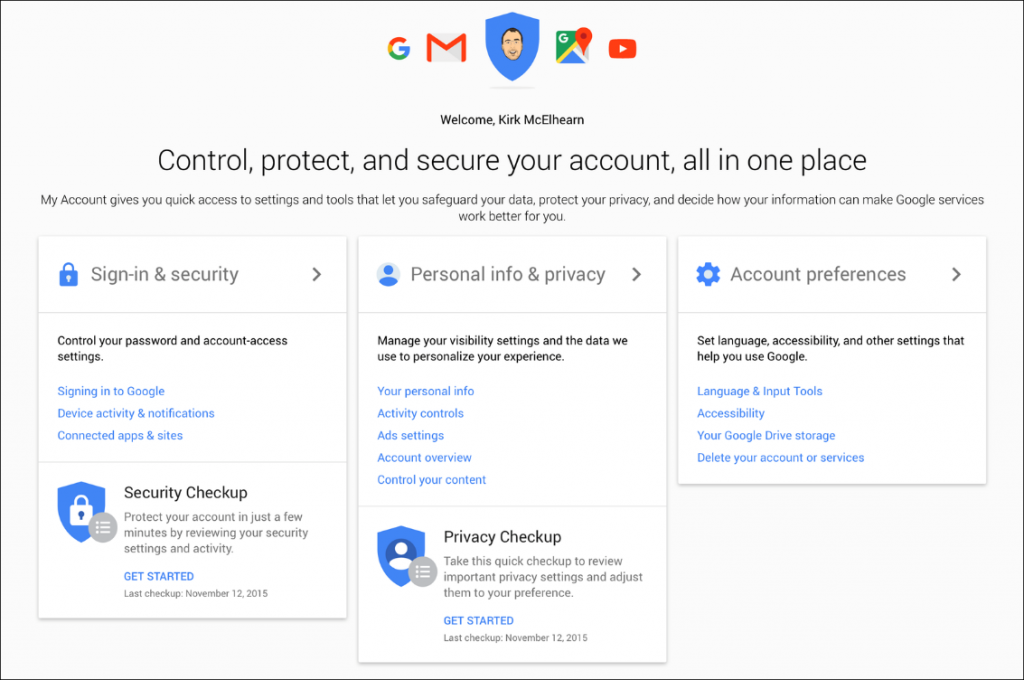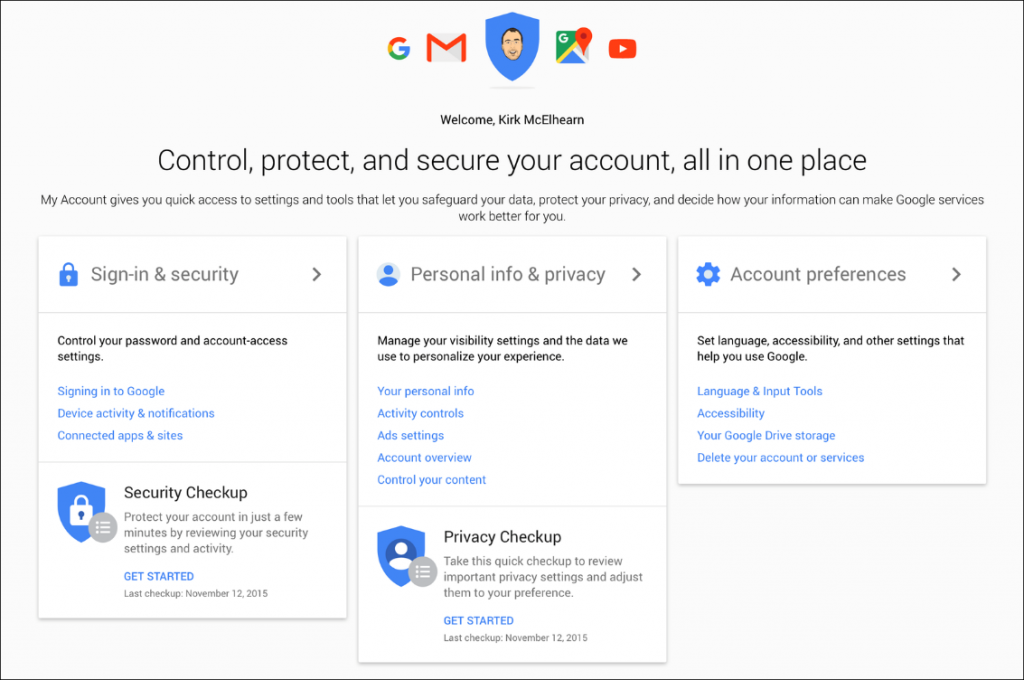The Google Account on Android phone lists all the devices that have ever been used by that account including a duplicate transformer entry too. Most of the devices listed are no longer owned by the user and they want to delete it. Below is how to delete old devices from your Google Account.
Factory Reset
Go to your phone’s Settings and then go to the Backup and Reset. Now, uncheck automatic restore and factory reset your phone. Before you factory reset your phone, make sure you have backed up your data to prevent any loss. Finally, create a new Google account.
Manage Access
To delete old devices from Google account, go to myaccount.google.com. Click on sign-in and security. On the left, go to ‘Device activity and security events.’ A list of connected devices will be shown under ‘Recently used devices.’ Click on Review Devices. Find the device you want to delete and click on it. A button labeled REMOVE will be displayed, click on it to delete the device from Google account.