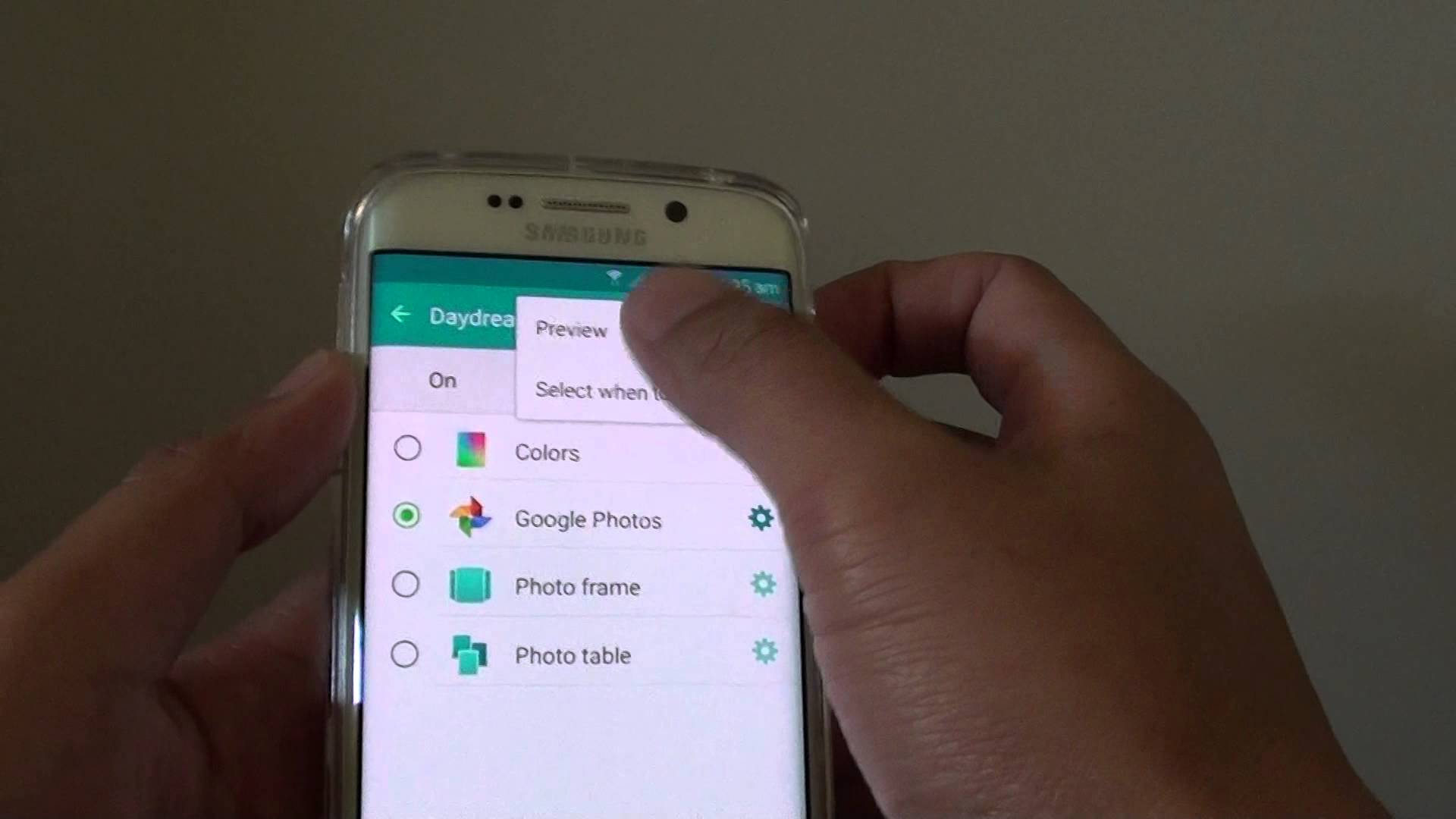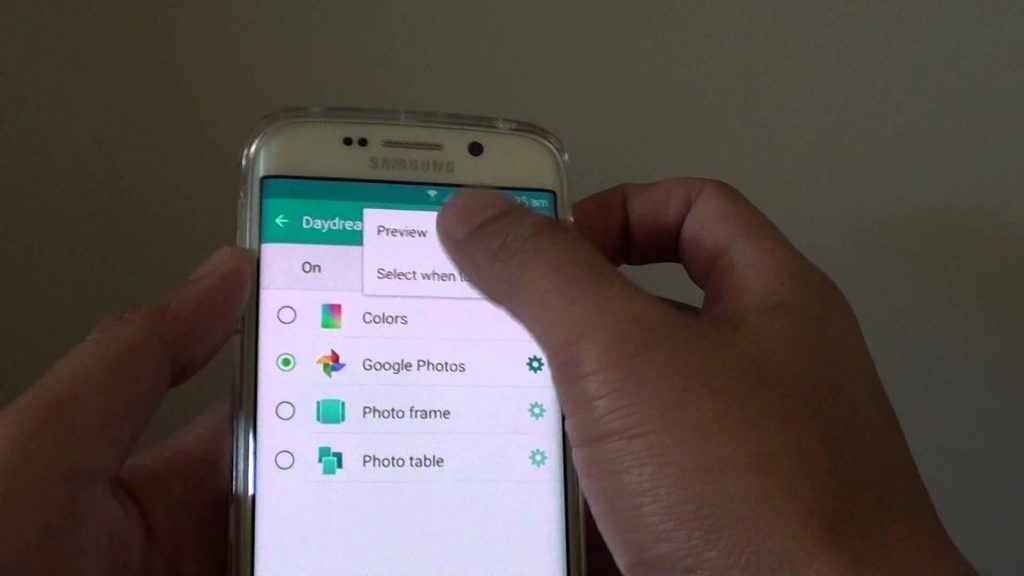Android users are facing the problem of slideshow being run on their phones while it is charging. They find it bothersome and want to turn it off. The Daydream feature of Android phones enables this slideshow which has options to display colors, google photos, photo table or photo frames. Below is how you can disable the slideshow while charging in Android.
Display Settings
Go to your phone’s Settings and then go to Display. Under the Display tab, search for Daydream option and turn it off. If you don’t find the Daydream option, look for Screensaver and turn it off. This simple solution would disable slideshow while charging in Android.