So finally, Apple felt the need to introduce dark mode to its computer operating system. This feature will be available on the just announced macOS Mojave from the WWDC 2018.
The ability to dims most elements on the screen; with the usual blinding whites, is a long-awaited feature every MacBook and iMac user has been longing to have. Especially for the ‘owls’ who work until late in the night, or start very early in the morning.
The macOS Mojave Dark Mode
When in dark mode, many of the macOS Mojave bright features turn black or gray. That includes the dock, menu bar, trash can, and system panels. The same goes for a number of Apple apps such as iTunes, Safari, and the Mac App Store.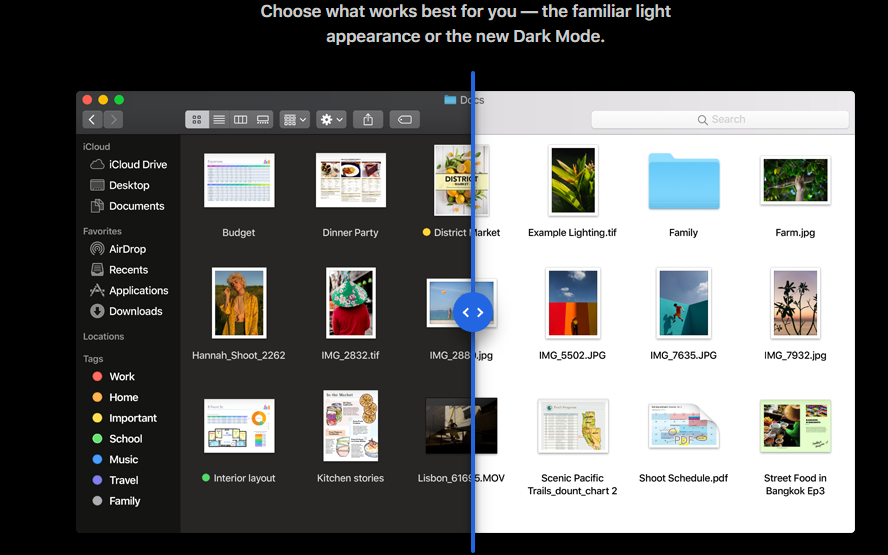
How to turn on Dark Mode
When first installing the new operating system, you will be asked to set up the theme of your choice. Though you can change it anytime (later) should your preference change by going to System Preferences > General > Appearance and chose another them.

When you select dark mode, it kind of disables macOS’s dynamic desktop; giving you static and darkened background.
Which Apps will support Dar Mode?
As we have seen from Microsoft’s dark mode in Windows 10, it is not easy to make everything dark. The same applies to the macOS Mojave, not all apps will support the feature. Though that mainly applies to third-party apps, but most of Apple’s apps will support the feature.
However, third-party apps could, later on, support the feature as their publisher update them to include dark mode feature.
When will the Dark Mode and macOS Mojave be available?
Right now the macOS Mojave OS is available in beta mode to developers. The official release of the operating system is slated for fall this year, followed by a public beta release later on in summer. If you want, you can try the half-baked OS this summer, or you could just wait a bit longer for the full-stable version to come out.



