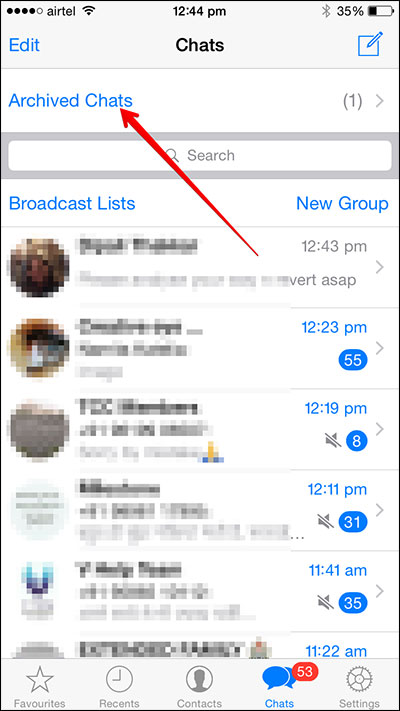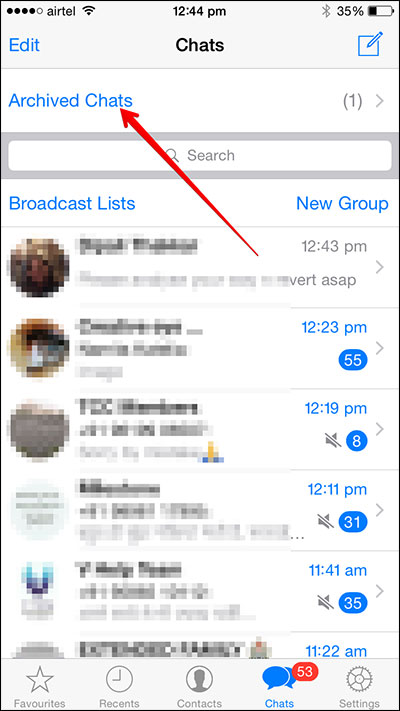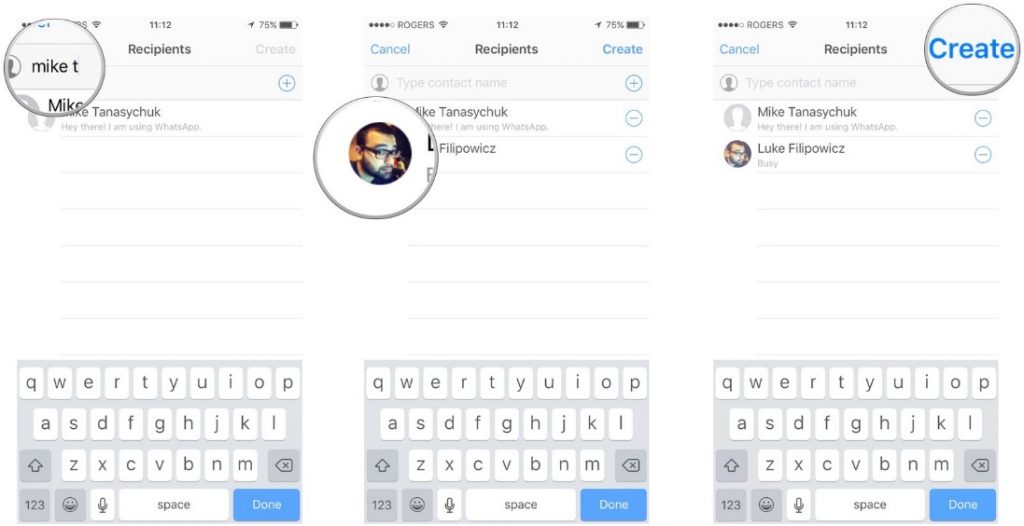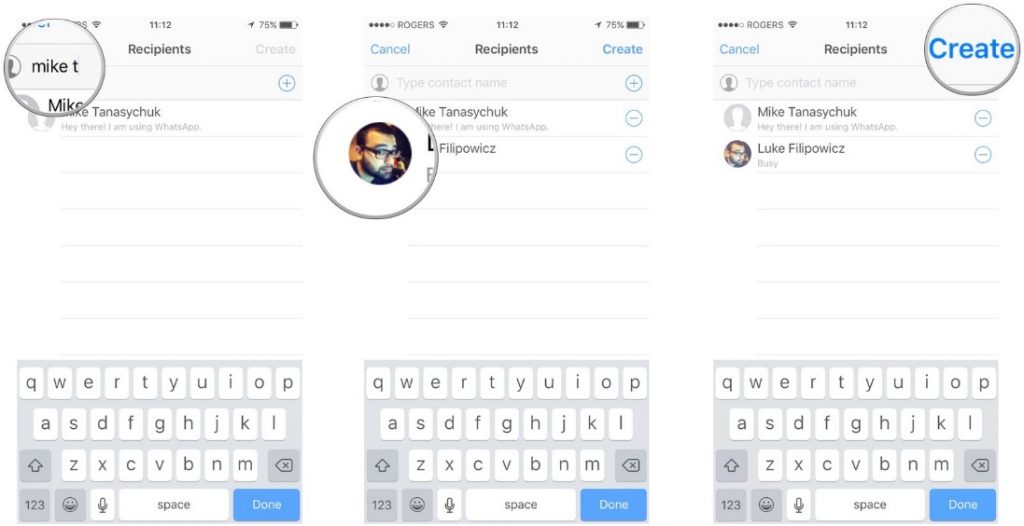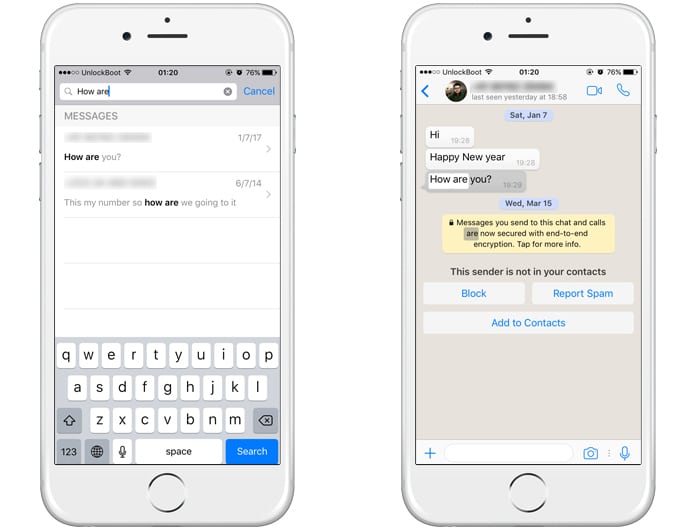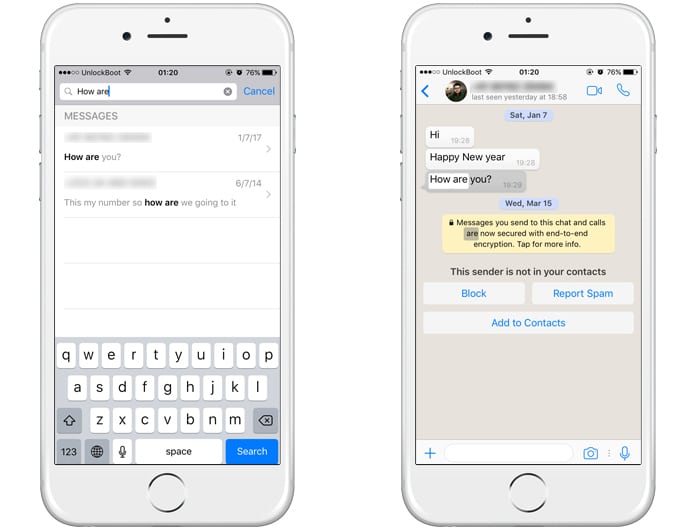WhatsApp is a free App which users can download to send messages, pictures, and videos or call each other over the internet. The archive feature of WhatsApp allows you to hide conversations from your chat screen. Archive chat does not delete the conversation. iPhone users are facing difficulty in finding the chats they have accidentally archived in their WhatsApp. Below are the solutions iPhone users can try to find archived chat in WhatsApp.
Archived Chat Option
In your WhatsApp chats tab, scroll to the top and pull down the screen until search bar appears at the top. Now, pull down again till you see, at the top of the page, a new option labeled ‘Archived Chats’. Click on the label to see the list of your archived chats.
New Chat
Another way out to find archived chat in WhatsApp is to simply send the contact or group a new message. This would automatically restore the conversation thread to the chats tab from archived tab. The conversation would be restored to the top of the thread in chats tab.
Search Bar
In your WhatsApp chats tab, scroll to top and pull down the screen for search bar to appear. In the search bar, type the name of the person/group or known content from the chat you want to unarchive. The list of chats will appear. Slide your finger from right to left across the chat you want to unarchive and tap unarchive. This simple and alternate solution will help you find archived chat in WhatsApp.
WhatsApp Developer
Another solution you can try to find archived chats in WhatsApp is to contact the developers of WhatsApp here. You can submit your archived chat related issue over there so that the WhatsApp team can resolve it.