The internet is freaking amazing, we always want to have it anywhere and everywhere, but that comes at a cost. Mobile data typically cost more than broadband internet connection delivered to our office or homes. Yet, big tech companies like Google, Facebook, Amazon, Apple, Microsoft, and the likes serve us content as fast and in as much quantity as possible.
That said, by design, your iPhone is meant to be always serving you information from the internet. Whether you are actively using the device or it is tucked away in your purse or pocket, by design Apple wants you to be always connected.
Now that comes with a hefty price especially for users with a limited mobile data plan. With your iPhone constantly connected and serving you content from the internet, you will max out your data limit fast. And if your service carrier allows for a pay-as-you-go plan, you could easily end up with a hefty phone bill at the end of the month.
Which apps are consuming the most Mobile Data
Before you go and put a check on your mobile data consumption. You first need to establish apps that are consuming the most data. To do that, go to Settings > Cellular and you will see a list of all the apps consuming data, and how much each has been consuming.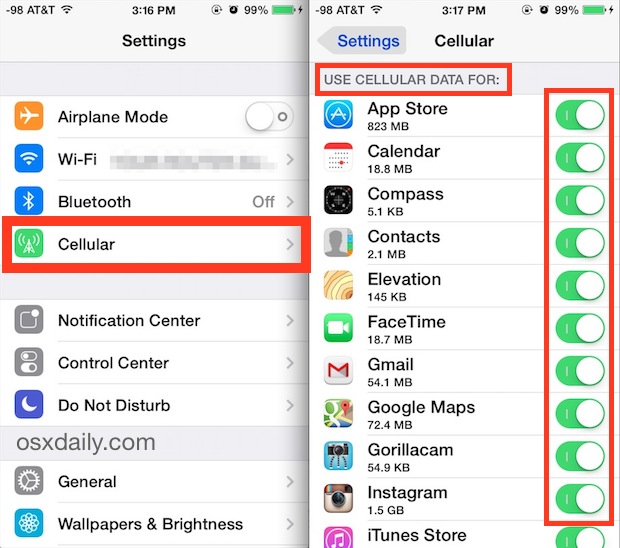
As a rule of thumb, you start switching off data for the apps that have consumed the most data. For the apps that you will have chosen to switch off cellular data, they will only access the internet when you are on a Wi-Fi connection. When you are using mobile data, your iPhone will let you know they cannot access the internet since cellular data has been turned off for them.
This workaround is advisable for apps you don’t mind having access to while you are on cellular data. Then again, if you must use the app while using mobile data, you can always follow the steps given above to switch on cellular data for the given app.


