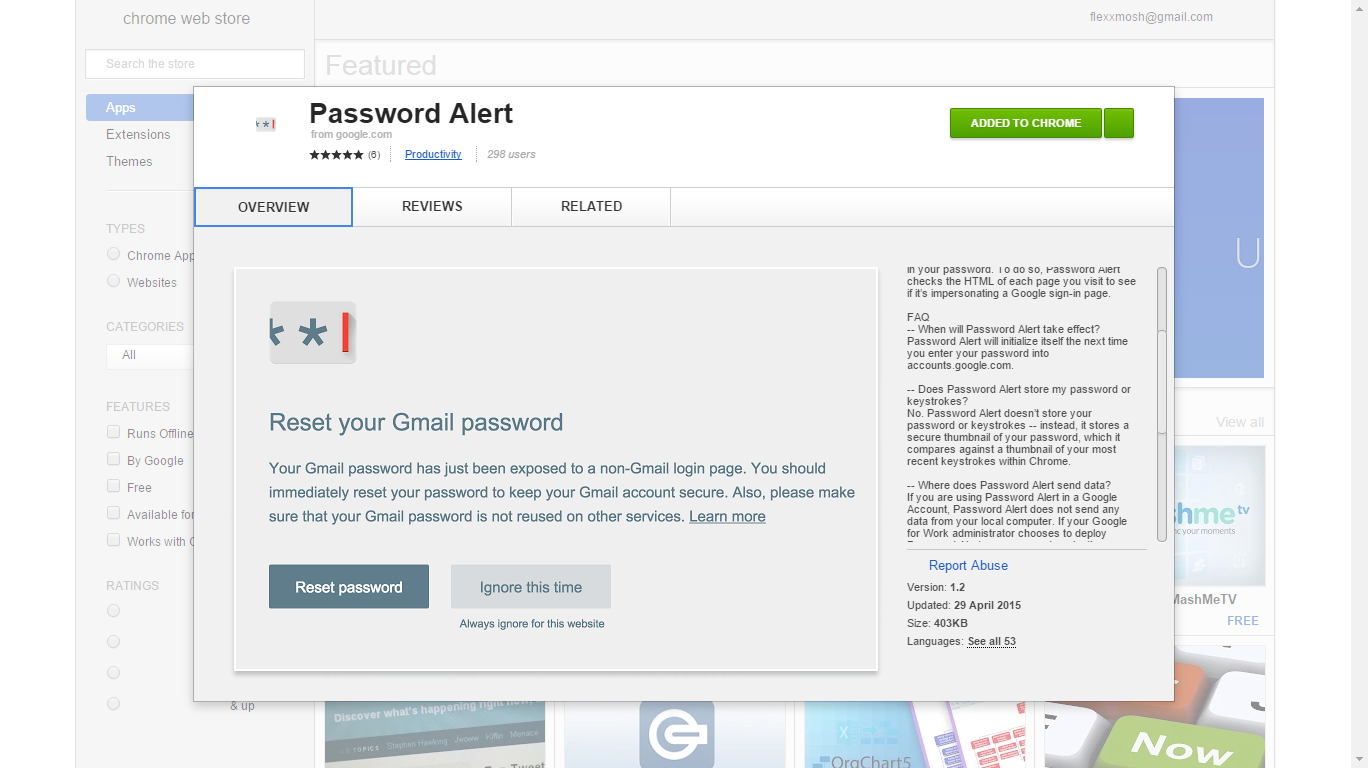The Internet has become a jungle, in the sense that it has become a feeding ground for predators to stalk, steal and consume preys. The predators being spies, hackers, and identity theft among others, while the prey being you, the innocent users who are online browsing without any harmful ulterior motive.
The Internet has become a jungle, in the sense that it has become a feeding ground for predators to stalk, steal and consume preys. The predators being spies, hackers, and identity theft among others, while the prey being you, the innocent users who are online browsing without any harmful ulterior motive.
The predators have an assortment of tools they use to hunt down their prey while most of the prey can only rely on Software Companies to build them a better antivirus, antimalware, firewall, and antispyware. But as time moves along, the predators find new ways to circumvent the security measure put in place to bar them from launching their attack on you – the prey.
You might be there thinking you’re too little too insignificant to be of any interest to these online prey. Boy, couldn’t you be further from the truth! These predators are not just interested in people with millions in their account balances, celebrities, or high-stakes politician. You, the average Jane or John Doe have a treasure trove of data they could harvest and sell to marketers online. They could even steal your identity to conduct fraudulent activities online. Speaking of which, there is a growing trend where people mask their real identity while on the internet. No, we’re not talking about just using a VPN or Tor browser to browse. We’re talking about masking your identity from the fundamentals. People are creating fake IDs, which they use to open pseudo accounts. That way, if the accounts get profiled or compromised, the would-be prey would be getting fake details. A leading site to order your fake ID would be TopeFakeIDs. I ordered mine and I received them 10 days after ordering and was pleasantly surprised by the quality of the print and hologram of the fake ID.
Google is also out to Protect You
Google Inc. the software giant that probably makes the most out of online ads targeting our online activities, wants you to browse more without worrying about your security. The company on Wednesday launched a new free open-source extension for its Chrome browser. The extension is geared towards better securing your Gmail and other accounts from these online predators trying to steal your passwords and personal identity.
The new extension, dubbed Password Alert can be obtained from Chrome Web Store and installed on your Chrome browser. The extension will warn you whenever there are attempts to steal your password on ‘phishing’ websites or when you unknowingly visit imitation sites meant to steal your information such as email address or online bank account details.
According to Google, about 2 percent of the millions of emails sent through its Gmail services, are phishing emails.
Drew Hintz, the lead engineer for Password Alert said, “Right now, it’s left up to the user to decide whether or not to enter their password. We expect users to know the difference between these sites, and that’s an unreasonable request to make of users.”
The Password Alert extension is said to have taken about three years to develop. It will complement other Google’s security measure services, such as the safe browsing technology, which warns users about likely dangerous websites, and the two-step verification tool that will help you protect your various Google accounts.