If you are here, chances are high you just realized you need a text that you just recently deleted. It is not like you can call your mobile service provider to send you a copy of the text, nor do smartphones come with native trash/recycle bin where deleted files are temporarily kept before they disappear for good. Speaking of which, is that not a great idea for smartphones; that’s a feature we need right?
The good news is, if you deleted a text you would like to have back, there is a way to do that on an iPhone. You can use any of the following options:
Restore iCloud backup
Thank God for progressive cloud backup! Apple has built-in iCloud backup mechanism that automatically backup your iPhone to the cloud periodically. However, you must first opt-in for this option, since Apple provides just 5GB of free iCloud storage, and you can easily exhaust that. Thus requiring to pay premium package for bigger cloud storage space.
Go to Settings and at the top, where your name is located, you will see Apple ID, iCloud, iTunes & App Store. Click on the arrow there.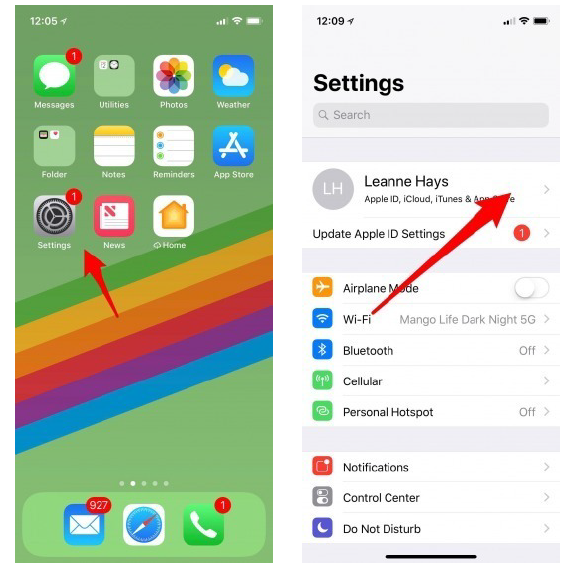
Tap on the iCloud and scroll down to iCloud Backup.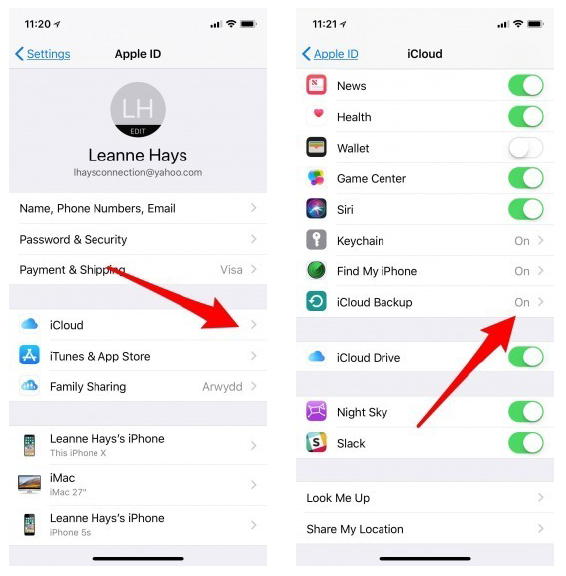
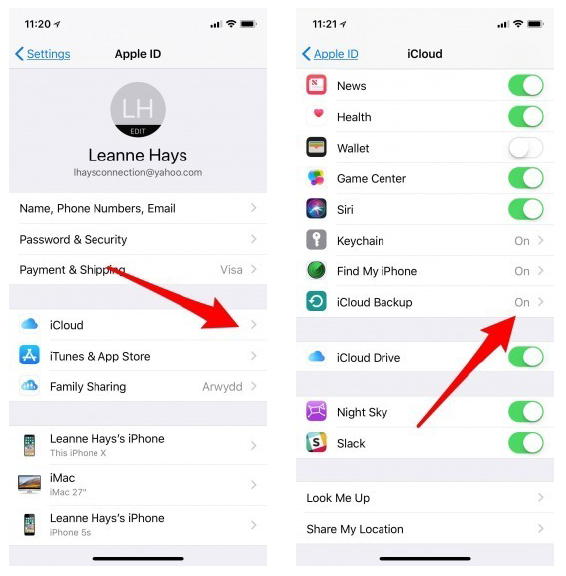
Check to see the last time a backup took place, and should you find it was after you deleted the text, then you are in luck. If it was before you deleted the text, then recovering your deleted SMS on iPhone is going to be extra harder, but still possible.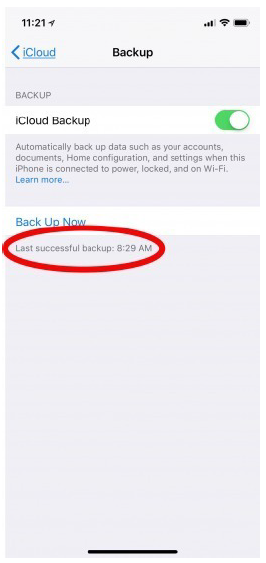
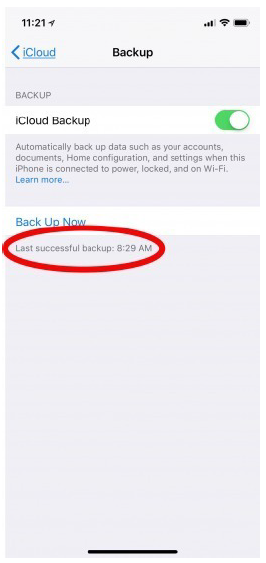
Supposing the last iCloud backup took place after you deleted the text. You now need to erase your iPhone and then restore the backup from the iCloud. That way, your deleted texts will stream into your iPhone from the iCloud.
To do that, go to Settings > General > Reset > Erase All Content and Settings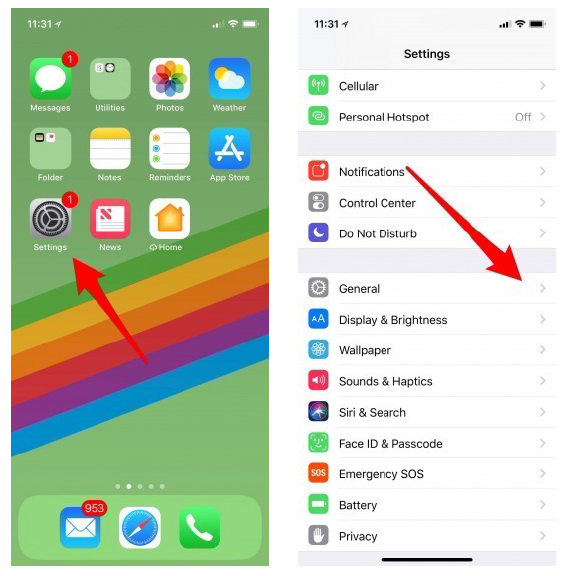
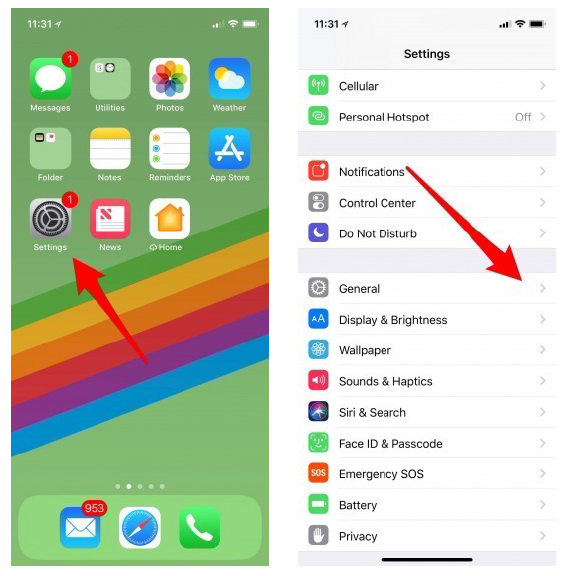
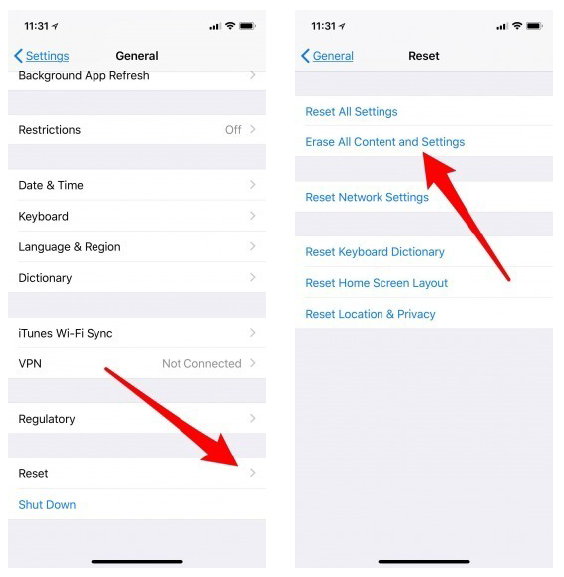
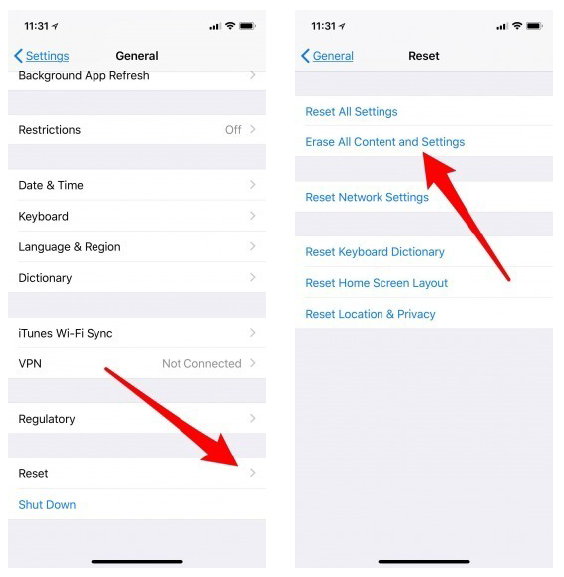
A confirmation menu will pop up, tap on the second option Erase Now.and be cautious not to tap on Backup Then Erase, as this will erase the last iCloud backup, which contains the texts you need to recover.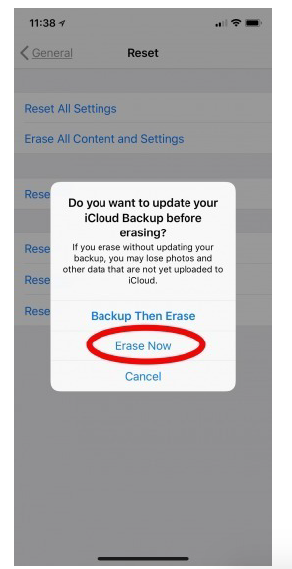
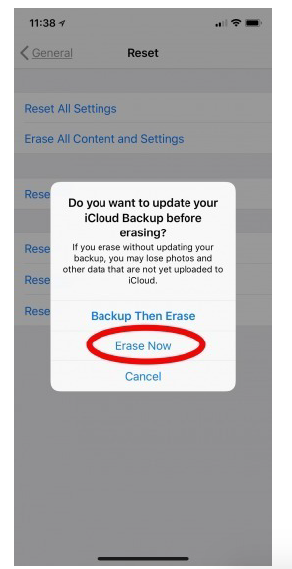
With your iPhone completely erased and you are beginning from a scratch, you can now restore the backup from your iCloud account.
Go to Apps & Data page and select Restore from iCloud Backup.
Enter your iCloud password to sign in and go to Choose backup and select from the list of available iCloud Backups. You may find several back-ups available. Select the latest one, but one after you deleted the text.
Restore iTunes Backup
If the iCloud route failed to work, you can now try the iTunes route. A rule of thumb; even if you have automatic iCloud backup setup, regularly backup your iPhone to iTunes using your computer.
To have this feature set up, enable iTunes backup on your PC or Mac. That way, whenever you delete some SMS, or files on your computer. You can simply connect your iPhone to your computer and restore what you have lost.
Contact your Mobile Service Carrier
In extreme cases, you may opt to contact your cellular service provider. They might still have a backup copy of text messages sent to your mobile number. Though their backup gets overwritten or updated as you get new messages; so don’t count on them having a backup of your SMS sent a long time ago.
Third-Party Apps that restore Deleted SMS
As a last resort, you may opt to recover your deleted SMS messages using a third-party application. Please don’t try this route as your first option, as some of these apps have questionable privacy and security standards.
However, if you are in a tight spot, I guess you might try just about anything. That said, these are the third-party apps innov8tiv would recommend you use:
Tenorshare iPhone Data Recovery
I repeat, use third-party apps to recover your deleted messages as the last option. Some have no guarantees that your data will remain private and safe.



