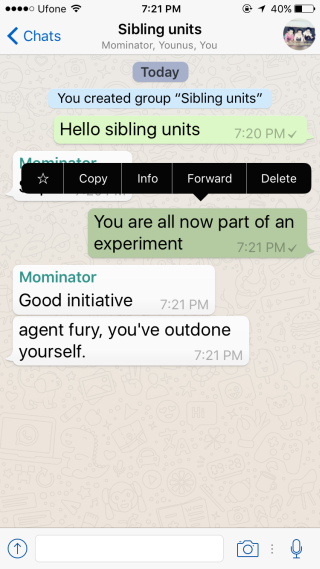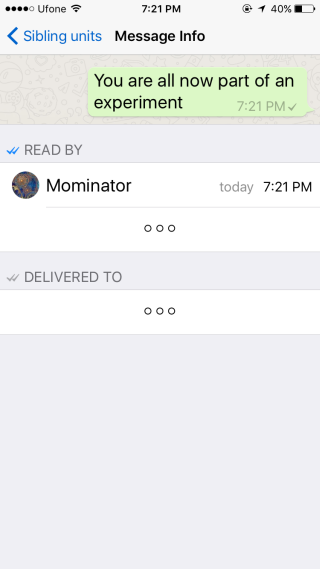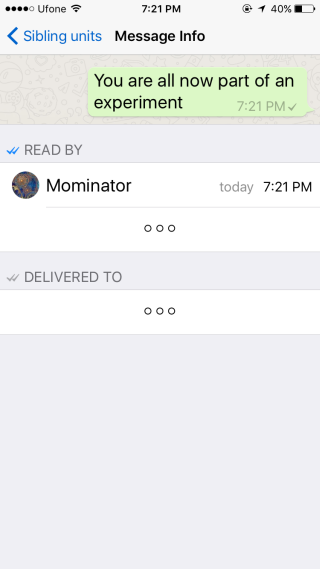If I were to name one nuisance that is plaguing my smartphone life every day, 24/7, my answer would be the offensive apps structure of the modern messaging platforms. The ‘seen’ is omnipresent these days in almost all the internet mobile messaging apps. WhatsApp, iMessage, Viber, Line, Facebook, you name an app and you will have the ‘seen’ feature. The seen feature makes it impossible for us to get some space during our daily routines. I mean, if someone has ‘seen’ the message that does not mean that they are necessarily bound to reply you. Agree? but curiosity has no bounds. That’s why I am writing this article; to make you see who read your messages in WhatsApp group. If you notice the group messaging in WhatsApp, you will notice that there is no blue tick marks in the group. Once you send a message in a WhatsApp group in iPhone or Android, you couldn’t know who read it. If you are curious to know who received or read messages in WhatsApp group, there is a super easy to trick to find out. You can apply this trick in iPhone or Android. You can know who read a message in WhatsApp group for every single message. This is just to satisfy the curiosity of those who cannot stand the mystery of ignorance regarding the read recipient status of their messages in WhatsApp groups. For example, if you made a joke or asked something to your friend or a family member in a WhatsApp group, you can actually find out whether that friend or the family member read your message or not. Let’s see how to check who read WhatsApp messages in group. You can use the seen WhatsApp group messages feature by applying the steps given below.
Check Who Read, Seen Message in WhatsApp Group
Launch WhatsApp and open the group in which you want to check the message seen status.
Go to the exact message for which you want to see who read it. Long press the message text and you will see an ‘information’ or (i) option for the message. Tap it and you will see two lists: “Read by” and “Delivered to”.
In the “Read By” list, you can actually see who read your message. This will have the blue tick marks with it with the name of the group member who read the message. In the “Delivered To” list, you can see to whom this message was delivered, or in other words who received this message but haven’t read yet.
It’s amazing! Isn’t it? I am sure this feature will be of a lot of use for you. We use WhatsApp groups almost daily and incessantly. A lot of interesting messages are shared. One gets curious to know whether some specific people read those special messages or not.
In case of any question or confusion, feel free to comment on this post. Also check out our guide to disable read recipients feature in WhatsApp to avoid your message seen status to be seen by others.
Images: AddictiveTips