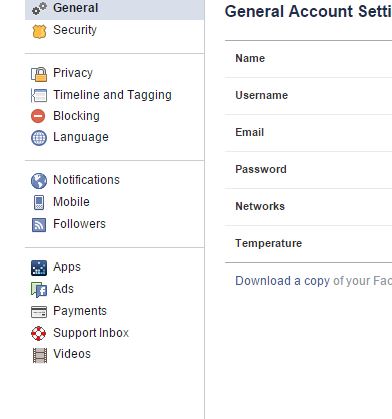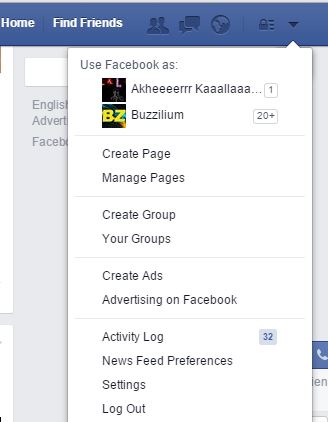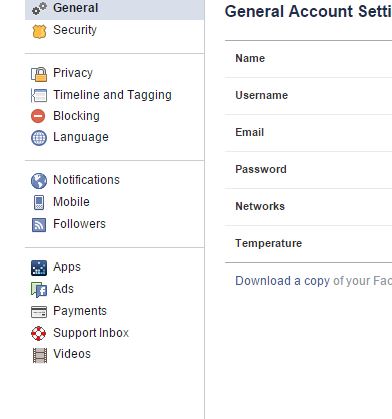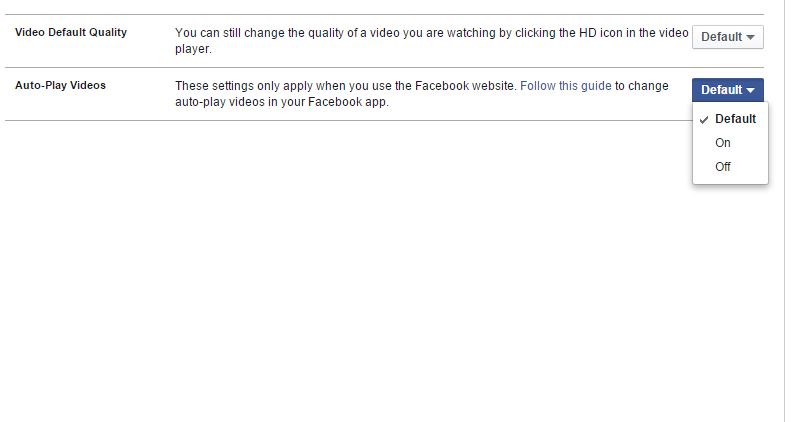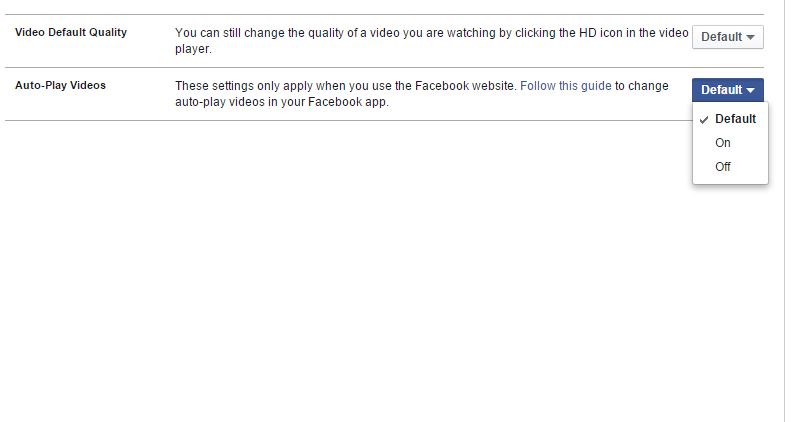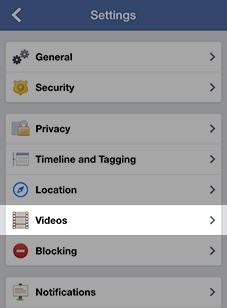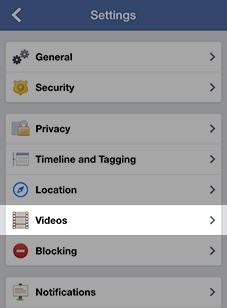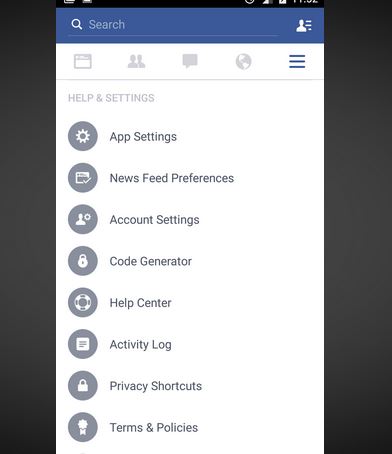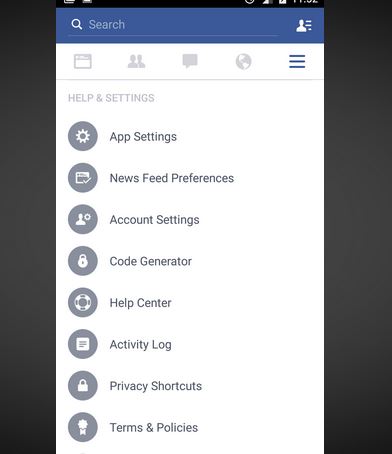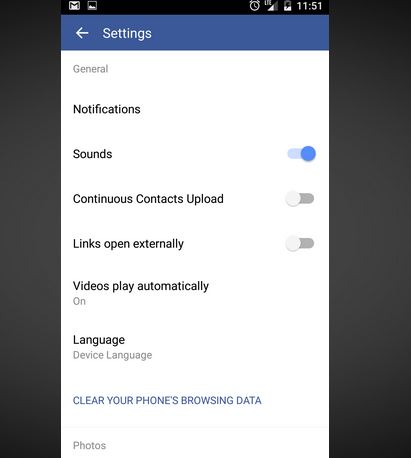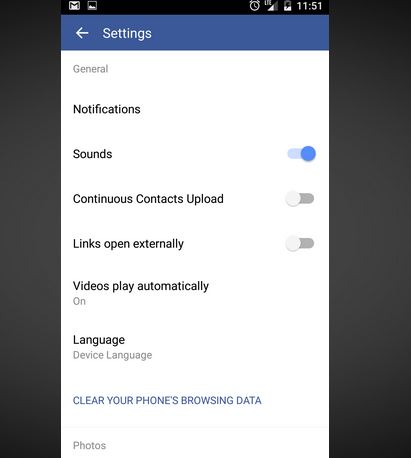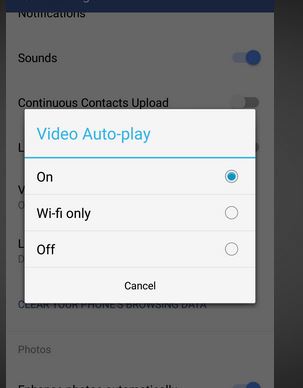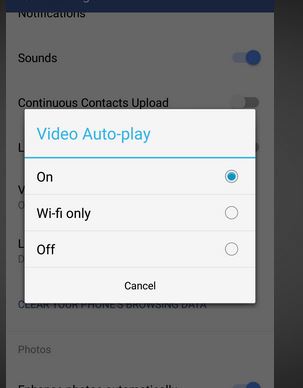Many of you might have noticed that since the start of this week, Facebook video of playing automatically. Facebook announced this feature a few features ago, and it seems the video autoplay feature is now rolling out for all the Facebook users across the globe. While Facebook video automatically playing feature is good in some instances, it seriously creates problems for a majority of users. You are quietly surfing your feeds and suddenly, your speaker starts roaring and a video which you had no intention to watch starts playing on your screen. This is privacy invasion, but Facebook clearly listed the steps using which you can disable Facebook video autoplay feature. So if you pissed off at Facebook autoplay feature, here’s how you can disable them in your PC, iPhone or Android phone.
Disable Facebook Videos Autplay in PC
In your PC or laptop, login your Facebook account and click on Settings from the top right corner menu as shown in the images below.
In the Settings section, you see will an options pane at the left side of the screen. Scroll down and you will spot “Videos” option. Click it.
Now you will see an “Autoplay videos” option. There will be a drop down list in front of it and chances are that “default” will be selected. Click on this drop down list and choose “off” option to get rid of Facebook autoplay videos.
That’s it. This is how to turn off automatic playing videos. Now let’s see how to do this in iPhone.
Disable Facebook Videos Autplay in iPhone, iPad
Launch Facebook app in your iPhone and tap on “more” option as shown in the image below.
Now tap “Settings”.
Tap on videos and then tap Autoplay.
Now choose the option to turn off the autoplay videos in iPhone.
Disable Facebook Videos Autplay in Android
In order to turn off Facebook autoplay video in Android, launch Facebook app and tap on Settings.
Then tap Video plays automatically and choose “off” option to disable autoplay video feature in Android for good.
That’s it. Turning off Facebook automatic videos was that easy. If you change your mind later and decide to get the autoplay videos back, just follow this guide and choose the options accordingly to turn the automatic play feature ON.
In case of queries and feedback, feel free to comment on this post.
Images: TheNextWeb, Facebook