True to its word, Google has released the the Beta 3/ Developer Preview 4 for Android P. The company said it will be out by mid-June and now it is here. Though it doesn’t come with that much difference from the previous beta versions of Android P, there is one particular feature that will pick your interest even more; the dark mode.
Well you can only have this version of the Google mobile OS on the Pixel phone. If you have it, and have updated it to the latest version of this bete OS. You can manually turn on the dark mode by:
Launch the Settings app
Tap on Display
Tap on Advanced
Then scroll down to Device theme and tap it
You should three options Automatic (based on wallpaper), Light, and Dark.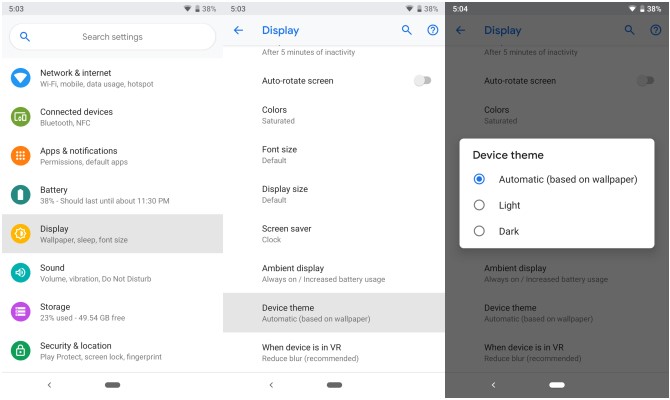
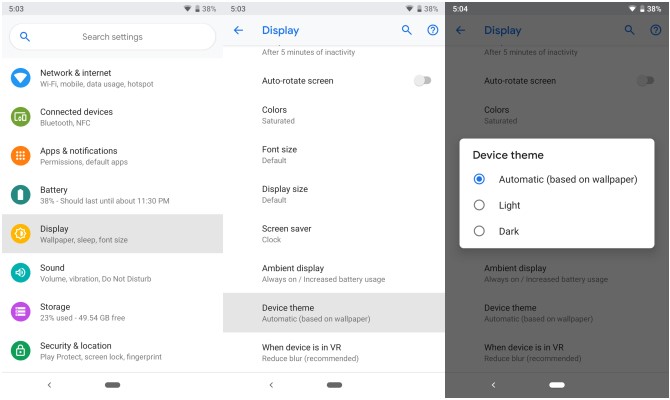
By default, it Device theme will be set to Automatic (based on wallpaper). You can switch it to Dark to turn on the dark mode feature.



