When it comes to getting your work done online, social media can become your greatest enemy towards getting your job done right and in time. In one minute you can get notifications about a comment to a post you have made or a reply to your comment. You can switch tab from work to social media thinking it will be a one-minute thing, but more often than not for most people, it turns out to be one hour and few more.
Well, Microsoft wants to save you from yourself; that part of you that simply can say no or enough to social media. In the recent Windows 10 April 2018 Update, Microsoft has baked in a new feature; the Focus Assist.
Focus Assist will help you get your work done by shushing all the notifications, sound, and alerts creating a distraction-free work times. This feature will be beneficial particularly when you are doing things giving presentations, trying to finish up on an assignment, or when you simply want to block out the rest of the online world for a while.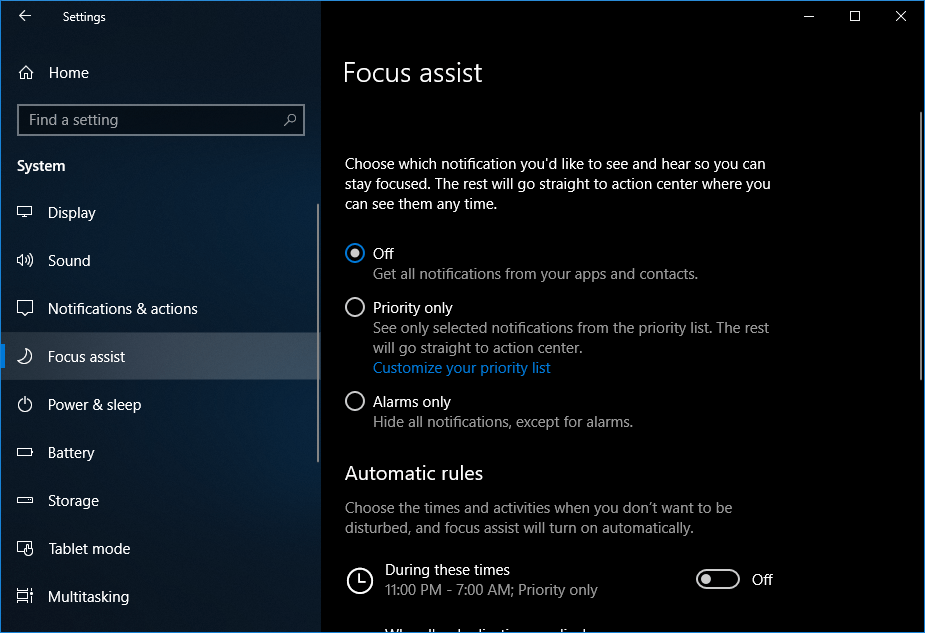
To turn on the Focus Assist go to Settings > Focus Assist.\,



