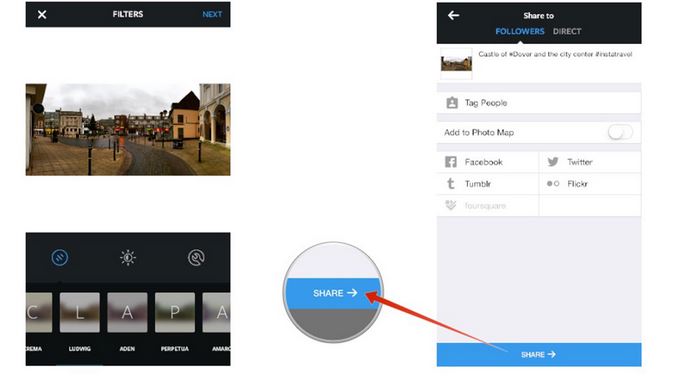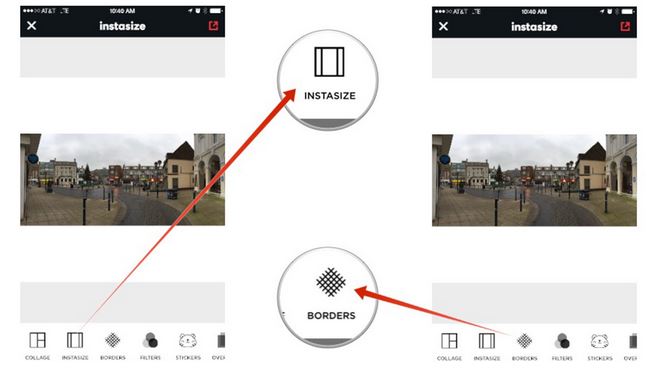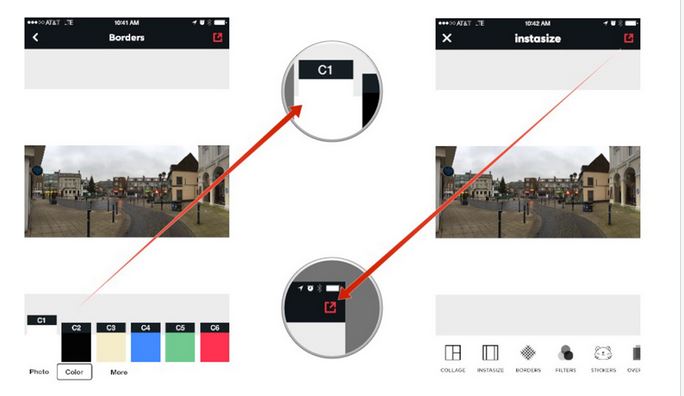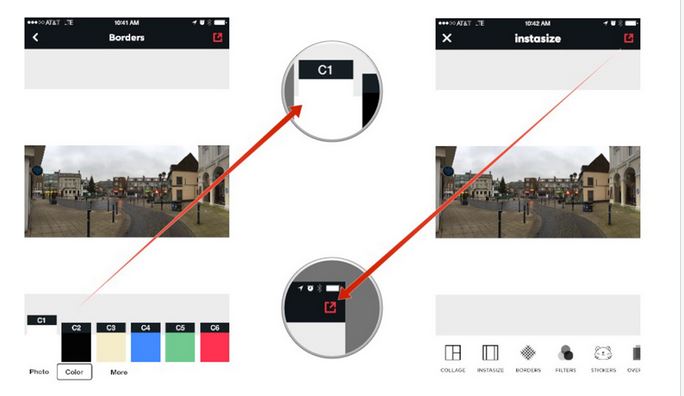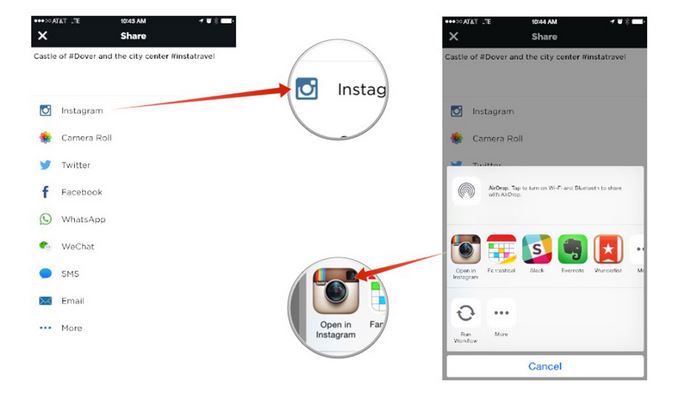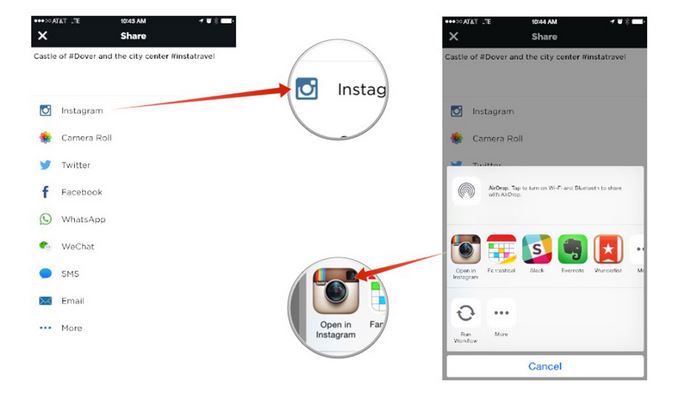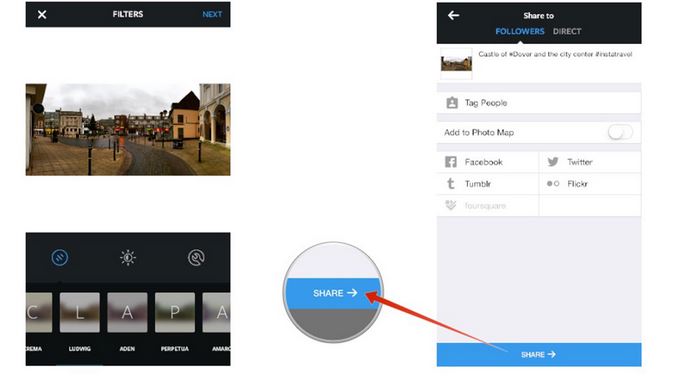Instagram has this weird condition which forces you to upload the photo only in the square size. Most of the great photos we take during traveling, hiking, partying aren’t always square size. Many people use complex cropping, revamping photos techniques which distorts the image quality. The good news is that you can upload non-square photo to Instagram on iPhone with the same great quality. We will take the help of a great app. The app is called InstaSize. It’s free, doesn’t kill the quality and lets you quickly edit the photo in the simplest way possible on your iPhone to upload a non-square photo on Instagram.
Download and install InstaSize app in your iPhone.in your iPhone.in your iPhone.
Launch the app and open the photo which you want to upload to Instagram.
Tap InstaSize in the bottom navigation.
From the bottom, you will see an option called ‘borders’. You could select the color of the borders you want around your image. The app basically creates the borders to fool the app to make it think that it’s a non-square photo. So the best option is to just give White borders.
InstaSize app also has a lot of filters with it. You can use them to edit and give final touches to the photos before uploading them.
Tap the share button from the top right corner to share the non-square photo on Instagram.
Type the caption if necessary and tap on Instagram.
Tap on ‘Open in Instagram’.
You could also edit the photo in Instagram just like normal.
This was how to upload a non-square photo on Instagram from iPhone. Let us know in the comments in case of any problem.
Photos: iMore