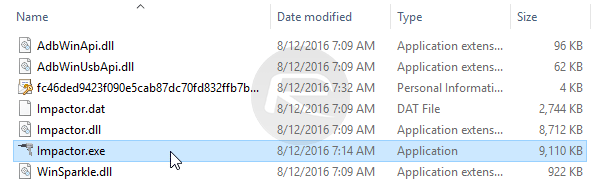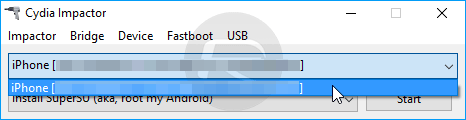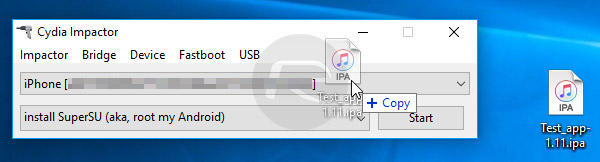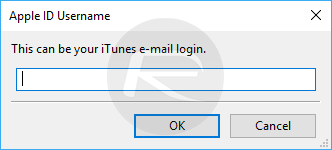iCleaner Pro is a great cydia tweak that is used to clear up space in iPhone, delete unnecessary files, cookies, garbage and data that slows your device. As iCleaner Pro is a cydia tweak, which only the users with jailbroken devices can use it, amid the launch of iOS 10, many users are asking how to install iCleaner Pro in iOS 10. In this article we will answer this question.
First, you will need to download iCleaner Pro IPA file for iOS 10. You can get this file from here.
Now we have to install this IPA in your iPhone. For that you will have to first download the Cydia Impactor tool, which you can get for free from cydiaimpactor.com.
Now connect your device with your Windows PC or Mac, which has the latest version of iTunes installed in it. Now start the Cydia Impactor executable file. You can find this file among the files that are downloaded in the above step.
Now select the connected device from the first dropdown when the impactor is started.
Now drag and drop the IPA file your downloaded in the earlier step into the Cydia Impactor window. You will now need apple developer id. You can make one for free. Enter a valid Apple ID and password of an Apple Developer account and click OK. If you use a free account, it will expire in seven days and you will have to repeat the process again.
Just click on OK when you see Apple warnings and messages.
Now your IPA file will be validated automatically after a few seconds. The app will be side-loaded, and you will see the app icon on your home screen. Now go to settings in your device, head over to general and Profile & Device Management. Now find the profile that it just installed for your app. You will need to tap on it and Trust the certificate to allow it to run.
After the installation of the app, go to settings app again and move to General > Profile & Device Management > and then go to the name of the developer. In some other iOS versions, it would be under General > Profile(s) & Device Management or General > Device Management. Now tap the Trust and then Trust again to allow the proceedings.
iCleaner Pro is installed now. You can free up space in iPhone, delete cookies cache with iCleaner Pro in iOS 10 easily. Just use the main screen of the app and tick the “allow temporary files cleanup”.
You will have buttons like “start cleaning” and “Fast mode” using which you can get the garbage out of your device and clean-up.
images: RedmondPie