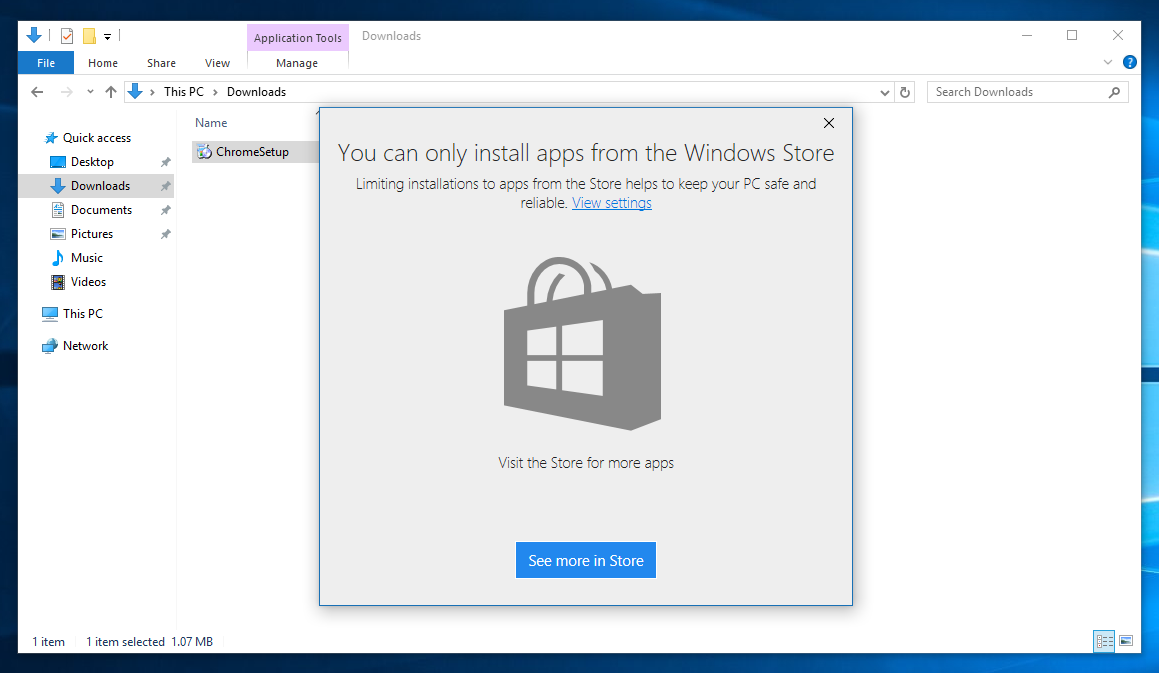Android for all its insecurities, for a novice user who is not particularly keen on exploring around, chances of staying safe are pretty high. That is primarily because Google has set up the Android platform in such a security protocol that only recommended apps from Google Play Store get installed.
Google tries to make sure apps from the Play Store are safe for users, and users are encouraged to keep their apps updated to seal any security patches and bugs discovered along the way. Microsoft as part of its Universal Windows Platform campaign is also taking the same route.
Currently and as has been a tradition on Windows, you can install any third party apps or Win32 apps. If anything, Win32 apps are popular than Microsoft approved apps available on the Windows Store; Windows Store is a recent development that came with Windows 8 and took root in Windows 10 PC.
In the upcoming Windows 10 Creators Update, Microsoft has added a new feature that will prevent installation of bloatware. The new feature currently in tests will warn users each time they try to install apps, not from the Windows Store; basically all Win32 apps.
When this feature is enabled, users will get a warning each time they are trying to install a Win32 app. The warning will come in the form of a dialog box saying that Windows Store helps keep your PC “safe and reliable”. The feature will be disabled by default on Windows 10 PC, but users can enable it in very quick and easy steps.
This feature will give you two options, completely prevent installation of Win32 apps or allow Win32 apps to run anyway after the warning. No doubt this feature will help novice users who want to use the basic functions of a PC; given they can get just about everything they need from the Windows Store. Though the Windows Store does not quite offer users a wide variety of apps to choose, it stocks more than enough for a novice user to get work and some play done.
However, for the power users, Win32 apps are a must as the Windows Store is simply not evolved enough. By Win32 apps, I mean applications such as the Chrome browser and the Adobe Photoshop among other professional software.