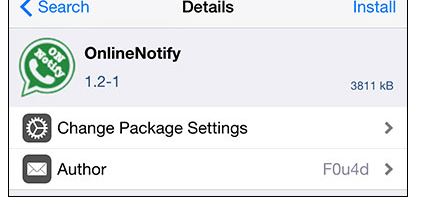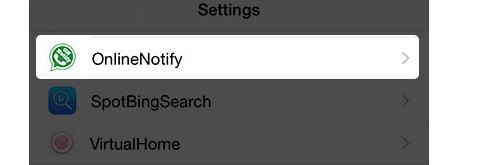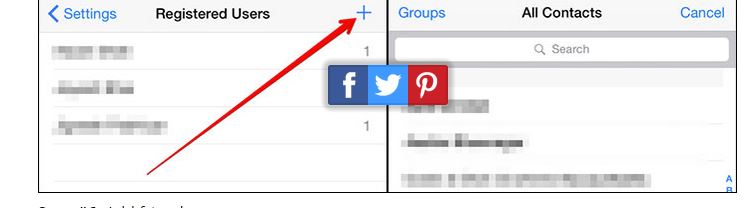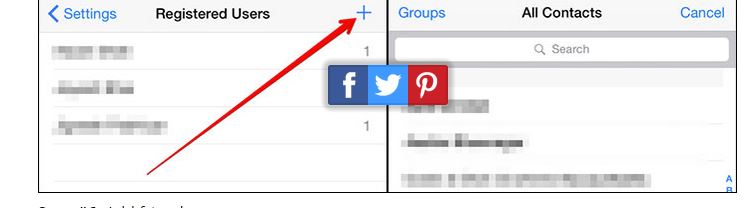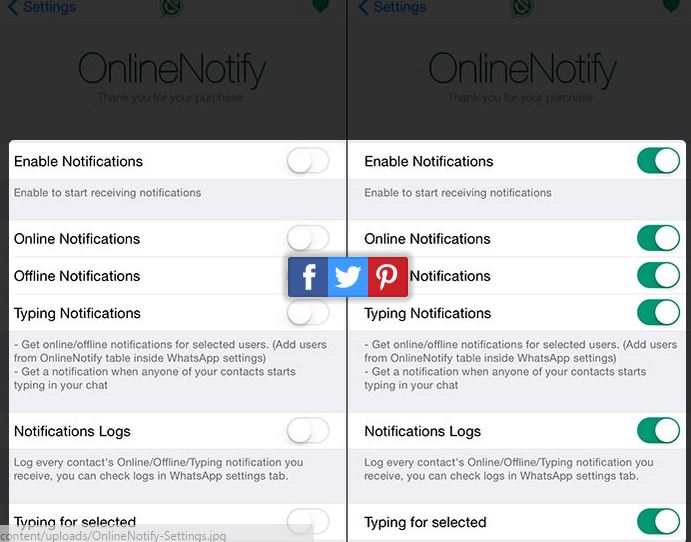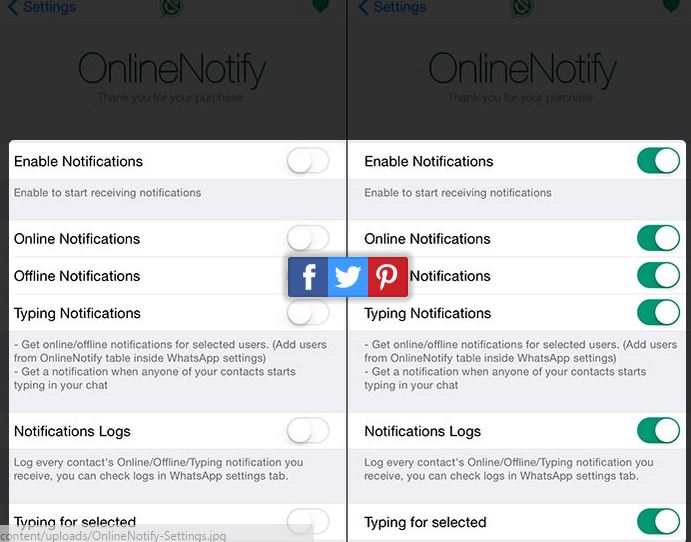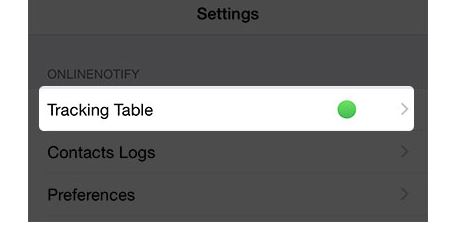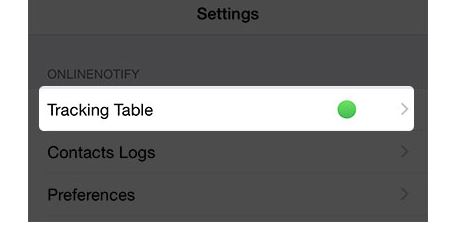Cydia tweaks never cease to amaze us. It’s great to see how thousands of tweaks solving common problems for users are coming to the cydia store. A latest cydia tweak has addressed a very common problem for the iPhone users. Meet OnlineNotify , a cydia tweak which notifies you whenever your WhatsApp contact comes online of goes offline. This way, you don’t need to check again and again whether the friend you messaged in online or not. No one could sneak away after seeing their message or say that he/was wasn’t online when you messaged.
Not to mention, you will need a jailbroken iPhone to install OnlineNotify. Here’s how to install this tweak.
Go to the BigBoss repo and get OnlineNotify.
Launch Settings and enable notifications from preference panel of OnlineNotify app.
Launch WhatsApp in your phone
Open the Settings menu of WhatsApp and tap on Tracking Table under OnlineNotify
You will see a + icon on the top right corner. Tap it.
Add friends which you want to track.
That’s it. You will start getting notifications whenever these added contacts go online of offline.
You can see Last Seen time stamps instead of statuses of your friends. You can also see when you friend start typing a message. This awesome tweak is very powerful, and shows you the online status with green dots.
You must add all the contacts you want to track using WhatsApp tracking table in WhatsApp Settings.
OnlineNotify tweak gives you the ability to do four functions in your WhatsApp: Enable Notifications, Online Notifications, Offline Notifications and Typing Notifications. .
Using OnlineNotif tweak, you can become a pro user and get the all-seeing status in your WhatsApp friends. The tweak has a price of $1.99 and is available from the BigBoss Repo. Enjoy!