The Intel chip vulnerability is probably the biggest security hit the chip maker has ever had, and given its popularity. So many people’s security on their Windows, macOS, Chrome OS, and Linux devices are vulnerable. Even mobile operating systems like Android and iOS are not spared.
We cannot emphasize on this enough, please patch your devices, ASAP. How do you patch up? By installing security updates for you various platform. Microsoft, Apple, Google, and various Linux distro are currently working in partnership with Intel to release security patch to address the Meltdown and Spectre vulnerability. They have been issuing security update for the last couple of weeks. Make sure you have updated your device.
The Security Patch will make your Device run slower
There is one major caveat with the update currently being issued by the various players; they will make your device run slower.
Though PC users using new devices will most likely not notice the slow down in performance. However, PC users using older hardware and running older Windows versions (Windows 7/8) will most likely experience some performance slow down.
How to patch but not experience system slow down
The security hole affecting Intel chip is very, very bad. To say that you can do without the patch is not an option. However, there are various things you can do to mitigate the system slow down that comes with installing the issued security patch. These mitigation measures are as follows:
#1 – If you’re still using Win 7/8, upgrade to Windows 10
The patch from Microsoft works best for Windows 10, there is just no way around it. Microsoft says that users on “2015-era PCs with Haswell or older CPU” they “expect that some users will notice a decrease in system performance.” However, users running Windows 7 or 8 on the same older hardware, Microsoft “expect most users to notice a decrease in system performance.”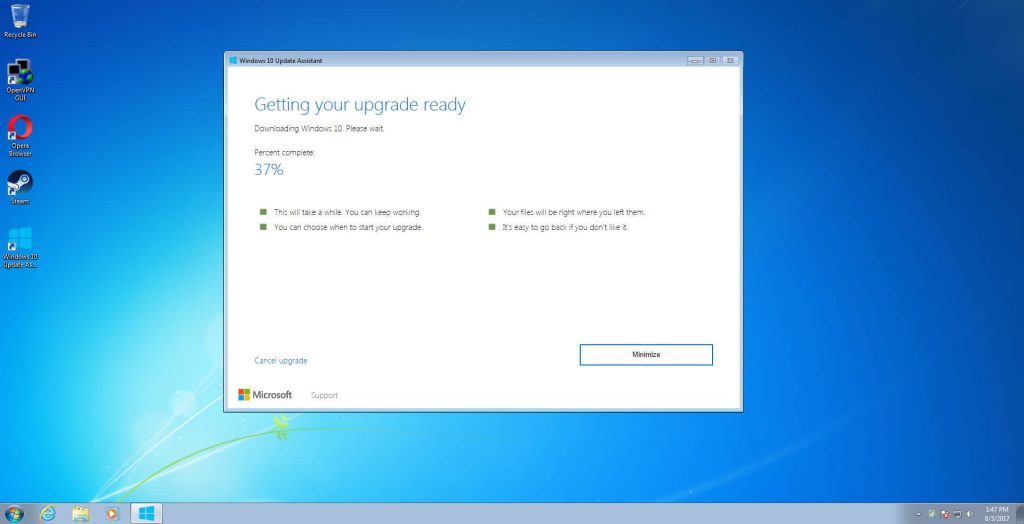
That is to says users using older hardware but running Windows 10, most of them will not notice the system slowdown. However, users running Windows 7 or 8 on the same older hardware, majority will notice significant system slowdown. The fastest workaround this problem is to upgrade to Windows 10 and then install the security patch; your older hardware should not be noticeably affected.
Though Microsoft is addressing users using device powered by Intel chips, there are some AMD CPU that will slow down once the patch is installed. AMD chips are said not to be affected by the Meltdown vulnerability, but they are affected by Spectre.
#2 – Upgrade your aging hardware
Apparently, the slowdown effect of the patch on newer hardware, like the “2016-era PCs with Skylake, Kabylake and newer CPU” are not noticeably affected by the patch. Microsoft says their “benchmarks show single-digit slowdowns, but we don’t expect most users to notice a change because these percentages are reflected in milliseconds.”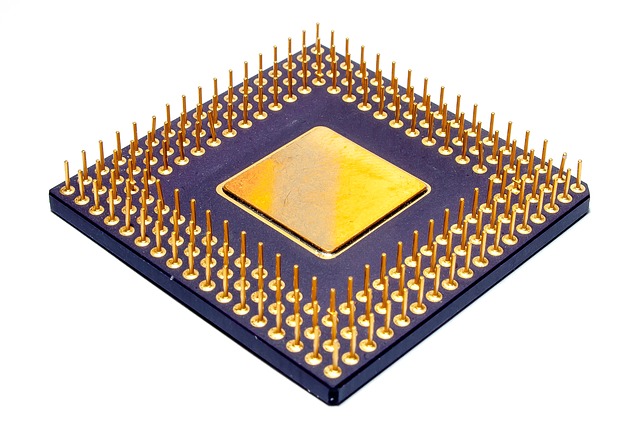
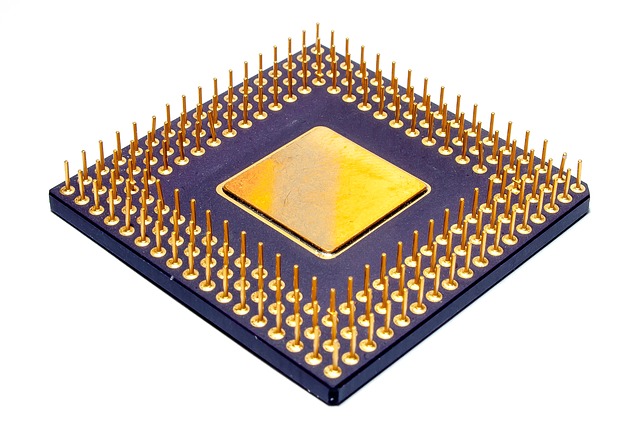
The newer CPUs use PCID (Process-Context Identifiers) which help in making the patch perform better and with significantly less system speed slow down.
To check if your CPU is affected by either the Spectre or Meltdown (if not both) download the Ashampoo Spectre Meltdown CPU Checker. The (715 kb) download will run a check on your chip and tell you which of the vulnerability you should worry about and how to fix it.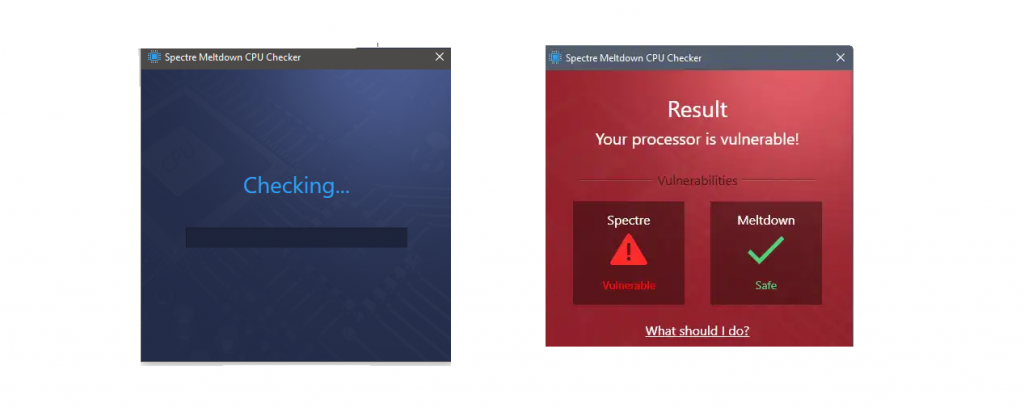
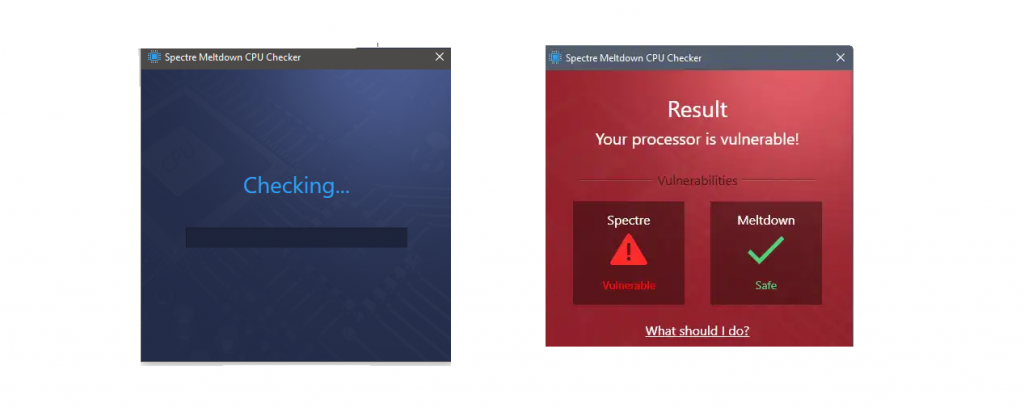
#3 – Buy a newer Computer
If after installing the patch you notice significant system slow down (you are probably using older hardware), it might be time for you to part ways with your old computer. Unless of course, you are patient enough to work with the slow system that comes with the Intel-Microsoft patch.
Intel is working with devices makers to fix the problem. The fix they have got right now slows down some devices noticeably. Until when (or if) such a time comes they produce a fix that is less disruptive to your device’s speed, I am afraid the above options are what we have. At least for now!



