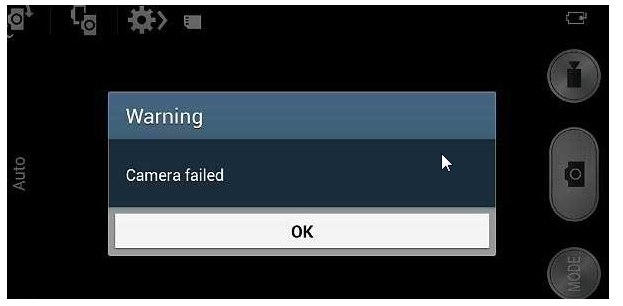Samsung Galaxy S3 “Camera Failed” Solved
Samsung Galaxy S3 offers very good camera experience for users. However, due to some reasons, users face “Camera failed” error on their smartphones. You don’t need to panic as you can troubleshoot the problem easily. Let’s see how to have issue of Samsung Galaxy S3 “Camera Failed” solved.
Solutions for “Camera failed” Problem in Samsung Galaxy S3
Clear Camera Cache and Data
Go to Home screen and press Menu key. Then, you need to go to Settings->Application Manager->select All tab after scrolling to the left->tap camera option after scrolling->hit Force Close button and Clear Cache Data button. Reboot your phone and the camera app should perform normally now.
Clear Gallery Cache and Data
You need to use the similar procedure to clear cache for gallery, but instead of going to Camera app, you need to choose Gallery option. Camera and Gallery apps work in integrated manner, so if problem occurs in either of these apps, both these apps may suffer from troubles.
Factory Reset
If the aforementioned solutions don’t work, you must factory reset your Samsung Galaxy S3. You must create backup of your important data before moving further as all your data will be wiped out when you factory reset your smartphone. For factory resetting Samsung Galaxy S3, tap in Menu button from Home screen->choose Settings->Accounts tab and select Backup and Reset->select Factory Data Reset->hit Reset Device->click Delete All button.
Wipe Cache Partition
Even after factory resetting, if the camera app doesn’t work properly, you need to wipe cache partition. Turn off your phone and press Power, Volume Up, and Home buttons simultaneously until your smartphone vibrates. Highlight the “wipe cache partition” option by using the volume down key and press the Power key for choosing the option.
If all these solutions don’t work, the camera sensor might be faulty. The best solution is to have your smartphone checked from official retail store of Samsung for proper diagnosis. The support group will certainly have issue of Samsung Galaxy S3 “Camera Failed” solved for you.