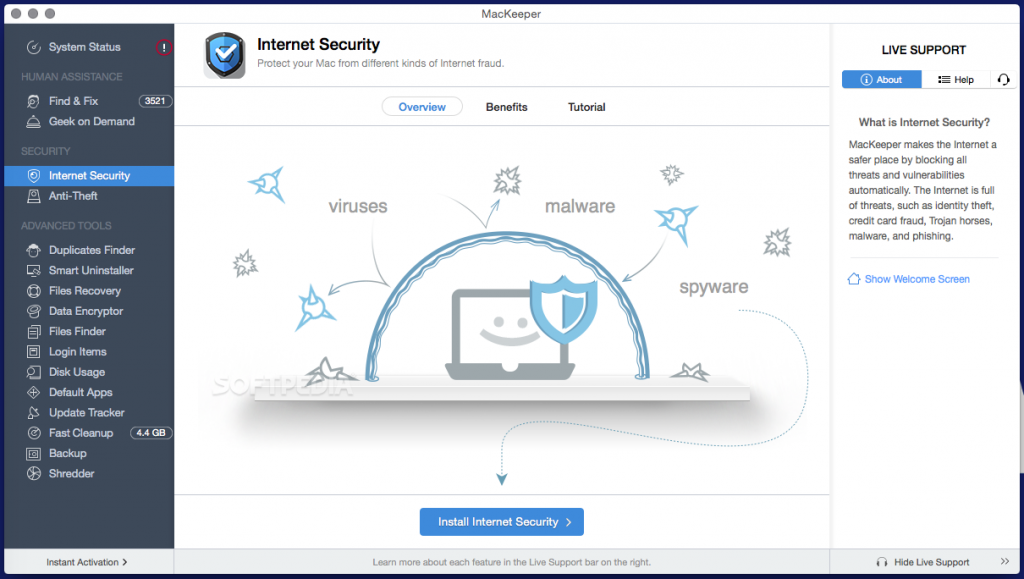There is nothing as frustrating as working on a constantly freezing computer; when it is not freezing, it is running slow. At this time and age, where things around us are happening at neck-breaking-speeds, who needs their MacBook to make them miss all the actions?
MacKeeper for Mac
If you have used your Mac for a while now, you will notice that it has gotten slow over time. That is partly because it accumulates junks in the form of cache and unnecessary files and apps. All these stuff bogs down your computer; and it happens to all types of computers, smartphones, and tablets.
For your MacBook computer, we have run into a handy utility software that will help you with that problem. Dubbed MacKeeper, this utility software will clean out and take out all the trash on your Mac that is slowing it down.
The latest version automatically monitors and optimizes your RAM in the background as you perform you use your computer daily. When you prompt it to scan your notebook, it will give you detailed and accurate information on the unnecessary files, apps, and cache (junk) that need to be cleaned out. When you authorize the cleanup of the highlighted junk, your computer will run faster as it once did before getting bogged down.
The utility also comes with an advanced option of Memory Cleaner, which can be set up to run cleanups automatically. The utility software also has a built-in tool designed to control various types of cache. Including:
Smart Uninstaller: When you remove apps that you no longer need the conventional ways, often some widgets, preference panes, and plug-ins get left behind. MacKeeper has a smart uninstall feature that enables you to remove an app (in total) with all its associated data, widgets, and plugins.
Binaries Cutter: MacKeeper scans all the apps and located their designated files. When it finds files designated for different apps sitting in the wrong place, such files are marked for removal. Once you remove them, your computer’s app will quickly find their designated files faster, which generally contribute to snappier app’s performance.
Languages Cutter: The utility scans your Mac’s software for different interface languages that are wasting your disk space.
Duplicates Finder: We are all guilty of saving the same files twice or multiple times in different folders on our computer. Do that with large files a couple of times, and you will have a serious disk space shortage in no time. MacKeeper scans your entire computer and identifies duplicate files, which you can then delete all the unnecessary duplications.
Logs Cleaner: Scans, finds, then deletes system and user cache files that do build up with time and start hogging your disk space.
System Protection
Other than scanning, finding, and deleting all the junk bogging down your computer, MacKeeper does a pretty decent job in protecting your from online and offline phishing scams, adware, malware, unsafe downloads, spyware, viruses, and even identity theft. It comes with a built-in anti-theft feature that allows you to track and lock your missing MacBook.