Facebook is running a pilot program, one that allows users to switch between Facebook, Messenger, and Instagram at the tap of one button. A move that will make the social network giant have a cohesive experience across its multiple platforms.
The new feature consolidates notifications from Facebook, Messenger, and Instagram all in one place, the Facebook app. All these changes are meant to keep you (users) hooked on Facebook for as long as possible. No doubt it will make checking on notification a whole lot easier. At the same time, it would also be a tad faster to get rid of those annoying red badges.
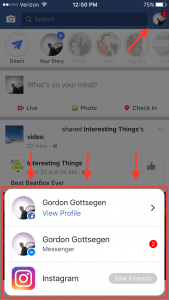 This feature is a pilot program and thus only available to only a handful of users before Facebook rolls it out to everyone. To check if you are among the list of users selected for this test program, update your Facebook app and check the right corner of your newsfeed for a circle icon.
This feature is a pilot program and thus only available to only a handful of users before Facebook rolls it out to everyone. To check if you are among the list of users selected for this test program, update your Facebook app and check the right corner of your newsfeed for a circle icon.
This circle should show you all your unread notification; from Facebook, Instagram, and Messenger. When you tap on it, you should have the option of switching between Facebook, Instagram, and Messenger.
Please note, this is not the first time Facebook has availed a feature that integrates its various social networking platforms. The older version of the Facebook had had a Messenger icon right at the top corner, and when you tap it, it launched the Messenger app. In the same manner as toggling from the Facebook app to the Messenger app.
Additionally, for a long time now users have been able to post pictures on Instagram and the same pictures posted on Facebook at the same time, complete with the same captions. The fancy thing about this new feature Facebook is trying out is that it gives you the ability to switch from the Facebook app to either the Messenger or Instagram app. Saving you the trouble of returning to your home screen to open another app once you’ve launched the Facebook app.



