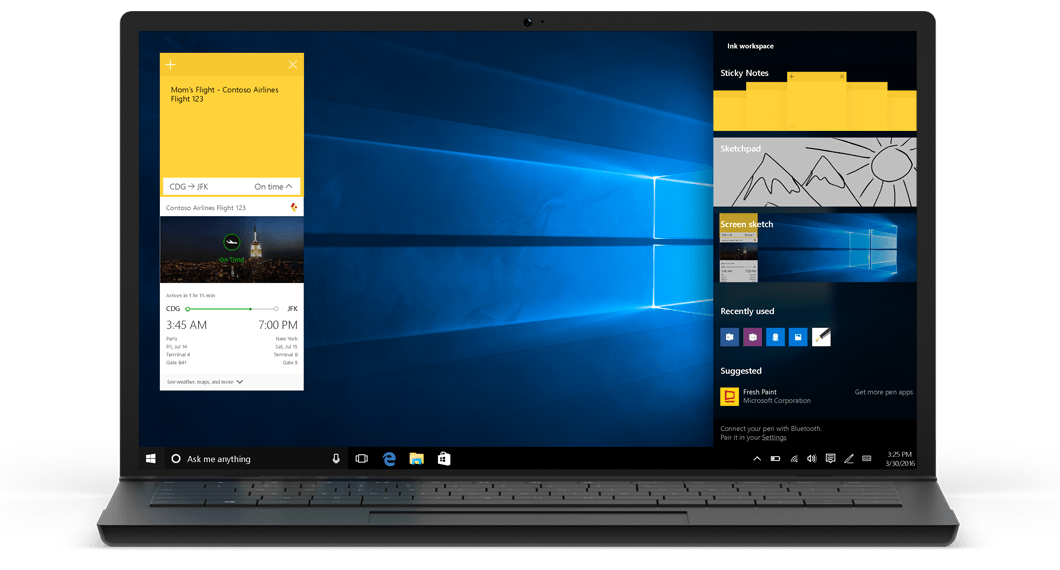Looking at Windows 10 in comparison to its predecessors, it is safe to say Microsoft has outdone itself in as far as creating built-in apps that come shipped with the OS. You will notice these days few elements of the Microsoft Office Suite; Word, Excel, and PowerPoint are freely available albeit online. I think we can all thank Google Suite for that, as it is increasingly becoming a firce competitor given it also avails Docs, Sheets, and Presentation for free.
Be that as it may, if you have a new Windows PC – perhaps from a Christmas gift this holiday season – you will still have to turn to other third-party apps for more fun and productivity. That said, we have listed below some of the greatest apps for just that:
Plex
Plex comes in handy when you want to organize all the photo and video collection on your PC. It does a great job in organizing them for easier retrieval, recollection, and even deletion. Otherwise, you might end up with a case of duplicate files that only serve to eat into your local storage space.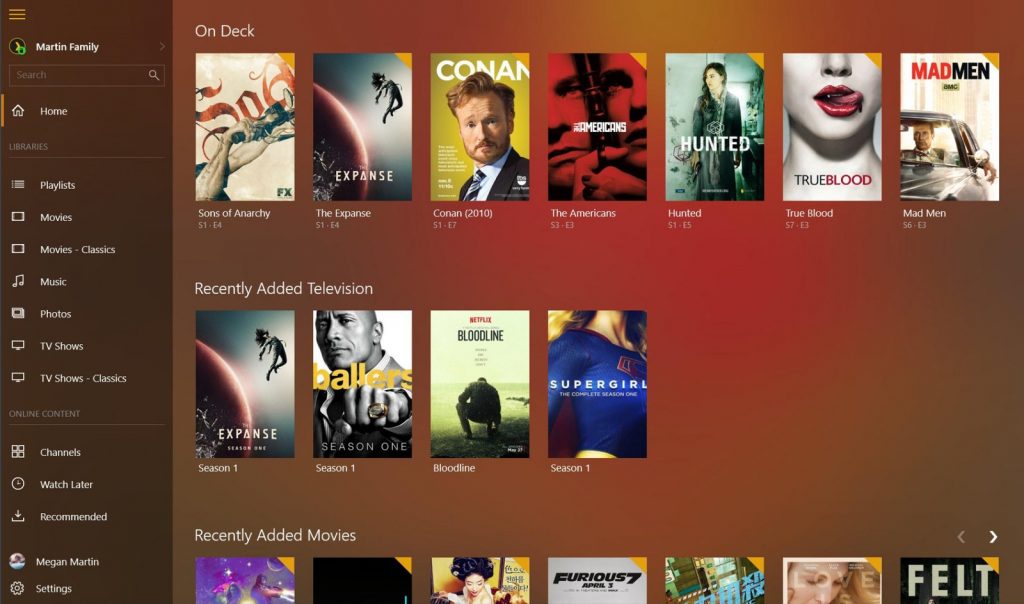
In addition to that, Plex also enables you to stream these files to other PC and even gaming console Xbox One when connected to the same local area network. Download Plex here.
EarTrumpet
You know how sometimes you would be playing video games but at the same time would like to have music in the background. Well, if you are using your PC to do both, Windows has no native application that will separate the sound output.

For that you will need EarTrumpet, which will allow you to play, say YouTube music to your home theater while at the same time have the audio from your gaming play through your earphone; all at the same time. Download EarTrumpet here.
1Password
Aaargh passwords, don’t you just hate to love them? Sure they do keep your online account safe, but given the fact you have to create a unique strong password for each account (and they are many accounts) you always find yourself going for ‘Forgot Password’ option during login. I don’t know about you, but honestly, I can only remember my email and Facebook password. The rest I give me trouble remembering.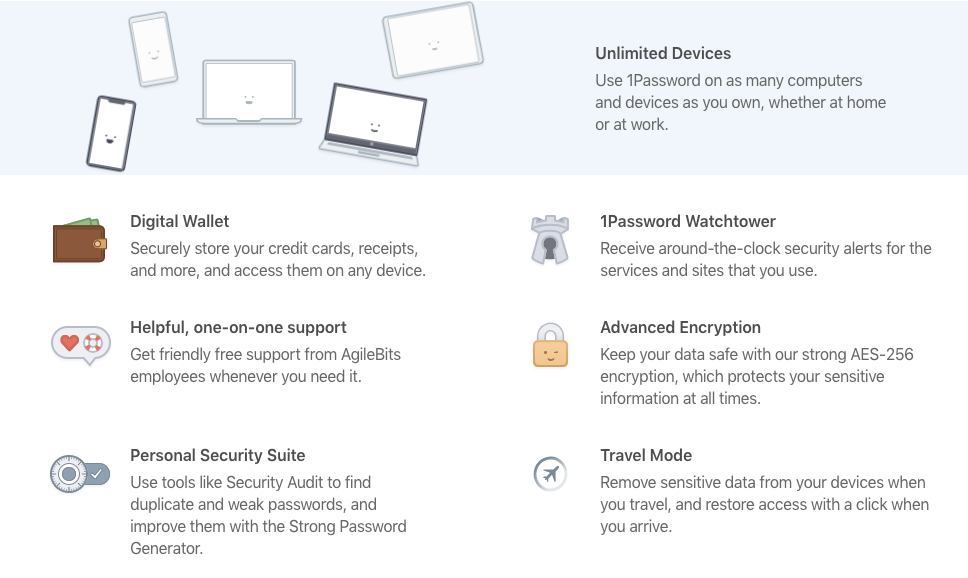
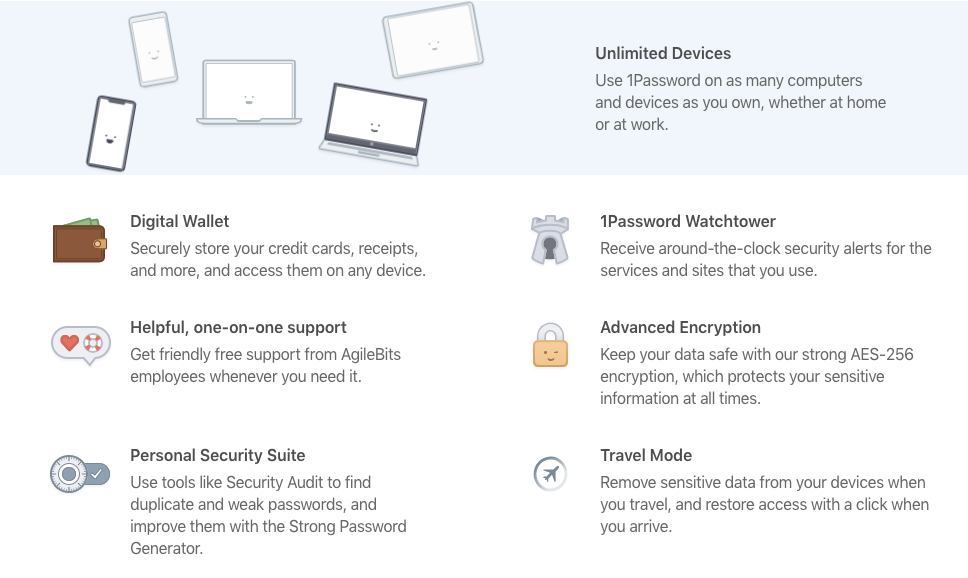
1Password comes to the rescue! This app will manage passwords for you, and it comes complete with two-factor authentication. It will handle passwords on your desktop browser as well on your mobile apps across all platforms.
You simply have to remember just one password, and that is for the 1Password as it handles the rest of your passwords. In Windows 10, this app will also integrate into the Windows Hello and allow you to log in using just your fingerprint or Facial ID. Download 1Password here.
ShareX
Admittedly, Microsoft has no great built-in screenshot feature for any of the Windows version. Though they have really tried with Windows 10. However, as a user, you have better alternatives. The greatest of which being ShareX, which might even be overkill for some people.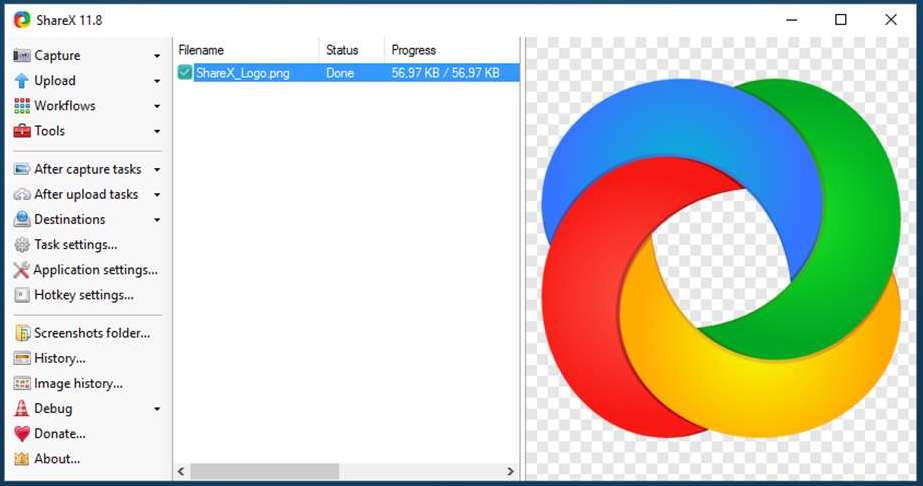
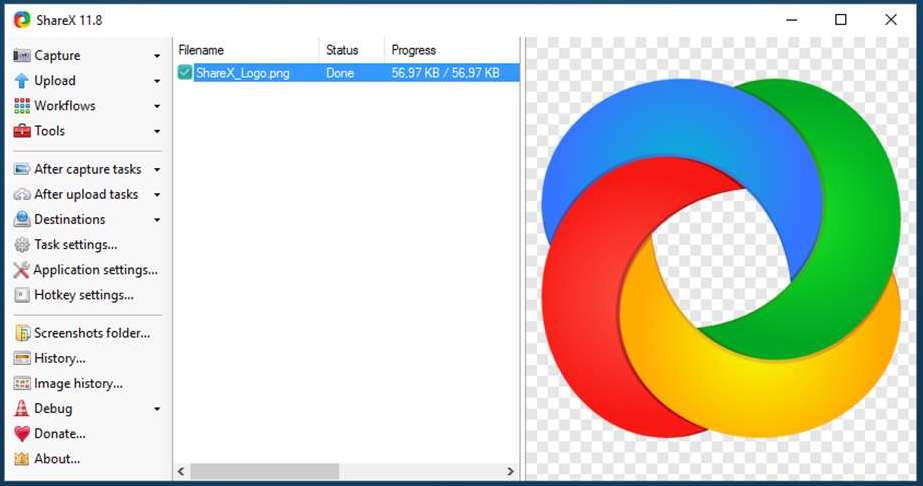
This app will take screenshots (in good quality, not those pixelated ones you get with Windows’ Prnt Scrn). Then go ahead to edit the screenshots; cropping, doogle, create GIFs and do screen recordings. You can also take a screenshot and immediately upload it to file hosting sites at just one click. Download ShareX here.
Nextgen Reader
For the news junky out there, we all know the importance of having a solid app. One that you can import news via RSS feeds. Well, for Windows Nextgen Reader is one such solid app, but it is available for $5.99 from Microsoft Store.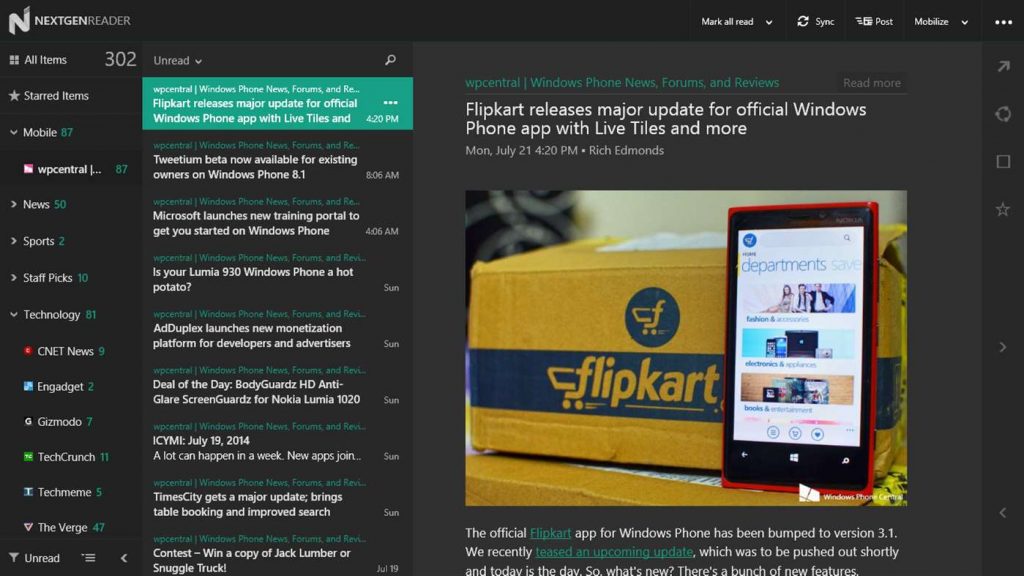
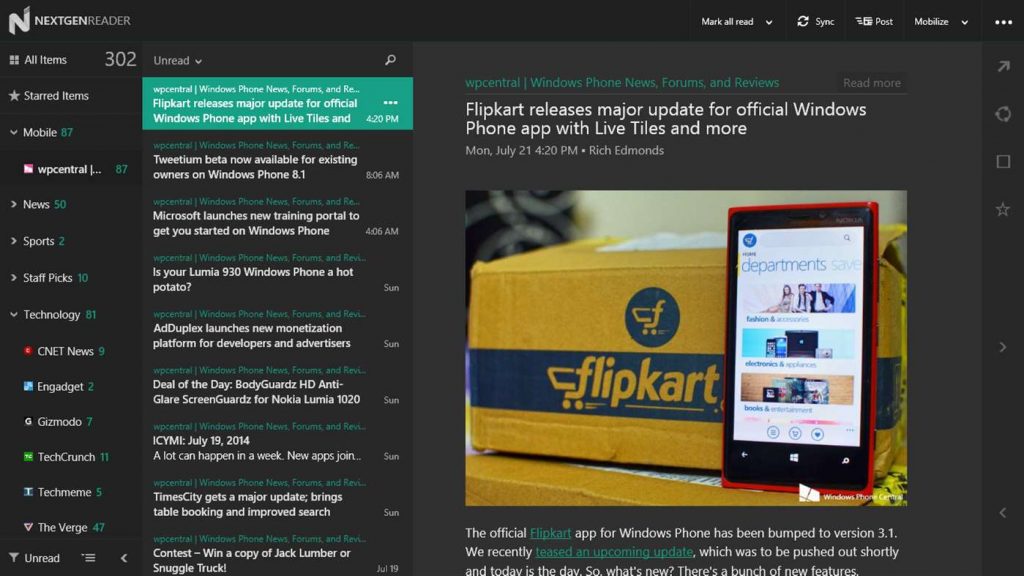
The app is designed to work with both touchscreen and mouse/keyboard interaction. You can also save articles for later offline reading. It also comes with Live Tiles for Windows 10 Start screen. Download Nextgen Reader here.
Tweeten
Well, if you love reading news and keeping abreast with the happening across the internet, you must also be on social media. Twitter is the best platform to get news fast and first. Tweeten, the default Twitter app for Windows 10, is the best tool for this job.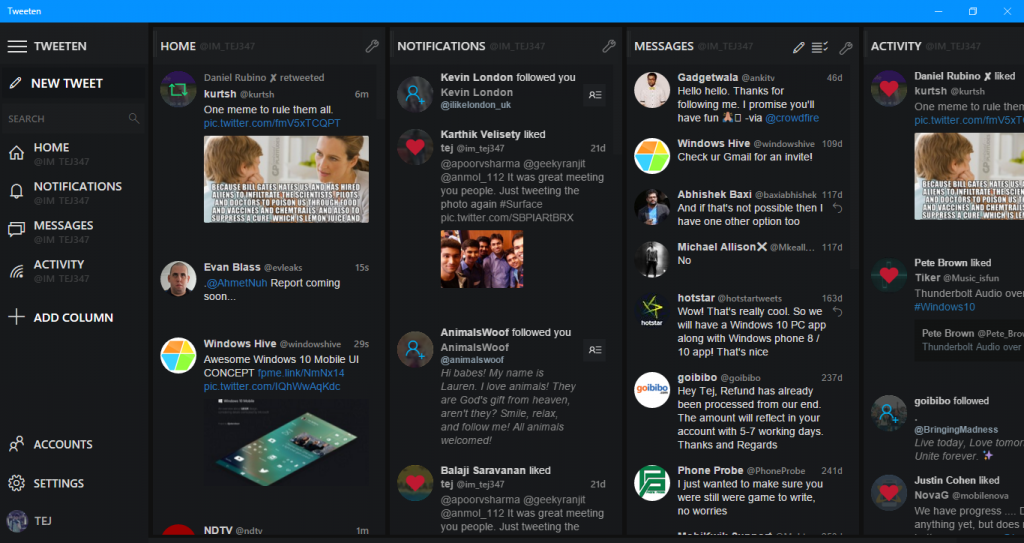
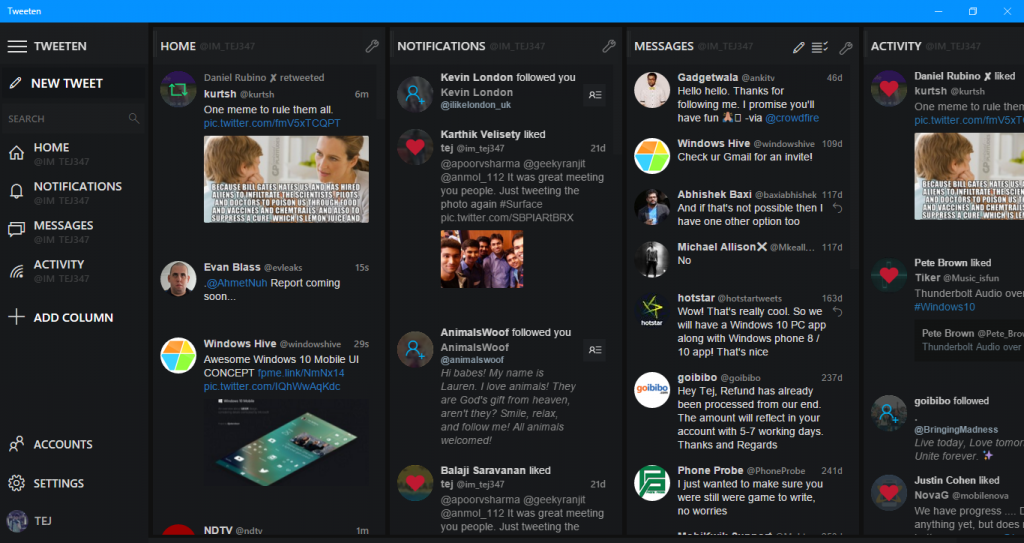
Though it is simply a rather basic web app, it has taken the web interface of TweetDeck and made it more Windows 10 friendly. It is customized to better fit the Microsoft’s dark UI. Download Tweeten here.
Groupy
You know how your browser works in a tabbed interface, one web page or site in one tap and the next in another tap. Well in Windows, you can have all your application open in taps. That way, you get all the apps open in one Window.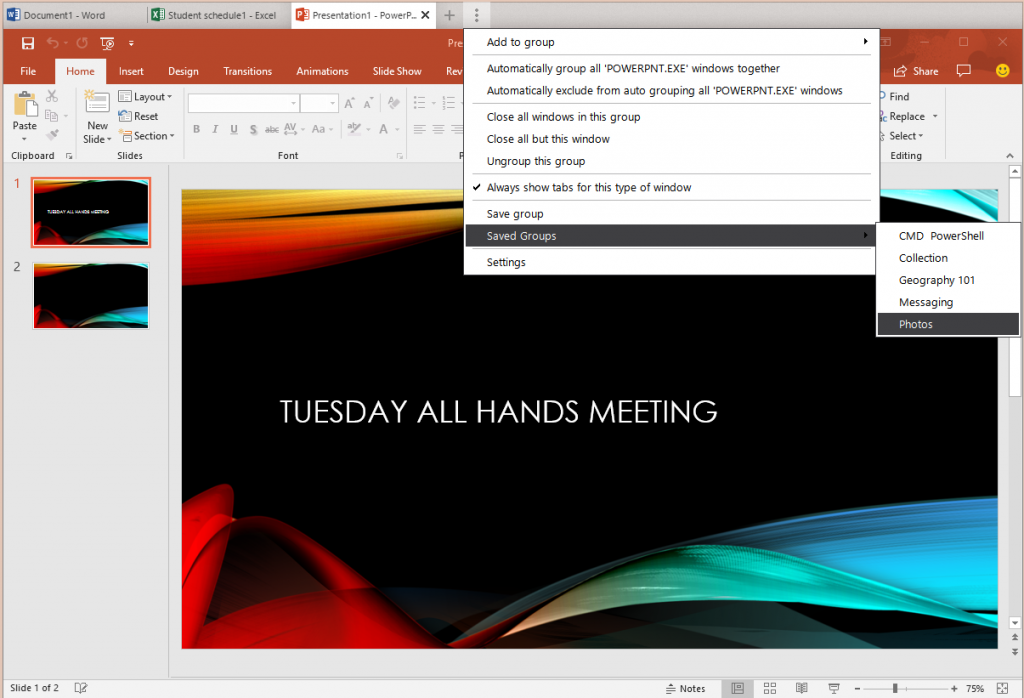
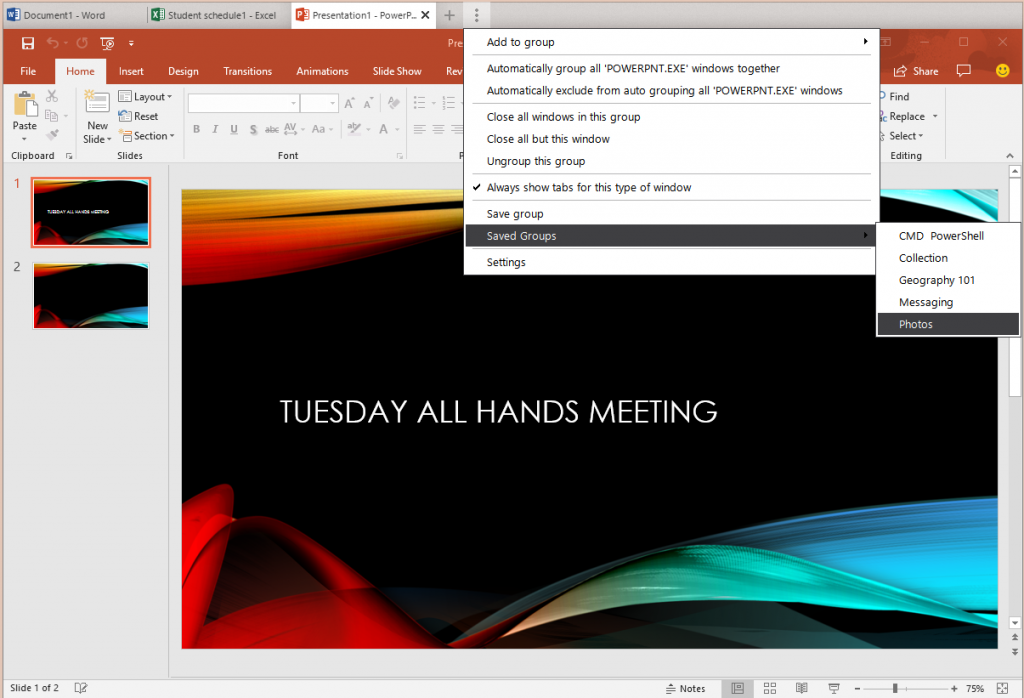
Groupy for just $4.99, will do just that for you. Though you might want to know that Microsoft is already working on a similar feature that it will release with future Windows 10 upgrades. Download Groupy here.