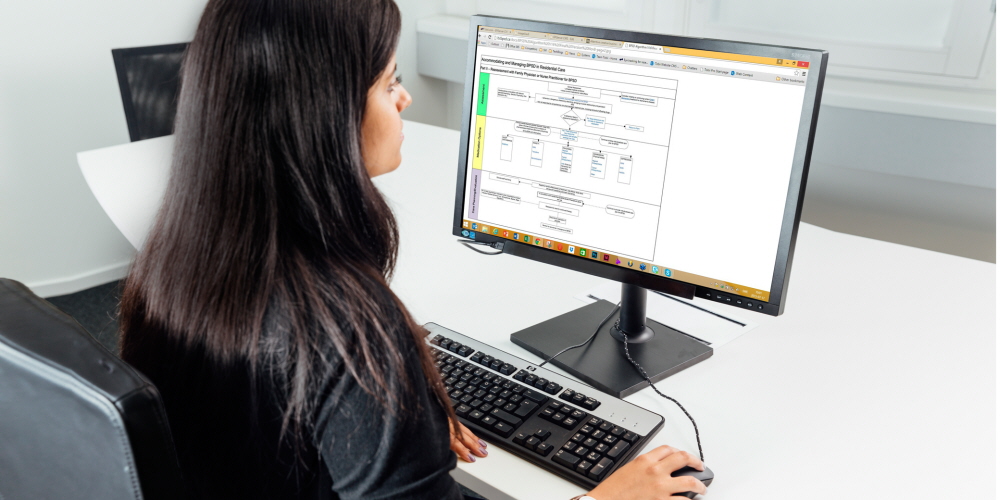Long gone are the days when computers used to be just for entertainment or some fancy electronics at the corner of the house we are still fascinated about. These days, they are the gateway to our bank accounts, our school, our work, and even to some of our dirty secrets.
For all intents and purposes, the PC should be a personal computer. Even if it has multiple users, each user should have his or her own account separate from the others. That is why we fret at the thought of an unauthorized person having access to our computers.
It is also the reason why we get so uncomfortable using our computers in an open space where there are other people lurking behind or beside us. Like at the coffee shop, the library, or an open office working space.
Tobii to the rescue
Tobii is a camera technology by Aware software that used the PC’s Windows Hello camera to make your computing more private. Among other things, Tobii can blur your screen and even lock it when it detects you are not looking at it.
You will no longer have to worry that someone might be peeping at your computer screen and discover that confidential email you left open before stepping away from the PC for a minuter. With Tobii, the screen will automatically dim whenever you are not looking at the screen.
Tobii also auto-detects the monitor you’re currently using
For users who use more than one monitor simultaneously. Tobii can also detect which monitor you are currently using and automatically send the mouse cursor or the entire windows to the different monitors.
Tobii also captures data on your screen time, the distance from the screen to your eyes (face), and the last time you went for a break. That way, you will easily be able to know it is time to give your eyes some rest based on data captured by the application.
The application is also not device-specific, but your PC will at least need to be Windows Hello camera ready. PS – the application does not use eye-tracking technology, instead it uses the PC’s camera to detect your presence while looking at the screen.