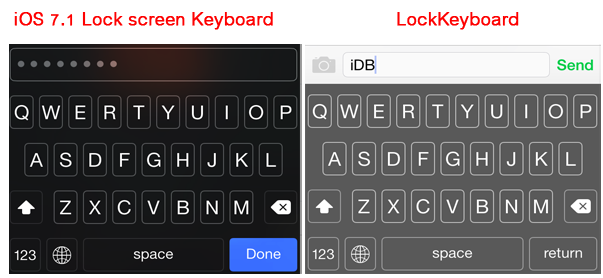Use iOS 7.1 Lock Screen Keyboard Across Entire iOS with LockKeyboard
When the users update their devices to iOS 7.1 x, the lock screen keyboard appears differently as compared to the default keyboard used for typing texts. The new keyboard is dedicated to the lock screen and doesn’t feature in other parts of iOS 7.1. With the help of a simple tweak, you can easily bring the lock screen keyboard of iOS 7.1 across the whole operating system. This tweak is called as LockKeyboard.
The lock screen keyboard of iOS 7.1 contains a transparent background and the keys containing the thin white border as compared to the default keyboard that contains a light grey background with the solid white keys.
The LockKeyboard is available for downloading from Cydia store. However, the app is still in the beta phase, so there might be some bugs that need to be fixed by developers before final launch. Once you have installed the app, you don’t need to configure any kind of settings. Simply open the Messages app or anything else that requires a keyboard to pop up. You will notice the new keyboard appearing in front of you.
The unfortunate element embedded in this tweak is that it is available only for devices running iOS 7.1 or higher. If you are running an operating system that doesn’t support LockKeyboard, then you are out of luck.
For installing LockKeyboard, go to Cydia->Sources->Edit. Then tap on the “Add” button located in the top left corner and type the repo of HASHBANG Productions. The tweak also functions well with the AdaptiveKeyboard.
In short, LockKeyboard is a plug and play tweak that is very simple to use and provides you with the attractive keyboard for the whole range of apps on your iOS 7.1.