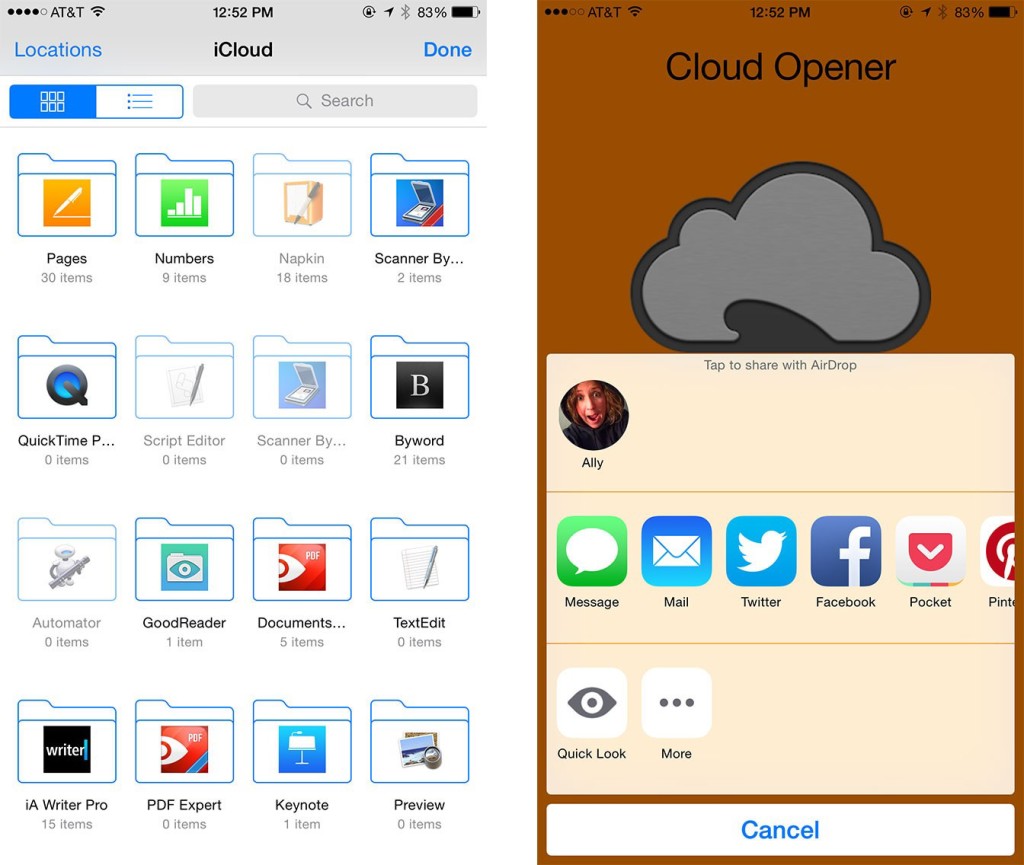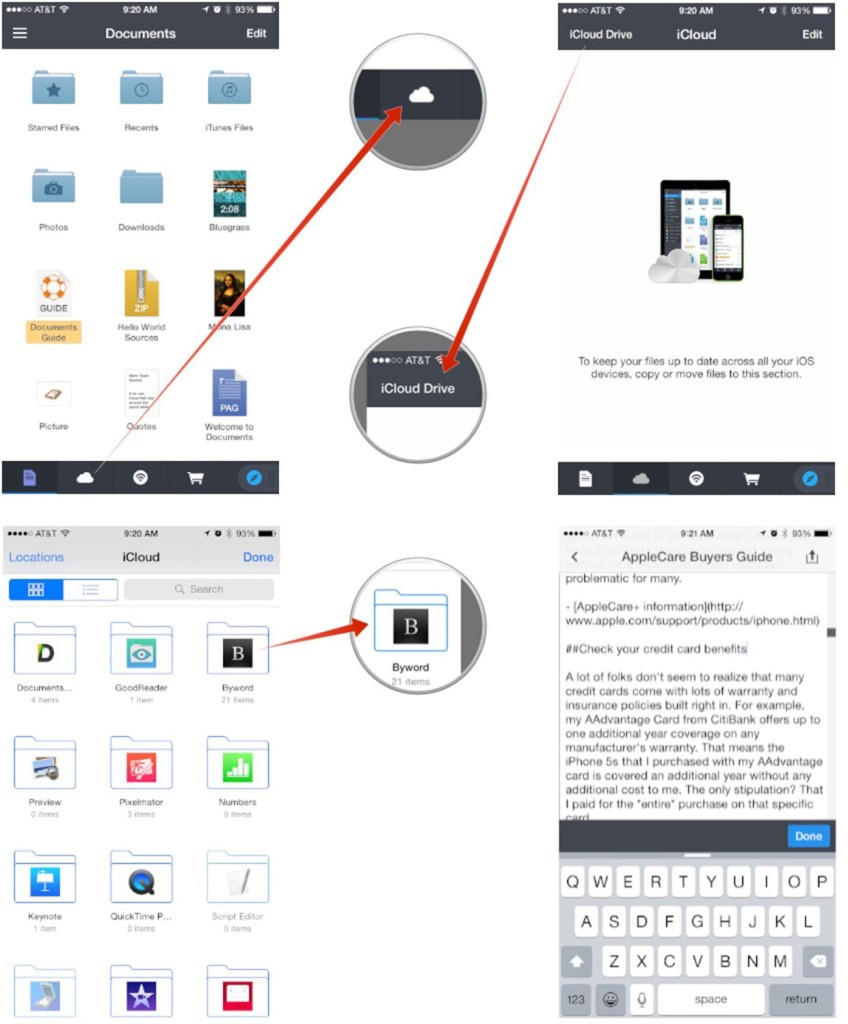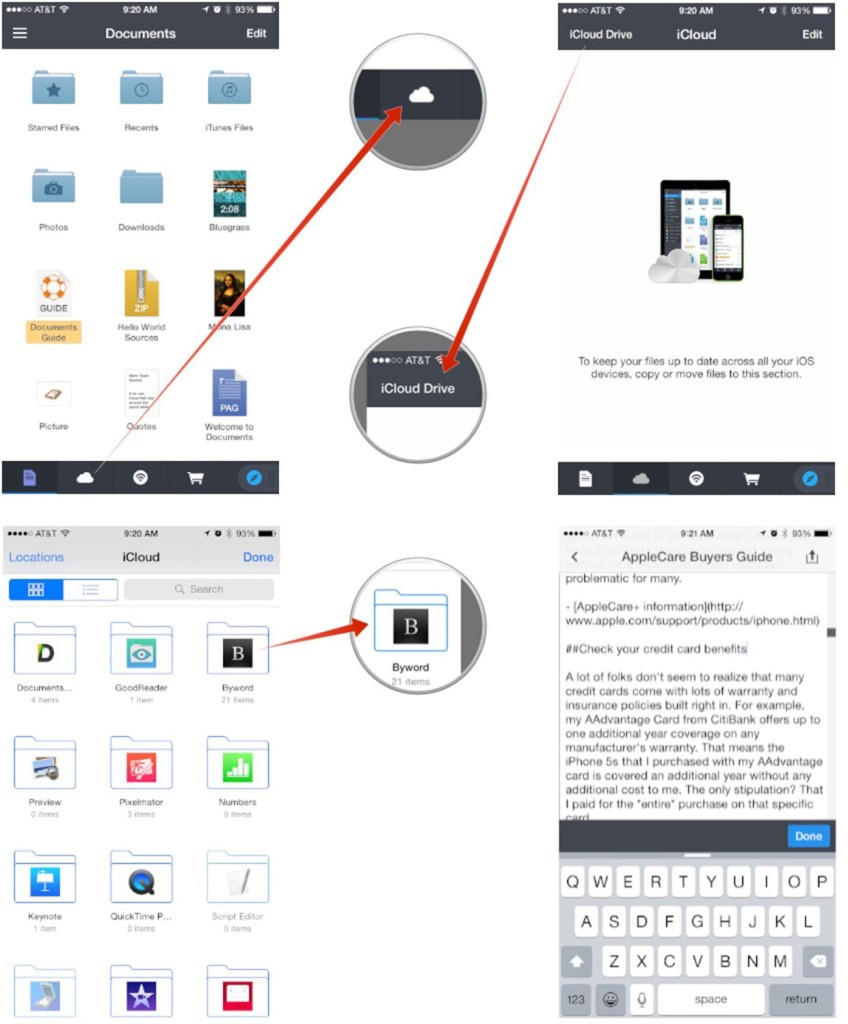How To View iCloud Drive Files on iPhone and iPad [Guide]
iCloud Drive is the best file manager for syncing and sharing your files for Windows and Mac users. These facilities aren’t available for iPhone and iPad users. The iCloud Drive app for the mobiles hasn’t been developed as yet. However, it is still possible to view iCloud Drive files on iPhone and iPad. Although, you will not be able to play the file types in the iCloud Drive, yet you can still view the contents of the drive. This is possible with the help of the free apps called as Document 5 and iCloud Opener.
How to Manage and View iCloud Drive Files on iOS
iCloud Opener
iCloud Opener is available in the App store and offers one simple solution to browse your iCloud Drive files in one place. You can also use the built-in viewer for previewing them. You can also open them in the compatible app. Essentially, iCloud Opener acts as a central place for viewing the contents of iCloud Drive. You may choose the file you want to view before picking the app that shows files of only certain types. You can download this app for free from this link.
Document 5
For viewing all the documents of iCloud Drive in iOS, it is recommended to use Document 5. This app is developed by Readdle and is available in the App store. There are some more apps for serving this purpose, such as Goodreader, but the user interface of Document 5 is simply superb.
- Once you have installed Document 5, launch it.
- You need to tap on the cloud icon in the bottom navigation.
- Now, tap on the iCloud Drive in the top left.
- Go to the file which you wish to view and tap on it.
- If the Document 5 supports the files directly, it will open them. Otherwise, you can always open them with the help of other apps.
That’s it. The solution is pretty simple. However, the perfect solution can only be provided by the company itself by releasing the iCloud Drive app for mobile devices. You will then be able to view iCloud Drive files on iPhone and iPad. The app should serve as the repository for all our files in much the same way as the Photos serves as the repository for all the images and videos. The users of iOS 8.1 must be careful since the operating system freezes when you try to access the iCloud Drive files.