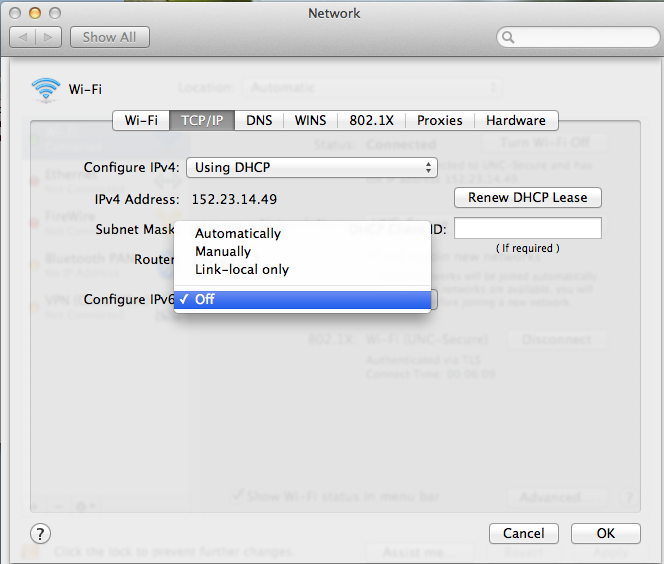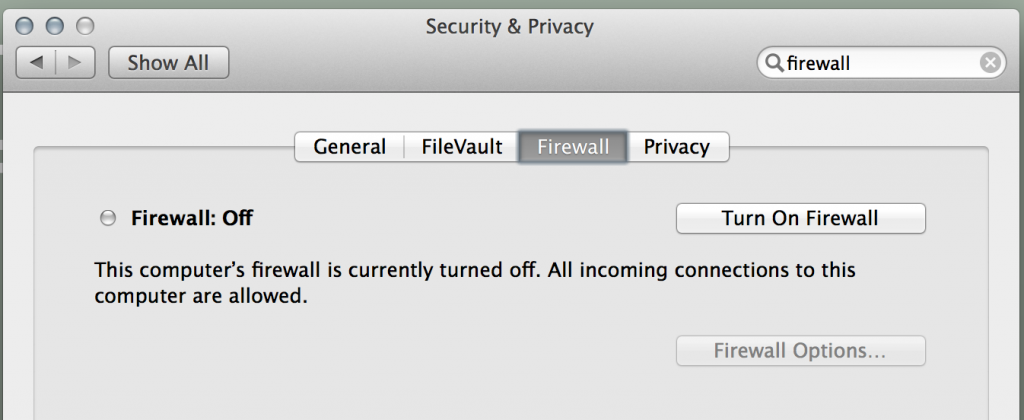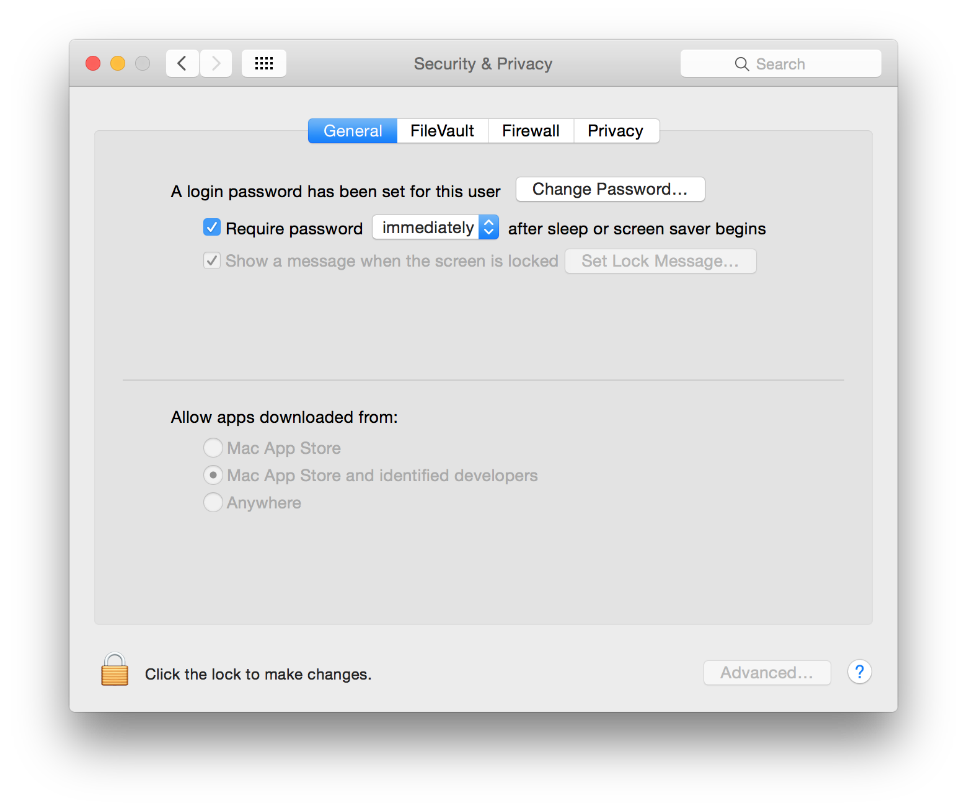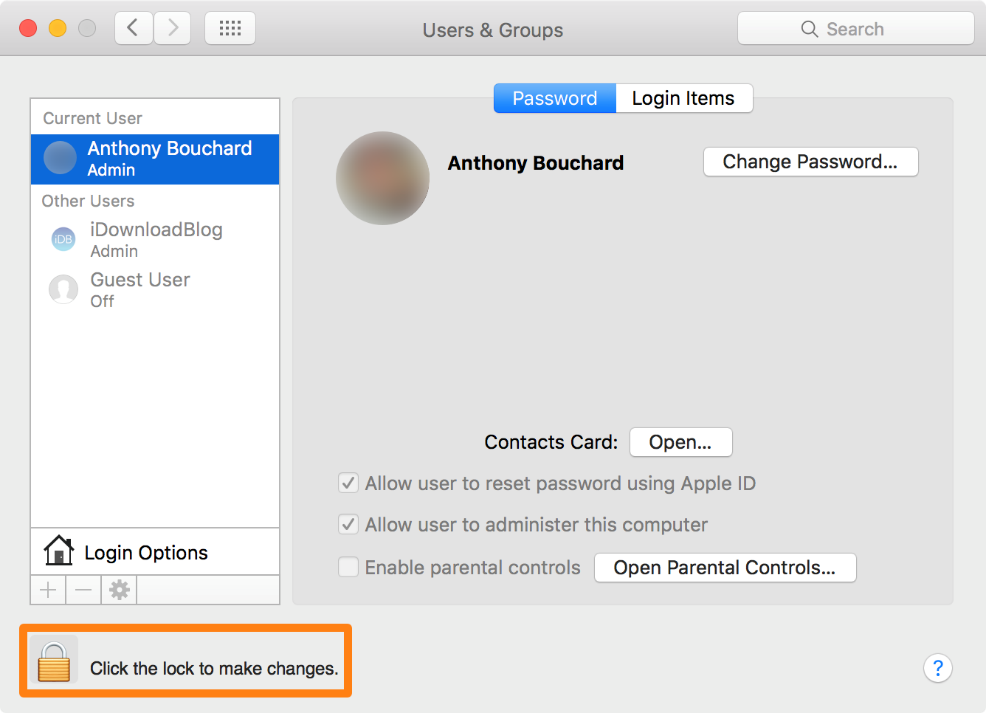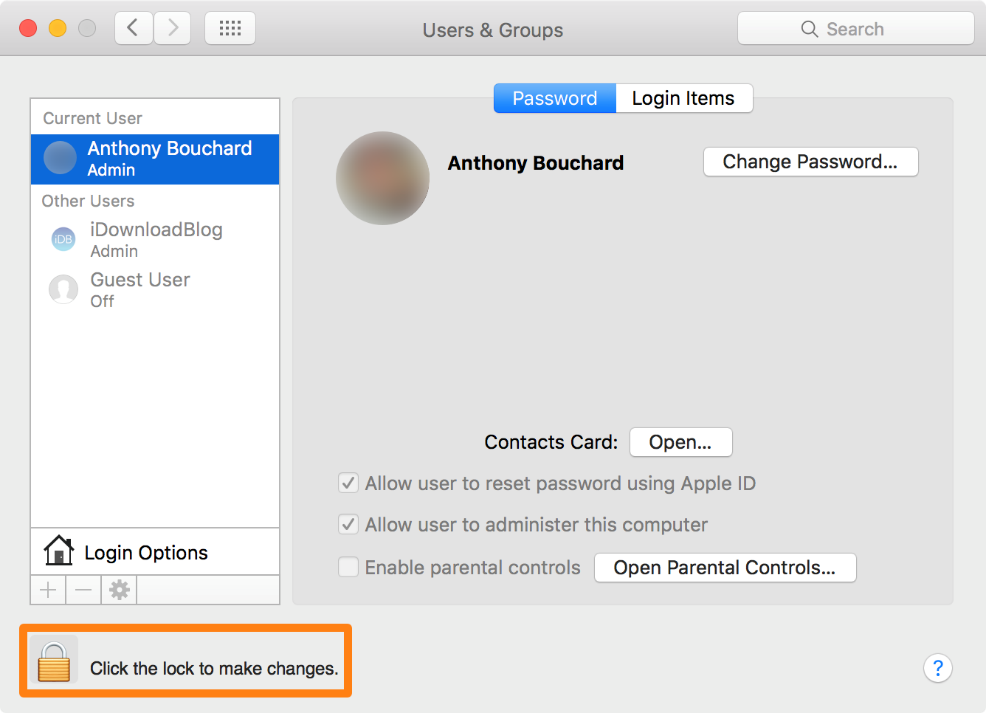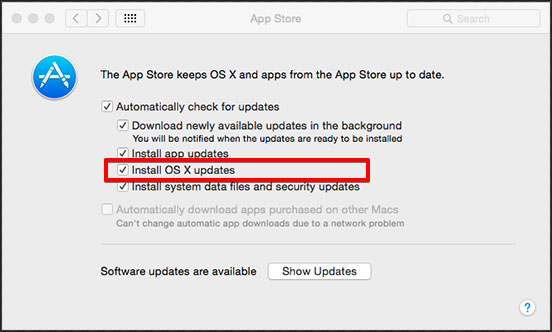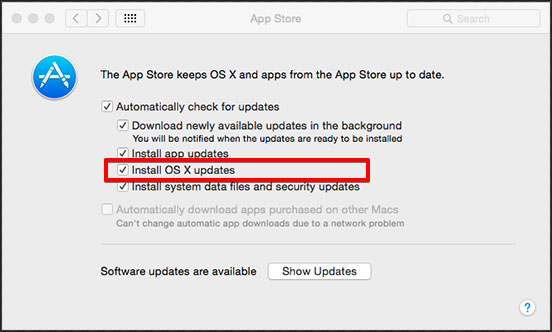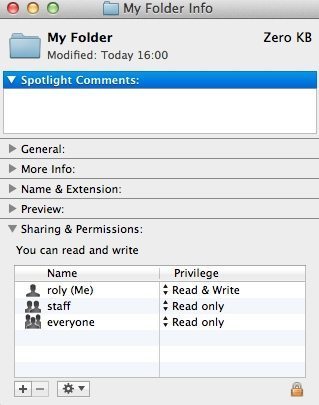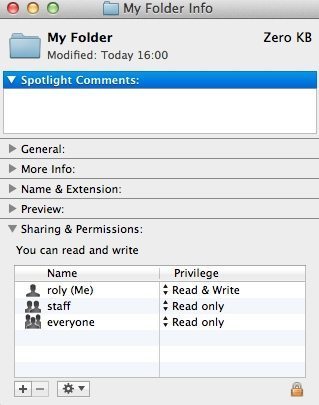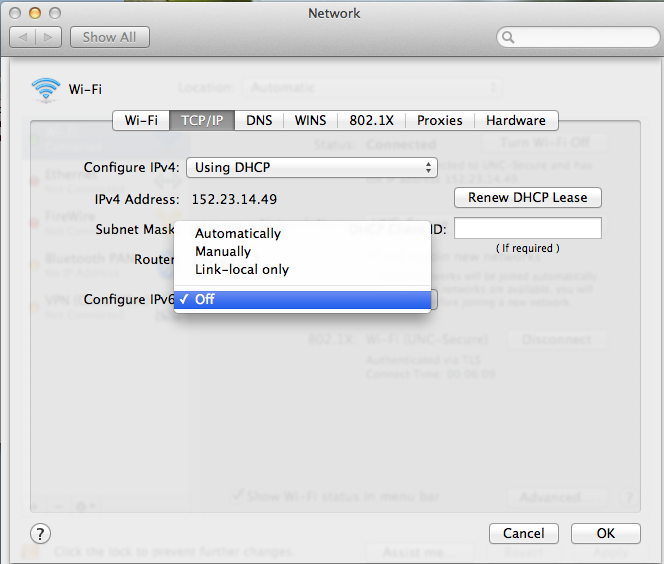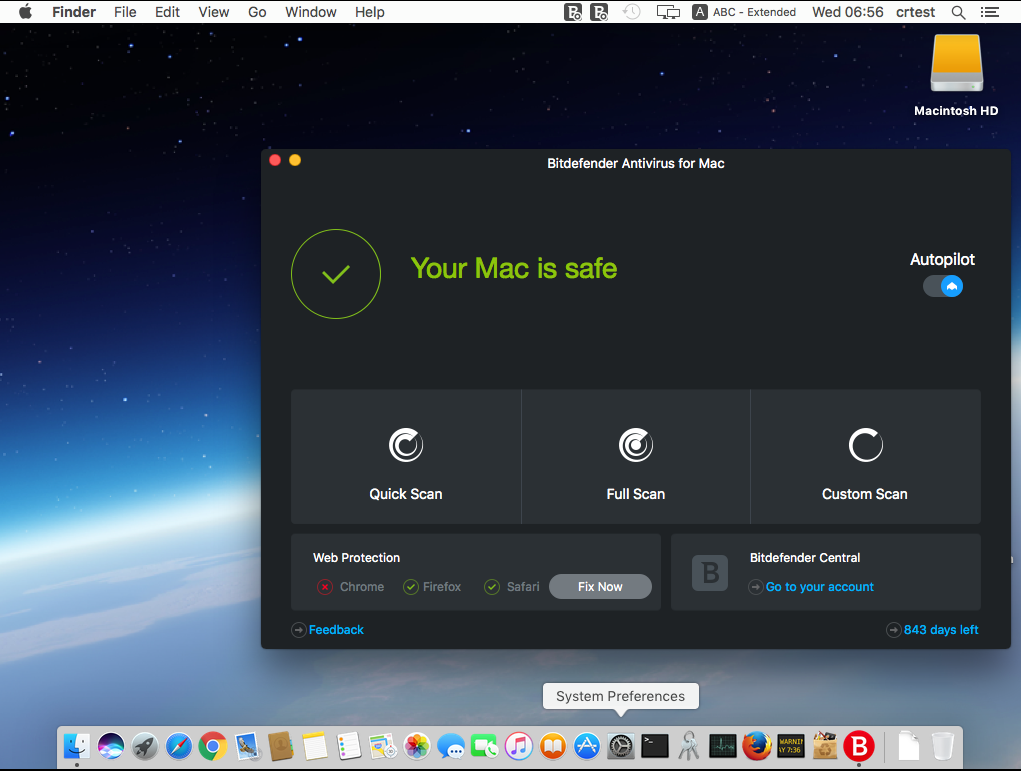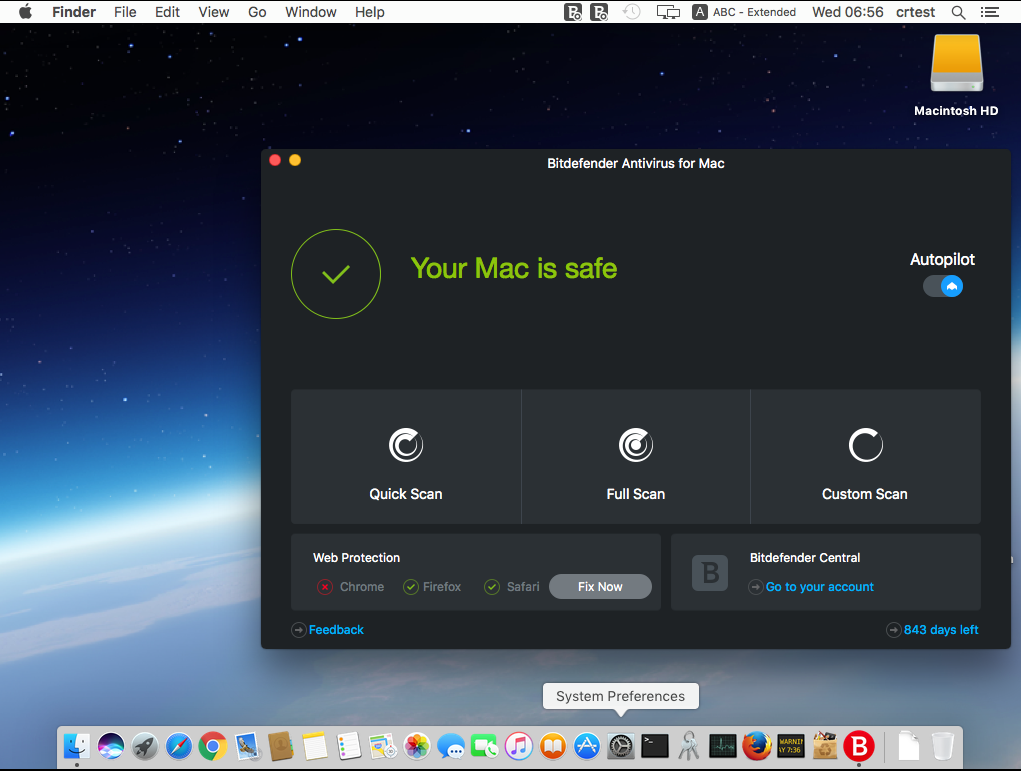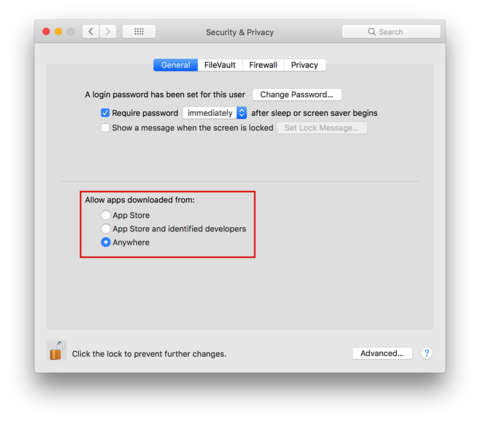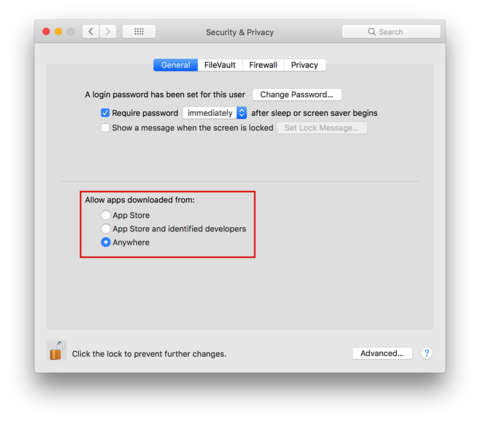Keeping data secure and maintaining privacy is a key factor. Mac security is usually overlooked, but it is very important. Taking steps to protect yourself will minimize hacker attacks. Here are 10 ways to make your Mac, MacBook more secure.
- Turn on the Firewall
Firewall blocks unwanted incoming network connections. Open Systems Preferences and click on Security & Privacy. Click the turn-on firewall button. Then, click on firewall options and enable Stealth Mode Box.
- Use a Password
In the Security & Privacy settings, set a password for your Mac if you haven’t done so. Set a firmware password which will block other users from changing the boot device. Also, disable automatic login. To disable automatic login, open accounts tab in System Preferences. Click on login options and set off automation login.
- Administrator Account
Use administrator account only when you have to do system administration tasks. For other daily activities, create a non-administrative account in the accounts tab of System Preferences.
- Software Update
Regularly update the software as it is very important for protecting your Mac. Under the System Preferences tab, click on software update. Ensure that “check for updates” is enabled and set to daily.
- Secure Home Folders
To make your Mac, MacBook secure, prevent guests from opening other users’ home folders. For each home folder, run the following command: sudo chmod go-rx /Users/username.
- Safari Preferences
By default, some files are open, automatically by Safari, which could lead to attacks from hackers. In the General tab, uncheck ‘open safe files after downloading’. Then, under the security tab, uncheck ‘Enable Java’. Moreover, you can use safari secure browsing to browse safely. - Uninstall the Standalone Flash Player
The Adobe’s Flash Player is a common target for hackers through which they can fully control your Mac. Remove it manually or use the Adobe Flash Uninstaller.
- Disable IPv6, AirPort, and Bluetooth
Turn off these connectivity services when not in use. These three services can be used by hackers as an entry point to get into your MacBook. IPv6 is a new protocol which can be used by Mac but it is rarely needed. To disable IPv6, go to Systems Preferences and then click on Network. Now, click on Advanced and then click TCP/IP. Finally, click on Configure IPv6 pop-up menu and turn it off.
- Antivirus for Mac
The Mac users should install a dedicated antivirus to prevent it from hackers. The Bitdefender Antivirus for Mac provides a multi-layer ransomware protection, guards your backups, blocks adware, and protects your online shopping experience.