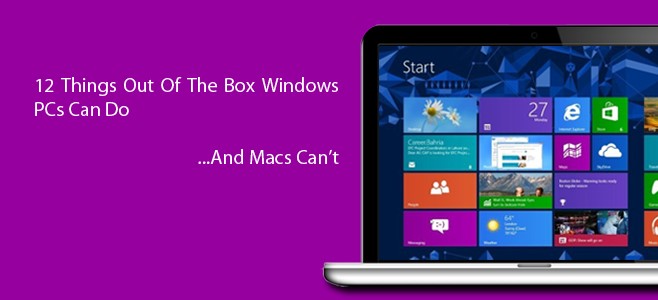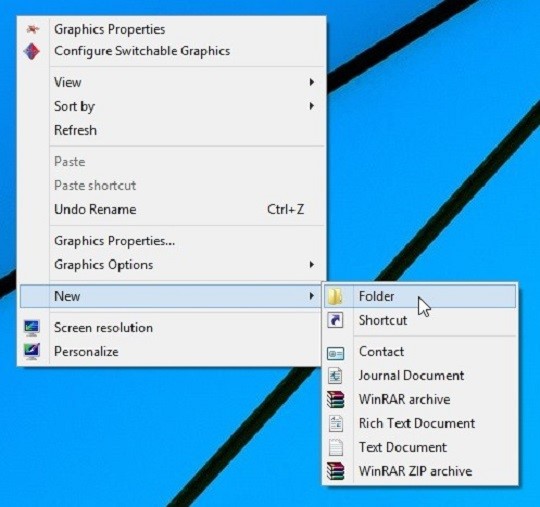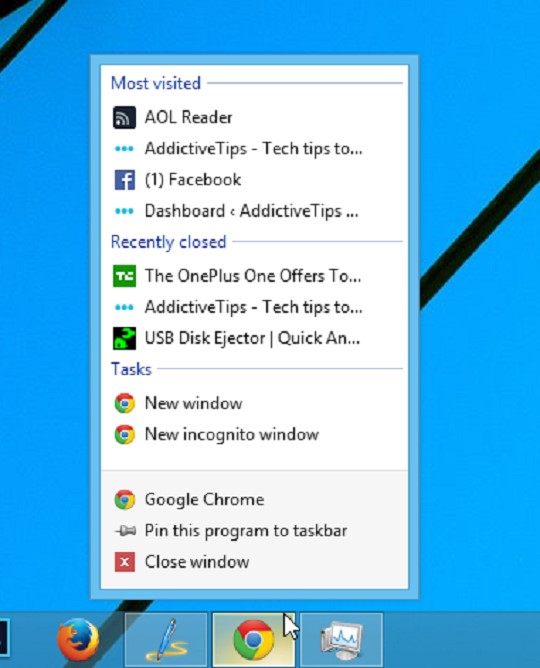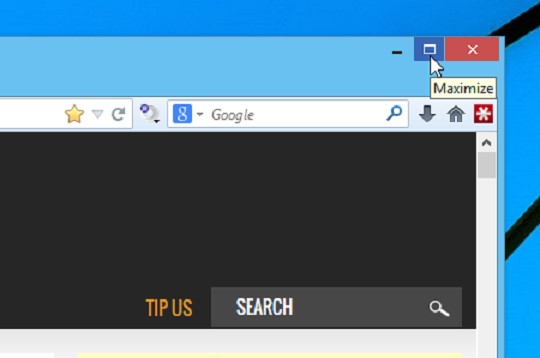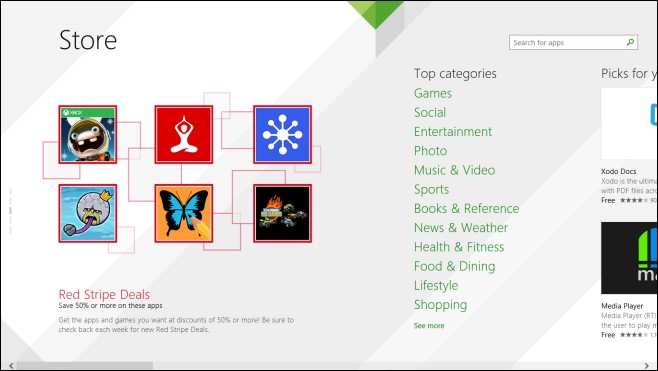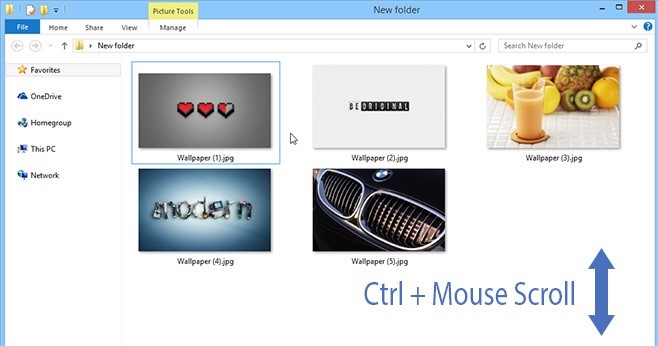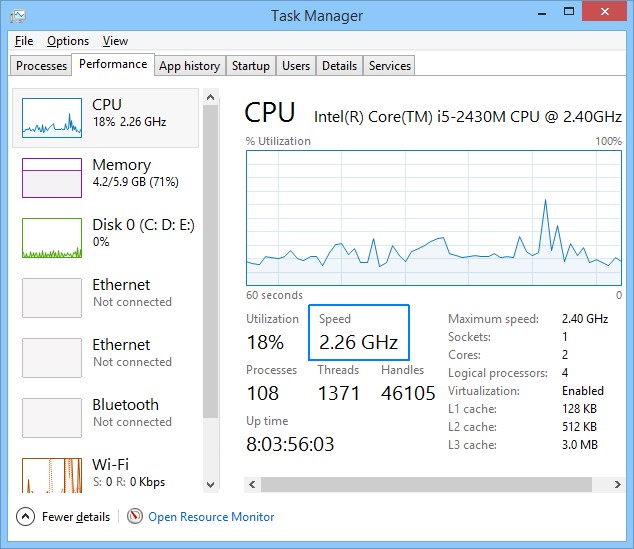12 Things Windows PC Can Do and Apple Mac Cannot
I’ve been using the Windows OS for a long time. I always loved the new operating systems released by the Windows. The Apple’s Mac OS has always seemed a little odd to me. My friend was using a Mac one day and I really got confused because it has a complicated OS and it didn’t have many features that we find in the Windows OS. The one thing that will make Apple stand out is that the Apple devices will never die on us. Windows devices aren’t as reliable as the Apple’s Macs. Both the company’s operating systems have strengths and weaknesses. Here are 12 features that you will find in the Windows OS that aren’t available in Macs.
Windows Gives You Better Customization:
Windows devices can be bought from any company you like. Samsung, Sony, HP, Dell, Acer, and Toshiba all sell Windows devices. When it comes to buying a Mac, you will have to go to Apple store. This shows that Windows can be bought from any brand except Apple.
Windows Provides The Best Gaming Experience:
When it comes to gaming you will go for the PlayStation or the Xbox. If you want to play games on your PC, then it is recommended that you buy a Windows device. Windows devices have proved to be better in providing gaming experience. You can get better visual quality with the Windows devices and if you think your device needs an upgrade, you can simply throw away the smaller RAM and put in the bigger RAM yourself.
You Can Create New Files In Windows Devices:
A lot of Windows users would be shocked when they hear about this feature. Mac users can’t make a new file in their OS. Whereas when it comes to the Windows OS, you can create any type of file you want.
You Can’t Create Jump Lists in the Mac OS:
The jump list is a recent feature that was added in the Windows 7. This is a very useful feature where the user would be able to view recent documents. If you were using any browser, you will get the recently opened tabs in the browser that is pinned to the taskbar. Similarly if you were listening to a music track, then it would be added to recent tracks in the Windows Media Player icon in the taskbar.
You Can Maximize Windows In The Windows OS:
As I told you before, Mac is a very confusing OS. When you click on the Mac’s zoom button, it will open a slightly bigger window rather than opening a full screen window. This is a good feature that is already included in the Windows OS that whenever we click on the maximize button, we will get a full screen window and no space is left idle.
Windows Now Runs On Touchscreen Computers:
Windows 8 was made for touchscreens. We can see a lot of touchscreen devices these days and Windows 8 was firstly released for the touchscreen devices. The Windows 8 metro start menu was designed for touch screens. Apple has claimed that they have no intentions of announcing operating systems that will be compatible with touch screens.
Now We Can Put The Taskbar On All 4 Sides Of The Screen:
Windows recently updated the Window 8 and now it has the capability to have taskbar on any side of the screen the user wants. Whereas in the Mac OS, the user can place the taskbar on the left, bottom and right side of the screen.
User Can Run Modern UI Apps In Windows:
The users of the Microsoft Windows have now got a Windows Store. This store is offering many free and paid apps just like the Google Play Store or the iTunes. Windows offers desktop applications plus special modern UI apps that are specifically made for the Windows 8. For example in Windows8, you can split screens while using the Skype app that you downloaded from the Windows Store.
Windows Has Home And End Keys:
We love the Home and End keys. Especially if you do a lot of typing you will notice it is very easy to navigate across a document using these two keys. You can go to the end of a document, or if you want you can go to the beginning of that document. Apple doesn’t give you Home and End keys.
You Can Rename Multiple Files In the Windows OS:
If you try to rename multiple files in the Apple OS, you will have to download a third party software in order to do that. This isn’t convenient for the user. While in the Windows OS, all you need to do is select the files you want renamed, then click on the first file you want to rename and write its name. After that you will press enter and this will automatically add a number to the base name.
Windows Offers Resizing Thumbnails:
In the Windows OS, you will have a button in the File Explorer called the view button. With the help of the view button, you will be able to resize images. This feature is another example where the Mac OS is lacking.
You Get Real Time CPU Clock Speed:
In the Mac OS X, the users have an activity monitor. This Activity Monitor will help the users monitor different processes. Like for instance they will be able to look at applications that are currently running in their OS. In the Windows OS, we have a Task Manager. It does the same things as the Activity Monitor in the Mac OS X. The main difference comes in the Windows 8. When we go to the Performance option in the Task Manager in the Windows 8, we get real time CPU clock speed. Mac OS X doesn’t offers CPU clock speed in the Activity Monitor.