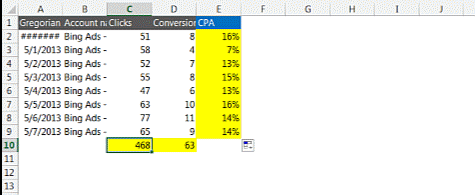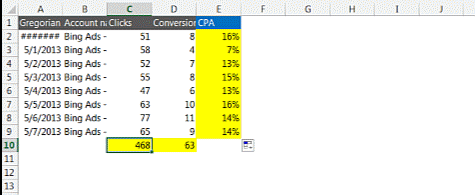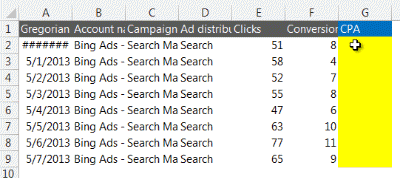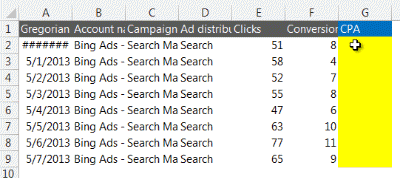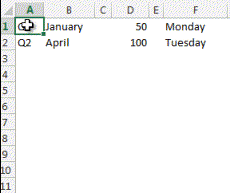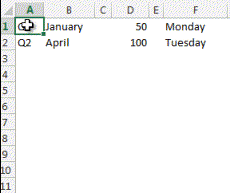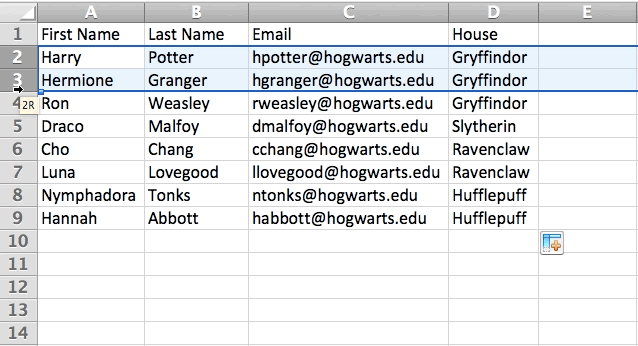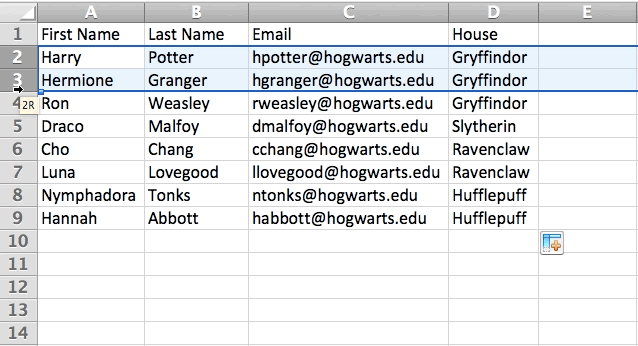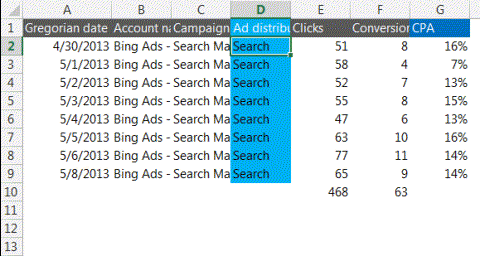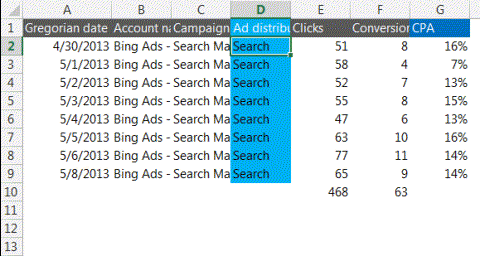Microsoft Excel is by far the most powerful productivity software the world has ever seen. It is a powerhouse for transforming large amounts of raw data into sensible information. The best part of Microsoft Excel is the fact that it has become a household name and the tool. Billions of people are aware of th MS Excel tool at least theoretically. But most of the people are not aware of the practical benefits of Microsoft Excel. This is because of the fact that it could become sometimes difficult to use. Here are a few best Microsoft Excel tips and tricks to save time in daily tasks. You can impress your boss, save time and effort with these simple tricks.
Sum
Strange though it may seem but SUM function of Microsoft Excel is the most needed function for the daily tasks. You can find the sum of thousands of numbers in excel within seconds if you have the data entered in the sheet.
Here is the formula of sum which you should write in the formula text bar of the excel sheet.
=SUM(10,10) or =SUM(A4, B1) or =SUM(A1:B6)
Here 10,10 are the numbers I want to find the sum of. Similarly, you can give the range between the Sum to find the sum of the cells. For example A4 and B1 are the cells for which you can find the sum of all the data items in them.
Finding the applied formulas in sheet
Finding the already applied formula in the excel sheets is really useful in many cases. Sometimes it is impossible to find out the pattern of the numbers. You can find formula by using the key Control(CTRL) and ‘.
Count
Count formula is also very useful functions of Excel sheets. It lets you count all the data cells.
=COUNT(A2:A10)
In the brackets, the range is given in which the cells are to be counted.
Apply Formula of One Cell to Other Cells
If you have applied a formula to single cell, you can actually populate it to other cells with an easy trick. This one is the most useful Microsoft excel tip.
Just move your mouse cursor to the lower right corner of the cell on which you have applied the formula. You will see a “+” sign. Double click it to copy this to the rest of the cells of just drag this plus sign to the cells.
Copying Data Patterns
Copying Automatic Pattern of Data without Manual Entry
You can use this Microsoft excel tip to avoid entering data manually in many cases. Just drag and drop the plus sign downwards and the software will fill the data automatically by seeing the pattern of the data as shown in the image below.
Adding New Rows and Colums
Adding new rows and columns in perhaps the most widely needed feature.
To add new rows, select “x” number of already existing rows and right click and click “Insert”. “X” is the number of new rows you want to add.
Removing Spaces
Trim function is pretty useful to remove spaces in excel cells. Many times weird spaces appear in excel cells when we import data. This makes it impossible to use the lookup operation or apply other formulas. You can use the trim function to remove spaces by the following formula:
=TRIM(B6)
B6 is the example cell number.
Deleting Columns
Just like adding new rows and columns, deleting the existing rows and columns is also a necessary task. Just use the CTRL and minus key (-) together to delete the column. Note that the column will be deleted where your cursor is.
These are some of the best Microsoft Excel tips and tricks to save time and effort. Share your feedback in the comments below.