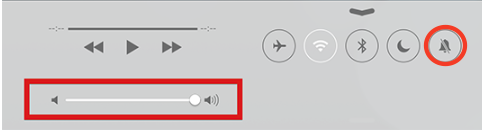A lot of users are reporting problems with iPad sound. Most of the reports suggest that iPad sound doesn’t work periodically. Some users also complain that iPad sound sometimes works and sometimes don’t. There are also reports of no sound in iPad during Facetime. In this article we will tell your different ways to fix iPad sound not working problem in iPad, iPad 2 and other models of iPad. Before applying any of these methods, make sure that your volume is set to full; I shouldn’t be muted.
Fix No Sound in iPad Problem
1- This solution is very simple, and most of the people underestimate it. But you’ll be surprised to know that most of the people don’t pay attention to the mute button on their home screen. This mute button gets enabled by accident, and sound fails to work on iPad. In order to make sure your mute button is not enabled, double tap the home button and from the task bar at bottom swipe right and you will see a small bell button. If it’s disabled, tap it to enable it.
2- Resetting your iPad is one of the last ditch efforts to fix no sound in iPad. In order to reset your iPad, press and hold the home button and sleep/wake button together for a few minutes until you see the Apple logo. This will reset your iPad and solve sound issues.
3- Sometimes the “Do Not Disturb” mode in iPad also prevents sound from properly playing in iPad. Launch settings in iPad and then head over to “Do Not Disturb” and make sure that this option is turned off.
Open settings in your iPad and head over to the “General” section. Now see “Use Side Switch to” and there will be two options: Lock rotation and mute. Tap on Lock rotation to enable it. Make sure Mute is not enabled. This is the solution of the sound issues for Facetime in iPad.
4- There is a hard button that mutes sound in iPad. Make sure that button is turned off.
5- If none of the methods described above fix no sound in iPad problem, you should completely reset your device. But first, take a complete backup as this reset will remove your data.
Launch Settings in your iPad and head over to “General” and tap on “Reset” option. Follow the instructions and restart your device.