Microsoft held its Build 2016 last week in San Francisco. At the event, the company revealed that up to 270 million devices worldwide run on its latest operating system, Windows 10.
At the event Microsoft also announced that it will soon roll out the Windows 10 Anniversary Update; also referred to as the Windows 10 Redstone 1. This roll out will begin by summer 2016 for all PCs, Windows Mobile, Xbox One, IoT, and HoloLens.
Features to expect with Windows 10 Anniversary update
1. Revamped Cortana: Windows 10 digital assistant Cortana is said to be in the works to be improved. With the upcoming update, Cortana is said will be better placed to suggest useful apps for your from the Windows Store. It will also suggest activities you should do like your route to beat traffic, where you should go for lunch. You will also have access to Cortana even on the lock screen. It will also be available on Xbox One.
2. Revamped Start Menu: The Start Menu is said to undergo some tweaking enabling it to show All Apps menu available in the system on its right side. There will also be a hamburger icon on Start Menu where you can quickly access the Settings and Account.
3. Dark Theme: Although power users might have already stumbled upon the Windows 10 feature, it is however not yet enabled. The upcoming Windows 10 Anniversary Update will enable the Dark Theme; you will have to navigate to Settings and enable it.
4. Windows Store: Now developers can add trailer video on their apps on the Windows Store. These video demos will go a long way towards getting users to download and use their apps; the more the apps’ subscriptions, the more the developers will get paid.
5. Chaseable Tiles and Revamped Notifications: This summer your Windows 10 PC will have Live Tiles and improved Action Center. With Chaseable Tiles, you will have direct access to the content as seen on the Live Tile.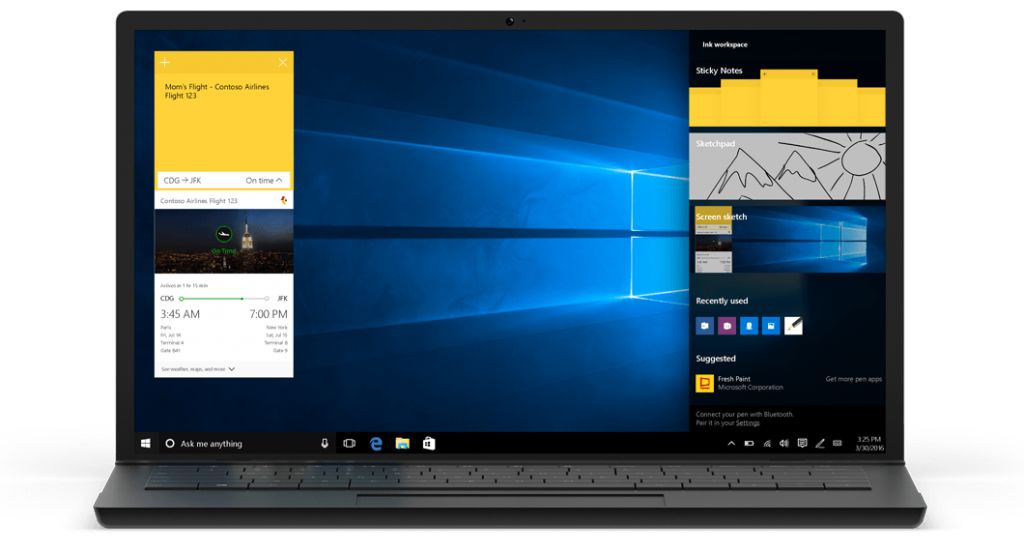
Also, Notifications will come with display images in the form of alerts. If you get more than one notification from the same app, the notification alerts will show in numbers. Not forgetting you will also be able to dismiss notifications from your Android smartphone right on your Windows 10 computer.
6. Windows Ink: Microsoft, for the most part, has nailed the 2-in-1 devices with its Surface series of devices. Now it wants to march that hardware capability with software by giving you a seamless use of stylus pen on touchscreen devices. You can take notes, draw and do more using different shades of colored inks.
7. Windows Hello: Microsoft is said to be working on improving Windows Hello to allow you to log in quickly and securely into your Windows Account, Apps and Edge browser using biometric recognition security. When the update rolls out, Microsoft Edge will become the first browser to support natively biometric security logins on supported sites.
The features mentioned above are the best features in the forthcoming Windows 10 Anniversary Update set to take place in the summer of 2016. All you have to do to receive this update is ensure you are connected to the internet and let Windows 10 automatically download the updates in the background.



