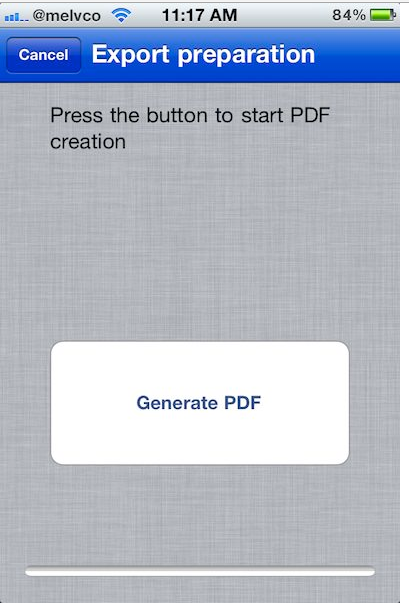How to Backup iOS 8 Messages App Data in PDF Format
iOS 8 offers a great user experience with a lot of features and customization options that were not there in the previous versions. However, the charm and fun of using third party apps freely is still restricted. The flavor of using iOS 8 is incomplete without jailbreak. You can enjoy a variety of tweaks to serve your routine tasks. You can backup iOS 8 messages app data in PDF format via Messages2PDF tweak.
The name of the app tells clearly about its function. It saves your messages in the form of a PDF file. You can grab the idea about the conversation by simply viewing the PDF files. You can also navigate by date, which means you can filter the conversation also.
The tweak is quite fast and stable. If you have been using this tweak in the past, you will forget the past glitches and experience the new zeal in it. Messages2PDF gets integrated easily with your Messages app. The support for WhatsApp messages is deliberately ignored due to strict security features of iOS 8.
When you have extracted the messages you desire, you can assign a name to the PDF file and back it up via Email or Dropbox. The amazing Messages2PDF tweak is available just for $1.89 from BigBoss repository of Cydia store. It’s really worth trying as you will be able to back up iOS messages app data in PDF format.